Hi Guys, Today we Tell You how You transfer idea mobile balance from one idea user to another by using the idea balance transfer trick. As you know Guys all Operators have a balance transfer option like Airtel, Vodafone, Jio, etc. but idea does not provide any such service Now Idea has also Given a balance transfer service which is like idea balance check code.
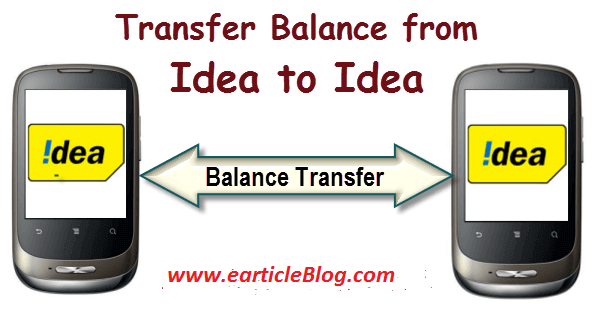
Note: Idea is Now become VI after merger but this USSD code still working . So if you want to check do that.
The need to share this article with you is that sometimes you have no balance in your mobile and you are mad to get the balance from anywhere or you have so many sims with some balance amount and you can’t use this balance for multipurpose reasons like it is not your primary sim or your this is your net idea sim etc.

So Now we are Going To tell You how You can transfer balance between idea to idea easily in a few steps Just Follow the Procedure and transfer balance easily.
Step To Transfer Balance between Idea to Idea :-
- Dial From Your Idea Mobile *191#.
- Now You see 4 options choose 2 options which is Talktime Transfer.
- Now it asks B-Party MSISDN Number which is the second idea Mobile number to which You want to transfer your balance or talktime.
- Now You can transfer Rs 5, 10,15, or 20 to your other idea Number.
- Choose your amount you see the final amount with some extra service charge like 1 or 2 Rs just confirm it.
- Bingo! The transfer is Complete.
Balance Transfer Idea to Idea Using SMS:
- To transfer your Idea balance to another Idea number via SMS, consider this alternative method if you face issues with method 1.
- Open your phone’s keypad.
- Enter the Idea to Idea money transfer code for the recipient.
- Input the Idea balance transfer USSD code, which involves dialing 151your friend’s number desired Amount# (specify the amount you want to transfer).
- After successfully completing the transfer, you will receive a final confirmation message from Idea.
Idea to Idea Balance Transfer Using My Idea App:
- Download My Idea App:
- Begin by downloading the My Idea app from the Play Store.
- Sign Up:
- Sign up for the app using your existing Idea number.
- Select “Shop” Option:
- After signing in, navigate to the “Shop” option within the app.
- Choose “Share Everything”:
- From the available options, select the “Share Everything” feature.
- Add a Beneficiary:
- Add the beneficiary (the Idea number you want to transfer the balance to).
- Share Talktime:
- Finally, proceed to share the Talktime balance with the selected beneficiary.
Important Points:-
- You Can Transfer Only Rs 5,10,15,20 Only.
- 20 % extra Service charge you have to pay for every balance transfer amount.
- idea Balance transfer is available only USSD *191#.
- To Transfer your balance your idea sim is at least 120 days Old.
- You can transfer the balance 2 times in a day only.
- For Receiving Balance Other idea number balance below Rs 10 then you can receive balance only.
Terms and Conditions:
The balance transfer feature from Idea to Idea is exclusively available for local Idea numbers. You are permitted to send amounts in denominations of 5, 10, 20, 50, 100, and 150.
The maximum limit for transferring balance between two Idea numbers is five times per day, with a mandatory 5-minute gap between each transaction.
The transferred amount is instantly credited to the recipient’s account, and a service charge of Rs. 2 applies for using this Idea facility.
These guidelines cover the balance transfer feature from Idea to Idea, which is fully functional and authentic.
Additionally, if you’re interested in receiving free internet data, please explore the “Idea Free Internet Tricks” to discover various techniques and tips for obtaining up to 30GB of data at no cost.
also check: Vi 2 GB Free 4G Data For Voda-idea Mobile Users, Port BSNL, AIRTEL, VI networks SIM to JIO Via Online MNP Process


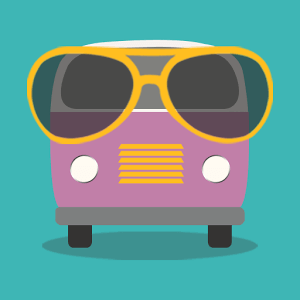
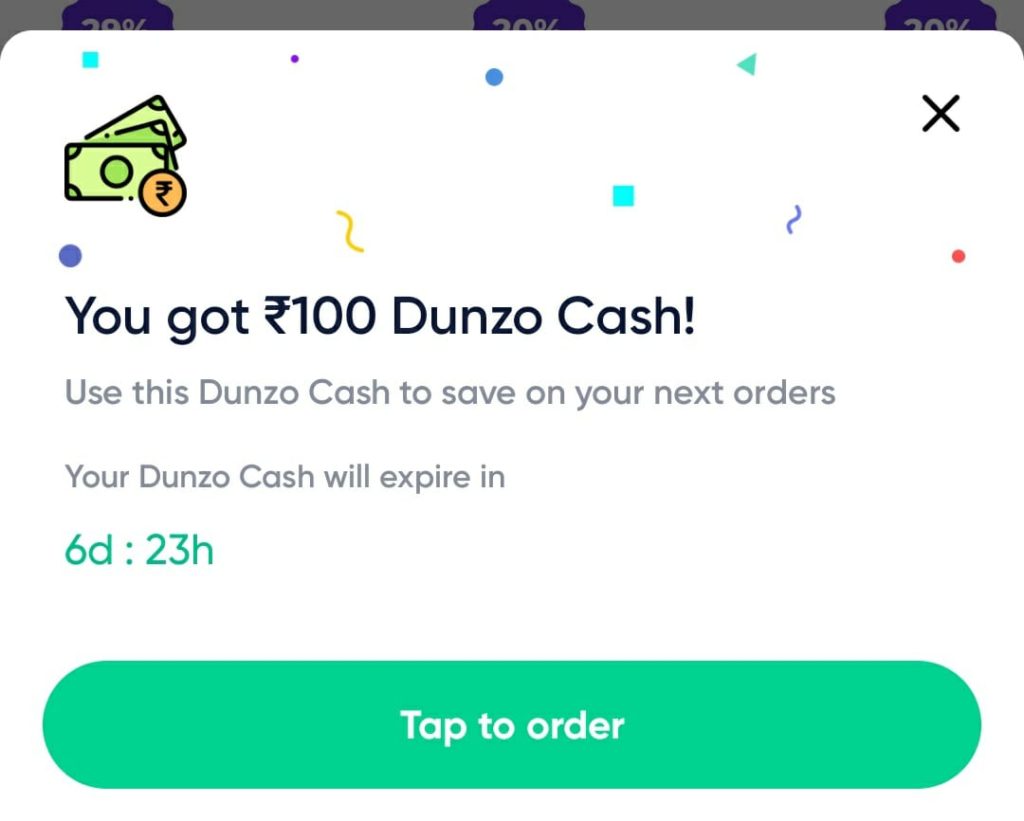


is there any way to transfer data