Frequently Asked Questions for BHIM App
The BHIM app is developed by the National Payments Corporation of India in a process to enhance Digital India’s strength. Prime Minister Shri Narendra Modi has launched BHIM app at a Digi Dhan program at Talkatora Stadium in New Delhi.
BHIM App Not Working – Hello friends! Welcome to the Earticleblog. And in today’s article, we will know “Why is BHIM App Not Working Today”? Friends, if you are also facing some issues in BHIM App, then you are not the only one facing problems in BHIM App.
After the huge decision of demonetization, creating a cashless society got immense attention which intentionally Educated people to use cashless mediums to do their transactions.
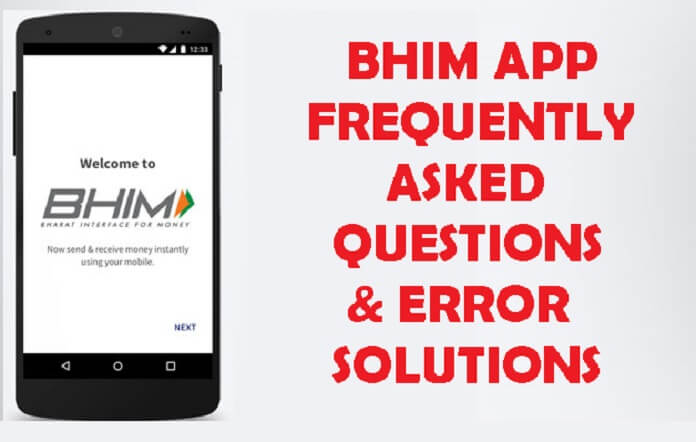
Lately, numerous BHIM App users have encountered issues such as “BHIM App Keeps Crashing,” “BHIM App Keeps Freezing,” “BHIM app not opening,” “BHIM app not scanning QR code,” and “BHIM app not loading.” These problems have caused significant inconvenience for users.
Many of us are adopting cashless payment, and even shopkeepers have started accepting Paytm at their shops. Paytm is also running an “Each One Teach One” campaign where users can educate their local fellow people to start using a cashless medium like Paytm to pay for buying daily products.
#Update: Download BHIM App New Update 1.2
Unified Payment Interface
Moreover, recently Government of India in association with NPCI launched another medium of transaction, that is, Unified Payment Interface which helps account holders to send or receive money without giving their account number and IFSC code.
All they require is a UPI ID which looks like an email ID and can use for transferring money from one Bank to another.
So after the launch of UPI, many Banks adopted it and started building UPI-specific mobile applications. We have already shared the UPI app for all Banks in our previous post.
Bharat Interface for Money
Again NPCI came up with one platform for all Banks for UPI-based payment, and it the as BHIM app where the user can enter their Bank registered mobile number, and their Bank details will be fetched in this mobile application.
After setting up UPI PIN and all other procedure like adding or verifying Bank details, the user can send or receive money just by giving or taking a mobile number. Moreover, it also has an option for QR code which helps the user to send or receive money without giving the mobile number.

BHIM app is one platform for all Banks for UPI transactions and currently, BHIM App is downloaded by millions of users in a few days making it reach the top position in Google Play Store “Top Apps” section. You can read more information about the BHIM app by clicking here.
USSD Payment
Apart from the mobile application for Android, Government also launched the USSD method which allows the user to access their Bank services by dialing a number.
The user needs to dial & call *99# on their mobile devices, whether it is a normal featured phone or smartphone.
After that, a series of authentication processes like entering registered mobile numbers and Bank details will allow you to access Bank services via USSD. This is helpful for many people who are using basic featured phones.
Types of BHIM App Errors & Their Solutions:
- Device Binding Failed: This error comes mainly on dual SIM phones so to fix it you need to re-install the BHIM app and put your Bank registered mobile number in SIM slot 1 or simply remove the other SIM at the time of registration.
- Verify Mobile Number Failed: You need to have at least Rs. 1.50 balance in that number as while verifying it sends a message from the chosen number to verify it. So if you do not have a balance then you will not be able to verify your Bank registered number.
- OTP Error Solution: Xiaomi users might face this error so all you need to do is go to “Settings”->Scroll down and open “Installed apps”->Scroll down and open “BHIM”->Scroll down and click on “App Permissions” and tick mark on SMS option. Same procedure for other smartphones also.
- Error Fetching Bank Accounts: If you get this error then go to “Settings”->Scroll down and open “Installed apps”->Scroll down and open “BHIM”->Click on Clear Cache. Now again open app and enter your passcode and you will get an option to manually add your Bank account details. If problem still persist then wait for new update for BHIM app.
- Transaction Declined: Many users are facing this issue so to solve it restart your mobile phone and again do the same procedure. You can use a single SIM at the time of the transaction if restarting doesn’t help.
- Your Bank System is Offline: This error comes because your Bank’s UPI server is currently down and you need to wait until they solves the issue. You can call respective Bank customer care for more information.
- Hang on Main Screen: You need to remove other SIM and put the registered SIM in slot 1 now remove BHIM App and again install the BHIM app from Play Store.
- Something’s Not Right: Just uninstall the BHIM App and reinstall again to fix this issue.
BHIM App FAQs & Answers
Q. What is BHIM App & Full form of BHIM?
A. It is an initiative to enable fast, secure, reliable cashless payments through your mobile phone via unified payment interface. BHIM app is named after Dr. Bhim Rao Ambedkar and its full form is Bharat Interface for Money. It is designed by NPCI and Juspay-Bangalore.
Q. How secure is the BHIM app?
A. The app is secured by a dual-layer security protection. Initially, it asks users to set up a passcode and after you configure your bank account it will ask you to input your UPI PIN making it as secure as other mobile wallets or Banking apps in India.
Q. What to do if I lost my phone?
A. Here comes the role of second PIN authentication. There are some methods to crack 4-digit codes easily in a few minutes or hours but 6 digits of UPI PIN are also required which completes the user authentication.
So do not share it with anyone and if you are paranoid then you can immediately contact your network’s customer care and disable your mobile number. But if your mobile phone has a fingerprint sensor or pattern lock facility then you can lock that app easily and you can get enough time to call customer care. NPCI is working on it to make it more secure and reliable.
Q. Does BHIM app works without Internet connection?
A. No, but you have another way to access Bank services via USSD. Just dial and call *99# and through on-screen popups of USSD you can access your Bank’s complete details & transfer money from one bank to another Bank using UPI ID.
Q. What are the features of BHIM App?
A. Features of the BHIM app include sending or receiving money instantly, checking the balance of all your Bank accounts in one place, the ability to create a custom payment address, unique QR code for sending or receiving money. More features like online shopping, mobile recharge, and bill payment will be added soon.
Q. How can I remove a bank account from the BHIM app?
A. BHIM app is just an interface to use UPI payment and you are not actually creating any separate account. When you set 4 digit PIN it is saved on your mobile device in an encrypted form and later used to authenticate the user. NPCI (National Payments Corporation of India) already has integrated and mapped your mobile number with your Bank account’s UPI ID.
So you are free to not use BHIM app and simply uninstall it to remove your account but it do not removes UPI ID. For that, you need to log in to your Bank specific UPI-based application.
Q. Does BHIM app works on rooted phones?
A. Yes, it works but it is not recommended to use it on rooted mobiles since rooted phones are prone to malware attacks and any other app which have the enough root permissions can access complete details of BHIM app remotely.
NPCI may block access of the BHIM application from using on rooted phones via the SafetyNet feature but it can still be used via the parallel space app or second space feature on Xiaomi devices or you can even use the Hide SuperSu app to hide root.
Q. Is the BHIM app available on iOS?
A. It is not available at present but NPCI is working on its development as indicated on Wikipedia page for BHIM. Currently, BHIM app is available to download only for Android phones from Google Play Store.
Q. Is it possible to connect two banks in the BHIM app?
A. Yes, you can add multiple bank accounts to the BHIM app but only one account can be active or accessible at a time. You can easily switch between Banks under the Bank account option.
Q. Do I have to put Bank Registered number in first SIM slot for dual SIM phones?
A. If your Android version is 5.1 or above then no need to switch SIM to first slot since with Android 5.1, support for using more than one SIM card at a time was added.
If you have older version of Android then you need to put Bank registered number in first SIM slot in order to verify OTP.
Note: First of all check whether your Android System WebView is updated or not. You can click here to update it.
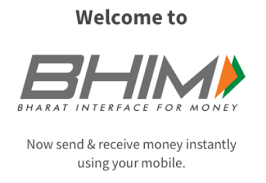
BHIM Tip: Do’t enter your secret Pin on collect request until you verify the request also never share your UPI Pin to any one.
I hope this post helped you in some way so kindly share this with your friends and family and help them solve their queries and error on BHIM app.
If you still have any query then feel free to comment below and we will get back to you with possible solution asap. Thanks for reading.

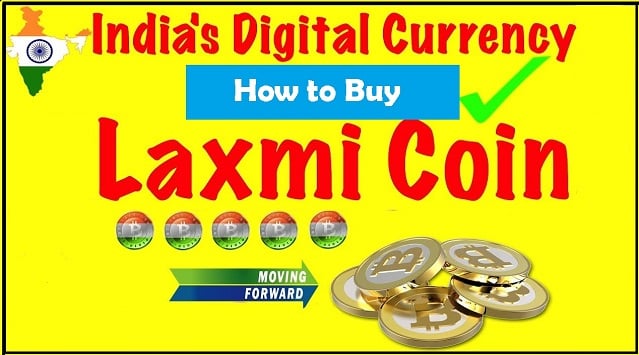




When I click on the Bhim app, it opens the faq page in safari on my iPhone.
I’m getting encryption error, when resetting pin… how to solve it.
Your phone is rooted?
i’m using iphone 5s error is UPI REGISTRATION FAILED.
Please Update the Application
Bhim is not opning on my phone what i do? Only bhim icon is showing there nothing else
please update…app
In bhim,I m getting msg.. as your device is rooted pls use at ur own risk in starting at opening app.But my device is not rooted.is it safe should I uninstall.
If you are not rooted then go no issue,..
or download root checker to see rotted or not