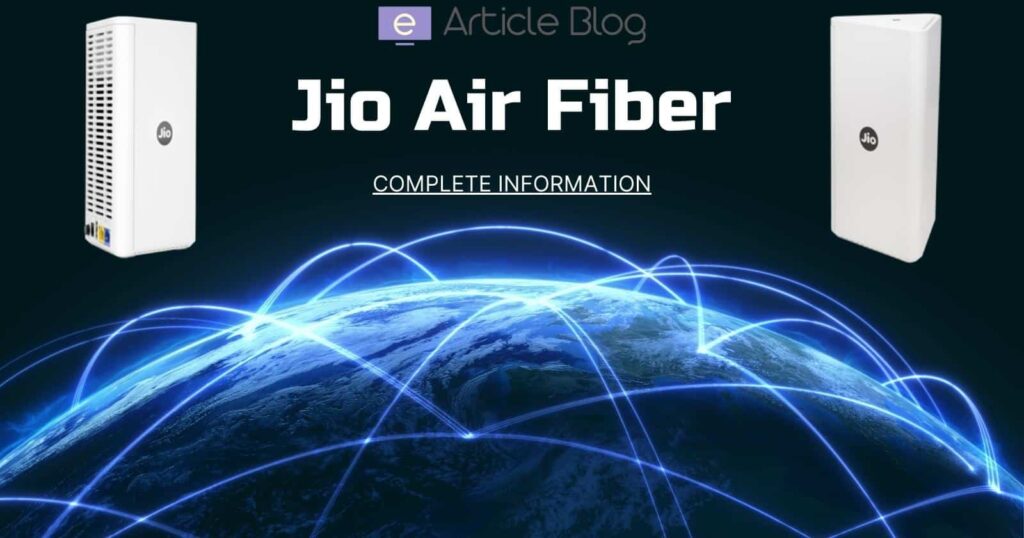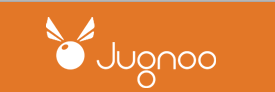Entertainment on a bigger screen is always a great idea! Here is the step-by-step tutorial on Zee5 app download for PC. You can Install and run Zee5 app on your Windows or Mac Laptop by using our trick and enjoy all app-exclusive features like download and watch offline.
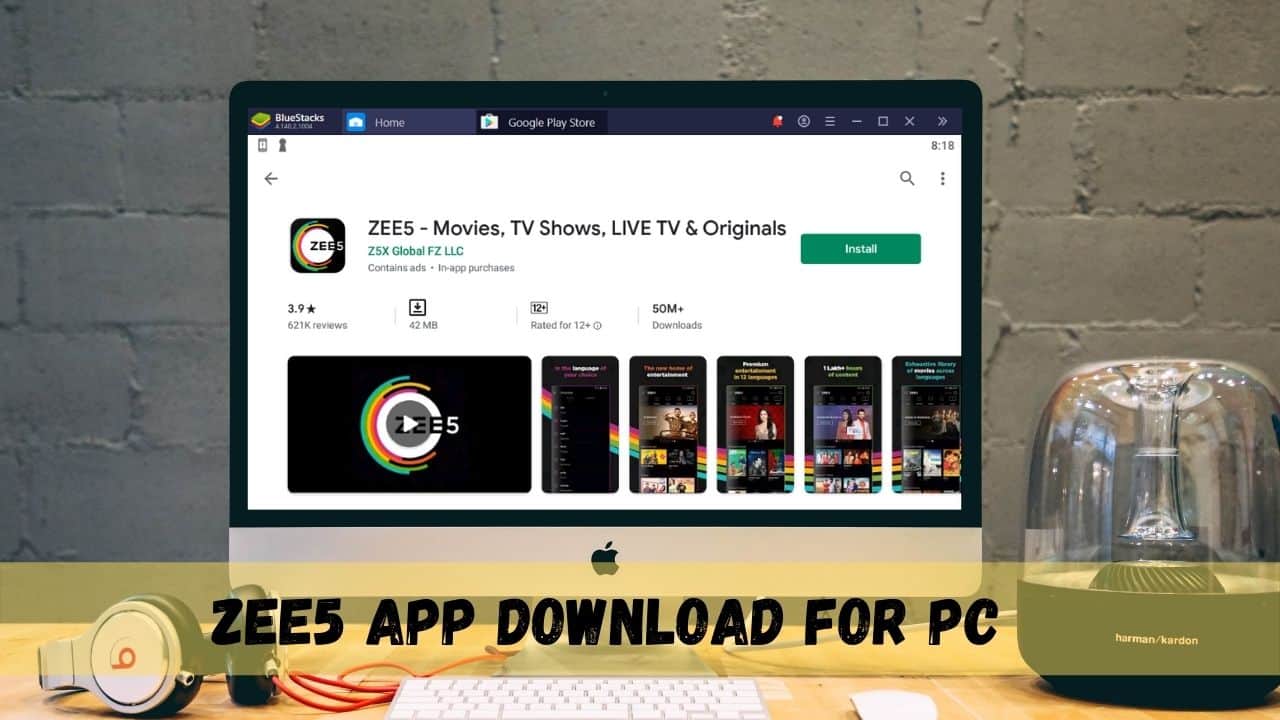
So if you want to:
- Watch Zee5 web series on your Windows Laptop
- Download Zee5 shows or movies on your PC
- Watch Zee5 original series offline with your friends or family
- Enjoy all app-exclusive features on your Computer
Then you will definitely love this post on Zee5 for PC just like you did on Sony Liv App for PC.
So let’s get started with the tutorial,
How to Download Zee5 App for PC
There are many ways to download Zee5 app on PC. I will cover a few tested and working methods.
There are some prerequisites and system requirements like good RAM and storage space on your Computer system.
Your system must have the virtualization feature enabled in BIOS settings.
You need to download the latest version of Zee5 APK.
Lastly, you need to install any Android emulator on your Windows 10/8.1/8/7 PC or Mac Laptop.
List of methods to Download Zee5 App for PC-
- Install Zee5 App using Play Store on Bluestacks App Player
- Sideloading Zee5 APK on Nox Android Emulator
- Downloading Zee5 app on MEmu Play Emulator
- Zee5 App on Android OS inside Virtual Box
- Download Zee5 App for Android TV
Zee5 OTT App Details
| App Name | Zee5 |
| Category | Entertainment |
| Latest Version | 38.71.1 |
| Package ID | com.graymatrix.did |
| App Size | 40 MB |
| App Download | zee5forpc.apk |
| Platform | Over-the-top |
| Developer | Z5X Global FZ LLC |
Top Features of Zee5 App
- 3-Times Download Speed: On Zee5 app, you can enjoy high-speed download options for web series, movies, tv shows and much more content.
- Download and Watch Offline: This is an app-exclusive feature where users can download a show or movie and watch it later with friends and family without the internet.
- Data Saving: Zee5 app is highly optimized and you can save up to 50% more on data when using the app Vesus website.
- Create Watchlist: You can also create a list of tv shows or movies which you want t watch later. You can come back to this watchlist later to resume your entertainment.
Benefits of Using Zee5 App on PC
- HD Experience: You can enjoy high-quality tv shows, and web series on the bigger screen of your Windows 10 or Mac Laptop.
- Offline Entertainment: You can download big-size movies, and full tv shows at ultra-high speed on your computer and watch them later with your friends.
- Watch Party: You can watch your favourite show with your friends online over Zoom meeting by sharing your screen and discussing the show simultaneously.
Method #1. Zee5 App Download for PC using Bluestacks
Bluestacks is an Android emulator that allows you to run Android apps on a PC.
It is a virtual environment exactly like an Android phone but on a bigger screen.
You can download Bluestacks on both Windows and Mac OS.

Bluestacks comes with a Google Play Store app where you can search any Android app and try it on your computer.
Follow these steps to install Zee5 app on Bluestacks-
- Download Bluestacks App Player on your system.
- Open Bluestacks and complete the initial process.
- Make sure to sign in to your Google account.
- Now you will see an interface exactly like your smartphone.
- Open the Play Store app and search for Zee5 app.
- Click on the Install button.
- Now open Zee5 app and log in to your account.
- Enjoy binge-watching Zee5 shows, and movies and download them for offline viewing.
Method #2. Install Zee5 APK File on PC using NoxPlayer
NoxPlayer is another famous and emerging Android emulator software where you can install as well as sideload APK files.
You can download Zee5 APK files from many APK-providing sites like APKMonk.
Some telegram channels also provide modded apps but I wouldn’t recommend that since it’s a piracy of online content.
Zee5 subscription is quite cheap and affordable.
You can also try methods shared on Earticleblog for Zee5 free subscription code.
You can use these tricks to activate the free subscription to Zee5 and enjoy a 1-year premium.
Steps to sideload Zee5 apk on PC-
- First, download the zee5 apk file from any apk downloader website.
- Now go to NoxPlayer’s official website and download the emulator on your PC.
- Install NoxPlayer and follow the initial process of installation.
- Click on the APK File button present on the right side menu.
- Choose Zee5 APK File from your folder.
- Zee5 installation will start and you can now log in to start binge-watching.
Method #3. Download Zee5 Premium APK on MEmu Emulator
MEmu Play is another popular Android emulator for running Android APK files.
You can install any mobile app on your Laptop easily.
Similarly, you can run Zee5 premium apk on MEmu Play and enjoy binge-watching web series.
Here are the steps to install Zee APK on MEmu Play-
- Install MEmu Play desktop software on your PC.
- Download the latest version of Zee5 premium apk.
- Choose the Install with APK option present in MEmu android emulator.
- Select Zee5 premium apk and install.
- Now simply open Zee5 app in landscape view.
- Enjoy unlimited Zee5 entertainment.
Method #4. Watch Zee5 App on PC using Android OS
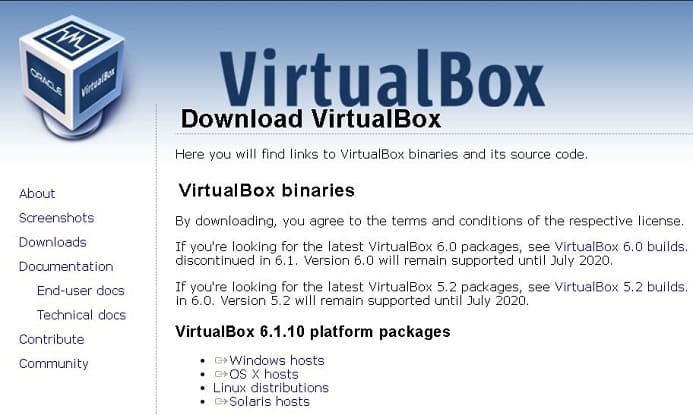
There is a way to run an operating system inside a Windows PC.
You need to software called virtual box which creates a virtual environment for operating system.
You can install any OS like Android and use it on top of your Windows system.
Here is the step-by-step procedure to run Zee5 in Android OS-
- Follow this detailed tutorial to install Android OS inside Virtual Box.
- Now open Android OS.
- It will boot exactly like your smartphone.
- Once it opens, complete the initial process of Android installation.
- Now you can open Google Play store app present inside Android OS.
- Login to your Google account.
- Search for Zee5 inside Play Store and install it.
- Login to your Zee5 account and enjoy watching.
Zee5 App Download for Android TV
How about running Zee5 app on more bigger screen?
Then comes Smart TV in mind. Yes, you can run Zee5 app on Android Smart TV.
All you need is a pendrive and Zee5 TV compatible apk file.
Follow these simple steps to play Zee5 app on Smart TV-
- Download Zee5 modded app from above button.
- Copy the Zee5mod.apk file inside a pendrive.
- Attach pendrive with your Smart Television.
- Open file manager app present inside your Android TV interface.
- Install Zee5 apk on your TV.
- Once installed, login to your Zee5 account.
- Enjoy watching movies on much bigger screen and with better sound quality.
FAQs on Zee5 App for PC
Is Zee5 available on PC?
Zee5 app can run on PC using Android emulator software for both Windows or Mac Laptop. You can also watch on zee5 website.
How do I download from Zee5 to my Computer?
You need to first install Zee5 app on PC using our trick. Once installed, simply login to your Zee5 account and download as many shows as you want on your PC and watch offline.
How can I download Zee5 on my Laptop?
Download any android emulator on your Laptop and install Zee5 app using Google Play Store app present inside emulator.
How can I download Zee5 TV?
You can install Zee5 App on your Smart TV using a special Zee5 modded app. I have provided direct download link in this post.
Final Thoughts on Zee5 App for PC
This post on Zee5 app download for PC contains 5 methods. If you want more methods then leave a comment below. If you have any doubt regarding any method or facing any issue while installation then contact us. We will provide you quick solution.