
Dream11
Sporta Technologies Pvt Ltd
4.5
10 Crore downloads
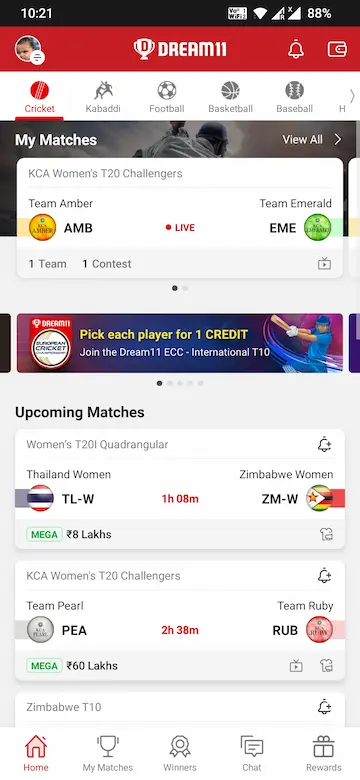
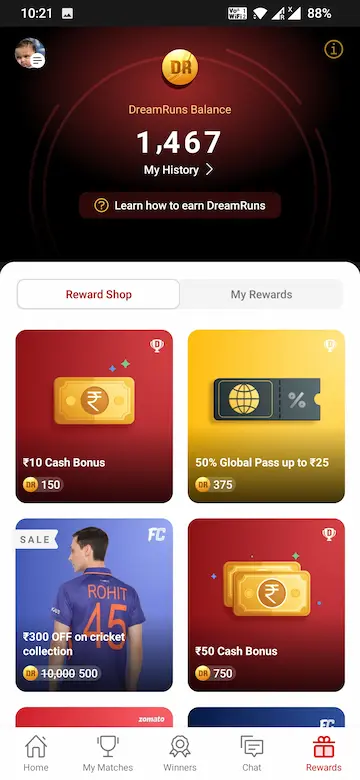
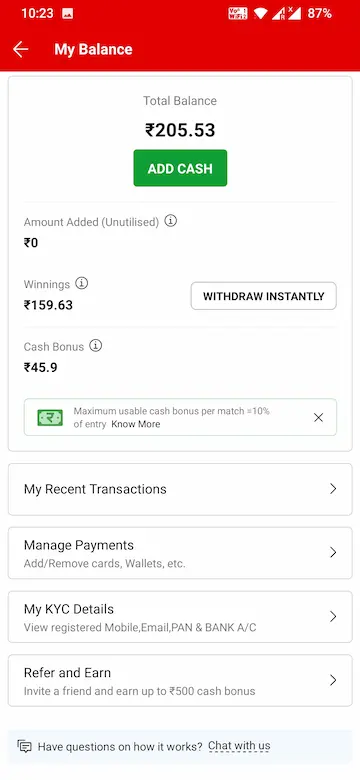
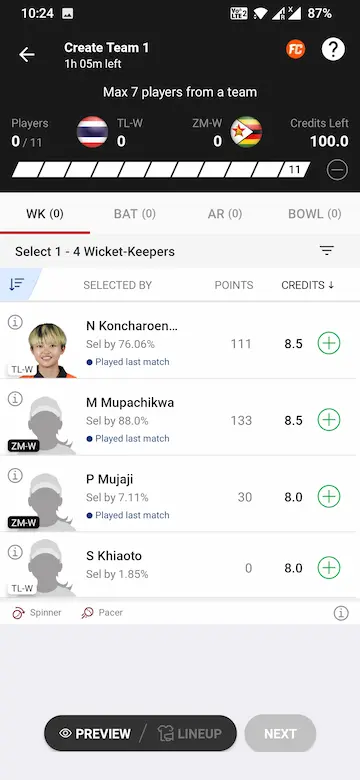

More Information
| App Name | Dream11 |
| App Size | 63 MB |
| Link | dream11.apk |
| Signup Bonus | Rs. 200 |
| New Version | 5.24.0 |
| Category | Fantasy Sports |
| Downloads | 100,000,000+ |
| Rating | 4.5 |
| Requires | Android 5.0 and up |
| Support | helpdesk@dream11.com |
| Developer | Sporta Technologies Pvt Ltd |
| Package ID | com.dream11.fantasy.cricket.football.kabaddi |
| Content rating | Rated for 18+ |
About Dream 11 Fantasy App
Dream11, launched in 2008, is a popular fantasy sports app with a user base of over 1 crore and an impressive rating of 4.5 stars on Google Playstore. As one of the oldest apps in the fantasy sports world, Dream11 is a reputable and authoritative source for those interested in playing fantasy sports online.
It all started with a passion for cricket and a vision to create an engaging platform for fans to experience the thrill of the sport in a whole new way. The app offers fantasy leagues for a variety of sports, including fantasy cricket, fantasy football, and fantasy basketball, allowing users to earn money by winning contests or referring friends.
It allows you to create your dream team, compete in various contests with exciting prize pools, and follow live matches with real-time stats and updates. Dream11 takes user security seriously and employs robust measures to safeguard your financial transactions and personal information.
How to Download Dream11 APK in Android Smartphone?
To download Dream11 apk, visit dream11.com website and tap on “Download Now” button. Harmful file warning popup window will appear, tap on “Download Anyways”. Open the location where Dream11 file is present and tap on the file. Make sure to allow permission to install app from unknown source. Now, again tap on Dream11.apk file to start installation. Dream11 app icon will appear in mobile apps list after installation. Click on icon to open Dream11 app.
Step-by-step Installation Guide
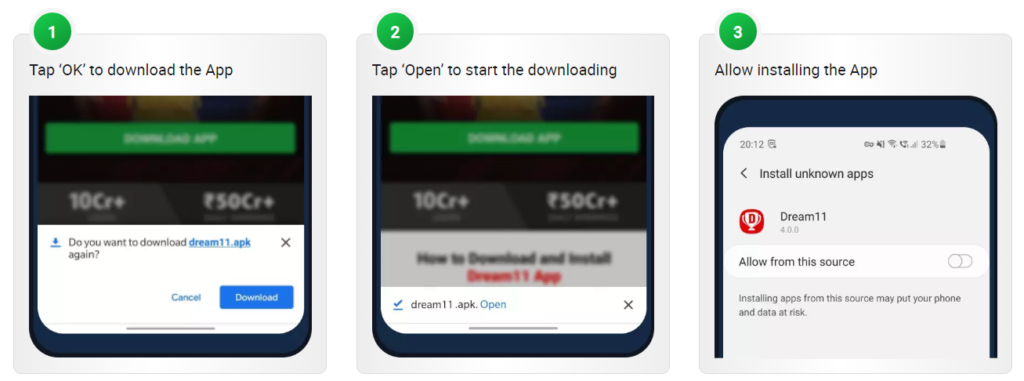
Follow these steps to download, update & install the Dream11 fantasy sports app latest version in your Android mobile-
- Download from Official Source: Visit the Dream11 website (dream11.com) and click the “Download APK” button.
- Allow Unknown Apps: During installation, grant permission to install apps from unknown sources (one-time for this download).
- Install and Enjoy: Once downloaded, tap the Dream11 APK file to install and launch the app.
You have option to download Dream11 app from both Google Playstore and their official website. Make sure to avoid third party sites to avoid risk like,
Risk of Downloading Apps from Unknown Sources
- Malware: Downloaded apps might steal info, harm your device, or spy on you.
- Security holes: Unknown sources could have apps with weaknesses hackers exploit.
- Privacy issues: Downloaded apps might collect and sell your data without you knowing.
- Fake apps: Some apps might be disguised to trick you into downloading them.
How to Create an account on Dream11?
- Download the Dream11 app on your phone from above download button.
- Open the app and tap on Register.
- Enter your mobile number, email address, and desired password.
- Enter a referral code if you have one else put EBONUS100 to get up to Rs. 200
- Click Register again.
- Enter the OTP you receive on your mobile number to verify your account.
How to Join Leagues and Play Fantasy Sports?
- Choose a match from the list of leagues.
- Create a team of 11 players, including a wicketkeeper, batsmen, all-rounders, and bowlers.
- Join a contest by paying a nominal joining fees.
- Watch the match and track your fantasy performance on the Dream11 leaderboard.
User Reviews on Playstore
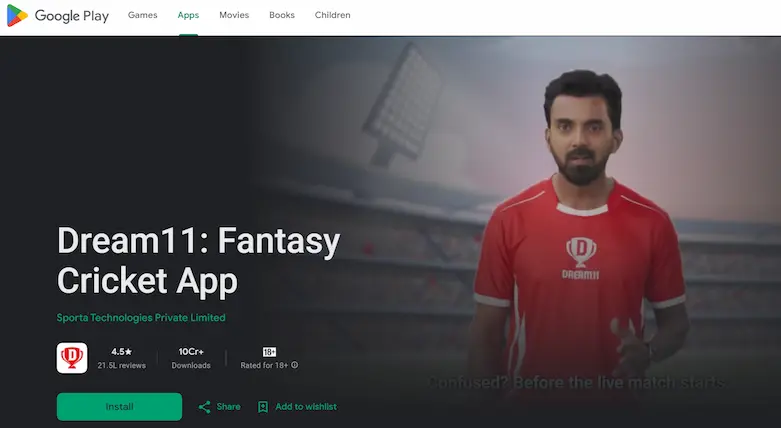
Let’s hear what satisfied users have to say!
“By making the Dream11 app accessible, you have empowered visually challenged users to actively engage with the platform and experience the excitement of the contests just like any other user. Your efforts have not only made a positive impact on my personal experience but also reflect your dedication to creating an inclusive and user-friendly environment for all your customers., Once again, thank you for prioritizing accessibility and for your commitment to continuously improving the app’s features.“
5 Star Rating by R. GOKUL RAJ
“I’m used this app from last 4 years. this is amazing time with this app and because of some government policies and tax related issues it is unable to make money. it is very hard to me take this decision I’m uninstalling app. my best wishes for fantasy games.“
4 Star Rating by Akshay Kamble
Dream11 App for PC | Download on Windows 11, 10, 7 PC or Mac Laptop
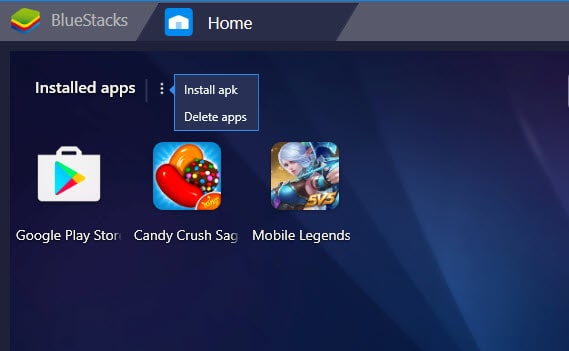
Step 1. Open BlueStacks.com official website and click on download button to get latest version of BlueStacks Android Emulator.
Step 2. Now Install BlueStacks emulator on your Windows 11, 10, 8, 7 PC or Mac Laptop.
Step 3. Download Latest Update of Dream11 APK file from above download button.
Step 4. Install Dream11 APK file inside your BlueStacks emulator by clicking on APK button present in the menu.
Step 5. After installation go to app list on click on Dream11 app icon present inside Android emulator which exactly look like any Android smartphone.
Step 6. Now Login to your Dream11 account by entering your mobile number.
Step 7. Enjoy playing fantasy sports on bigger screen of your Computer or Laptop.
How to Uninstall Dream11 APK from your mobile phone?
To uninstall Dream11 APK follow these simple steps-
- Go to settings option of your smartphone.
- Scroll down and tap on “Apps and notifications” option.
- Press on “See all apps” option. List of all apps present in your phone will come.
- Scroll down and click on Dream11 app.
- Here you will see Uninstall option present in center.
- Click on Uninstall button to successfully remove Dream11 APK from your phone.

Free entry
Yes, Dream11 also offer free entry for new users and sometimes during highly anticipated matches for all users.