Today we are back with something new and interesting. We will teach you how to create your own Emoji by using the four cool ways. These four ways will help you to create any type of emoji and then you can share it with your friends also. So given below is the guide to go through the process.

All of us somewhere use the Emojis while we are chatting with our friends on different social media. We use the Emoji in the message to express our joy and emotions.
Though there are hundreds of emojis on different social media the users like to make their own style emoji for some of their reaction. It is really good way to express your own emotions through self-made emojis.
The users who frequently use emojis gets very less emojis of their choice. So, for such users who love to use emojis, there is a way to create their own emojis.
In this article, we have written about the ways through which you can make your own emoji. Go through the full post and start making your own emoji.
Cool Ways To Create Your Own Emoji
[h]#1 Bitmoji[/h]
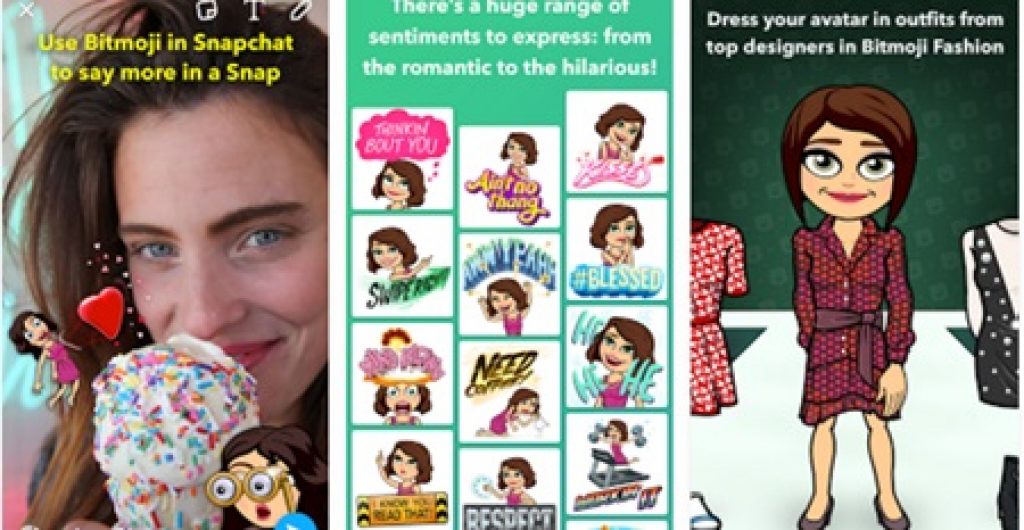
Bitmoji app is meant for creating emojis only. So many people around the world have used this app for the same purpose. This app helps the user to make any type of emoji by using a different style of stickers.
This service has been obtained by SnapChat and united with the official snap chat app. The users from the snap chat now eventually use this function to make their own style emojis to express their feelings with their friends and people on the network.
To make the Emoji from Bitmoji, you need to select the avatars and modify their aspects like hair style, eyebrow shape and color and other details.
Select the body type and finalize your whole structure of the emoji. At the last snap the outfit for your selected emoji and then break it into the world through pressing the tick button!
[h]#2 Moji Maker[/h]

Moji maker app is a great app but unfortunately, it is available only for iOS devices. On the basic emoji, the base starts to add your elements by drag and drop and transform it to looks which you actually desire.
The benefit of using this app is that it is extremely easy to use and the users can quickly make a different style emoji within seconds!
[h]#3 Makemoji[/h]
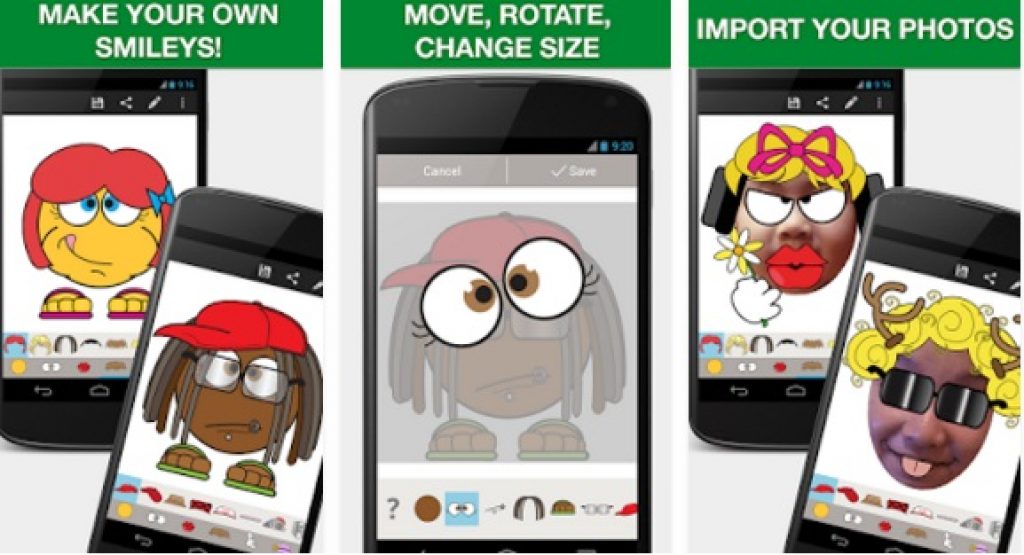
Even Makemoji app is only for iOS devices. Makemoji is slightly similar to the above apps. It can make unique emojis of your wish. Firstly, choose the template and add your expected facial or other parameters to give it a look and feel. After adding all the layers you get the chance to edit and make it more stylish.
Finalize your creations through the done button and then save your emoji or share your emoji easily!
[h]#4 Booble Keyboard and EmojiFace[/h]
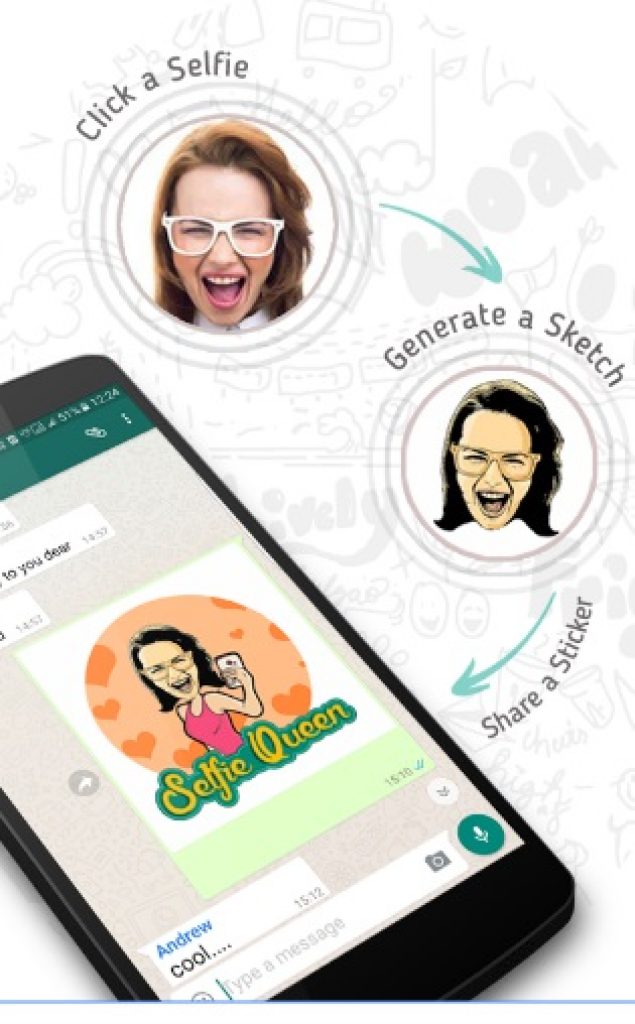
These are the two different app which works same. Booble Keyword is available for Android and iOS devices but EmojiFace is available only for the iOS device.
By using these apps the user can transform their selfie into a cartoon look emoji. It is so simple, just take a selfie and open the app and transform it into the cartoon picture and create an emoji.
So, guys, it’s so simple to make emojis. Try it and share it with your friends.
