
Winzo APK
WinZO Games Pvt. Ltd.
4.4
2.5M Downloads
More Information
| App Name | Winzo Gold |
| App Size | 177 MB |
| Signup Bonus | Rs. 551 |
| New Version | 34.4.1365 |
| Category | Fantasy Sports |
| Downloads | 2,500,000+ |
| Rating | 4.4 |
| Support | support@winzogames.com |
| Developer | WinZO Games Pvt. Ltd. |
App Screenshots


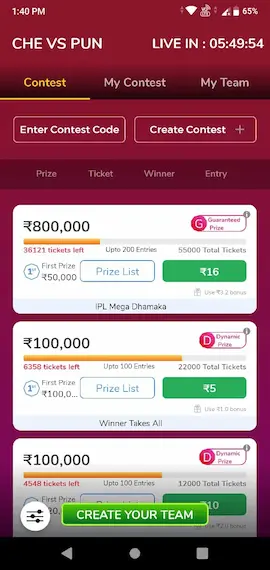
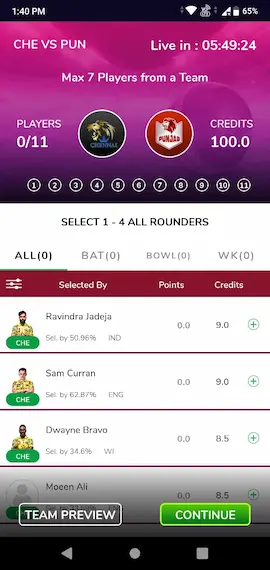

How to Download Winzo APK in Android Smartphones?
To download Winzo.apk file on an Android smartphone, open winzogames.com official website in the Google Chrome mobile browser. Click on the Download Now button present on Winzo website. Now tap on download anyway option when a harmful file warning popup window is shown. Once downloaded, open the location where the file is present. Click on the file and it will ask to allow installation of the app from an unknown source. Allow it and again tap on the Winzo APK file. Once the installation process is completed, the Winzo app icon will appear in the mobile apps list. Click on it to open Winzo app.
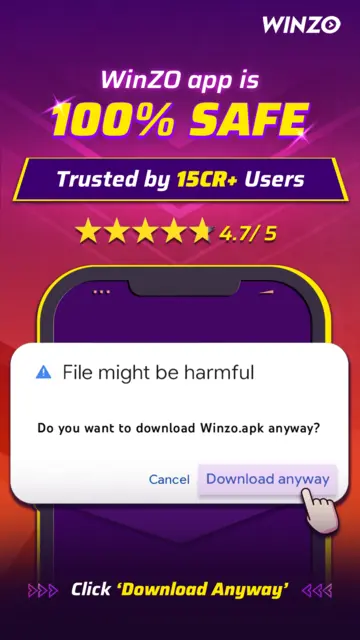
Follow these steps to download, update & install the Winzo app latest version on your Android mobile-
- Open the Google Chrome browser on your Android PhoneOpen Google Chrome or any browser app present on your Android mobile phone.
- Open this page in the browser and click on the Download APK buttonNow copy this page URL and open it in the Google Chrome mobile browser. Click on the Download APK button to open Winzo’s official website.
- Click on the Winzo for Android button present at the bottom of the screenClick on the blue button with Winzo for Android written on it. A popup window will appear with a warning – “File might be harmful”. Do you want to download winzo.apk anyway?
- Press the Download Anyway button to start downloading Winzo.apkThis warning is just for those who are downloading Android apps from third-party sources other than the Google Play store. So you can click on the Download Anyway option without any worry since it is being downloaded from the official website.
- Winzo application will start downloadingOnce the download starts, you can tap on the Menu button and go to the Downloads option to check the time left for download to complete.
- Allow unknown app permission for installationAndroid phones have a security setting that restricts users from installing apk files from third-party sources. To bypass this long press on the Google Chrome app icon and go to App Info. Scroll down and tick mark on Install Unknown Apps.
- Again go to Downloads inside Google Chrome and Tap on Winzo to Start the InstallationFinally, you can install the winzo.apk file by going in the downloads option. Once you tap on winzo.apk a popup window will appear asking you to click on the Install button. Press the button and installation will start.
- Open Winzo app and enjoy playing Fantasy sports to earn real cashNow you can go to apps and tap on the Winzo app icon to open it. Use the Winzo referral code while signing up to get exciting bonus cash.
Winzo referral code is EBONUS100 which can be used while creating an account to get an assured Rs. 551 cash bonus.
To download or update the Winzo app to its latest version, click on the download button and when prompted, start installing it on your Android phone. Android users have to allow unknown app installation permission if asked.
FAQs
How to get 550 rupees in WinZO?
By signing in to the Winzo gold app Users will get 550Rs.
Is WinZO app free?
Yes, it is safe and free to play.
How do I download WinZO on my phone?
The WinZO App is available for download on WinZO’s website for Android users, and iOS users can directly download it from the App Store.
Is WinZO available on the Play Store?
WinZO was not available on the Google Play Store due to restrictions on real-money gaming apps.
