Are you looking for simple and easy methods to check Jio’s call history? If yes then this article is for you. In this article, I am going to share some easy methods to check Jio call history online.
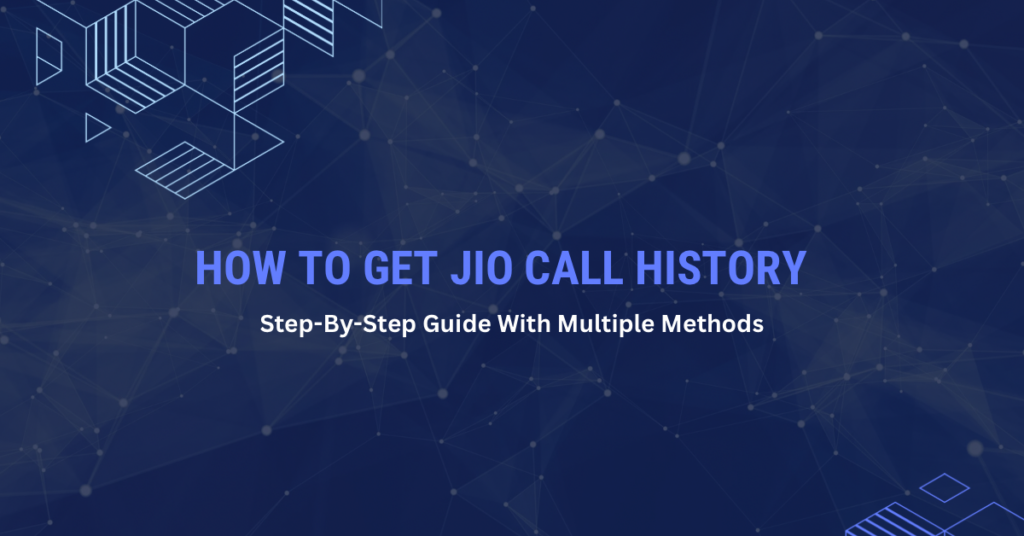
There are several reasons why you need to check your call history such as Monitoring call usage, Identifying unknown numbers, and many more. To help you in that case I will be adding some of the easy methods in this article to check the Jio call history.
Jio or Reliance Jio is a popular telecom company in India. It offers a wide range of services for mobile and internet connectivity. It provides services like mobile voice and data, broadband internet, digital TV, and enterprise solutions. In addition to mobile and broadband services, Jio has also entered into digital services like Jio Money.
Is it Possible to Check Jio Call History?
Yes, you can check your Jio call history. Jio provides various methods for its customers to access their call history. Due to the guidelines of TRAI (Telecom Regulatory Authority of India), every telecommunications company has to keep a record of all Outgoing calls, incoming calls, call records, recharges, SMS, data logs, and other transactions done on the sim or network.
Also Read: Jio Duplicate SIM: How To Replace Lost Or Damaged Card?
How to get Jio Call History?
There are several ways to get the call history of Jio. You can use the below-listed methods to get the call history of your Jio number.
1. Via MyJio App
To check your Jio call history in the MyJio app, follow these steps:
- Download and install the MyJio app from the Google Play Store or the Apple App Store.
- Open the MyJio app and log in using your Jio mobile number.
- Once you’re logged in, you’ll see various options and features in the app, Click on the menu button in the bottom right corner.
- Now click on the My Usage tab.
- After that, you will get to see three tabs, Data, Calls, and SMS.
- Open the calls tab and there you will get the call history details.
- You can also download the call history of the last 180 days.
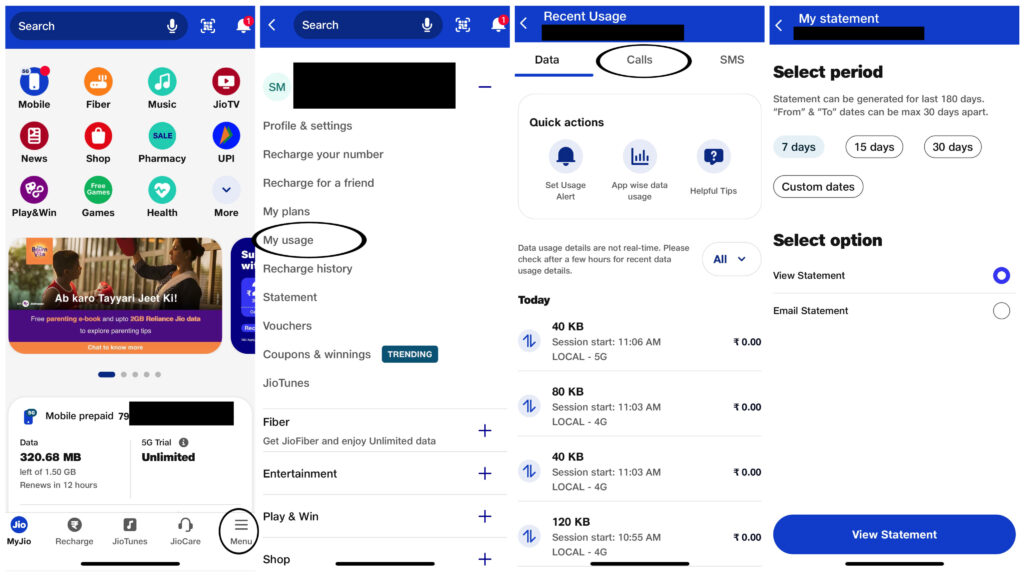
visit: Jio Balance Check Number: SMS, Missed Call, App & USSD
2. Via Customer Care
To check your Jio call history via Customer Care, follow these steps:
- Call the Jio customer care number from your Jio mobile number.
- Jio customer care number – 199
- Once the call gets connected, ask them to send you your call history details via your preferred method.
- They might ask you for verification details of the Jio sim like the registered name and address.
- You can ask about the call history by SMS or e-mail.
- Done, You will get the call history of your Jio number soon.
3. Via Jio Website
To check your Jio call history via the Jio website, follow these steps:
- Open your device web browser and visit the official Jio website.
- Jio website link (Jio.com).
- Now login to the website with your details.
- Enter your Jio registered mobile number and OTP to log in to your Jio account.
- Now after login, On the home page, you will see an option for my statement.
- Click on my statement and generate the call history of your preferred dates.
- The statement can be generated for the last 180 days. ‘Start Date’ & ‘End Date’ can be max 30 days apart.
4. Via Jio portal
If you want, you can also get call details through Jio’s official website. For this follow the steps given below:
Step-1: Go to Jio’s official website https://www.jio.com and login to it with the help of your mobile number and OTP .
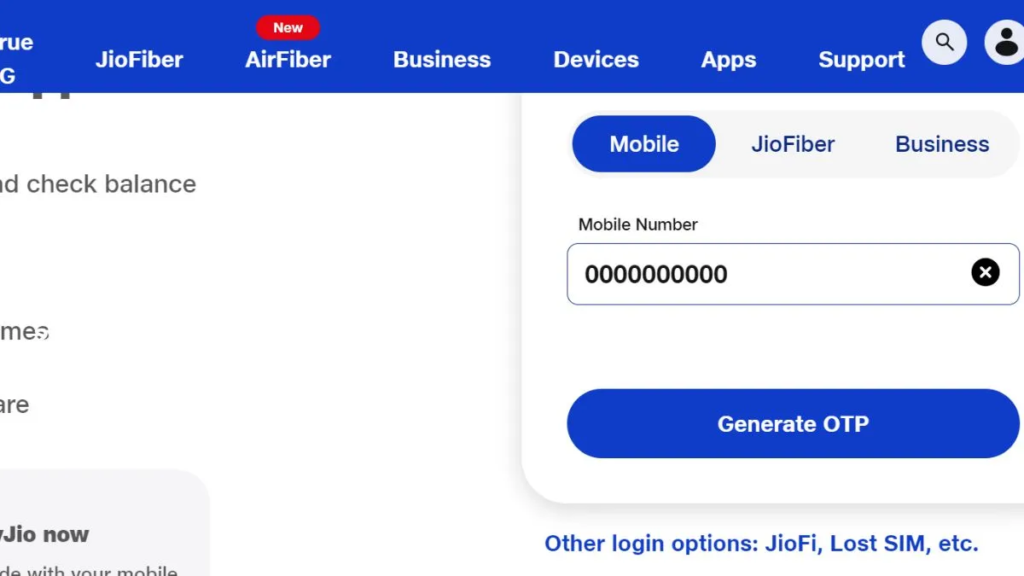
Step-2: After this you have to go to My Statement in the section ‘Recharge and Payments’ .
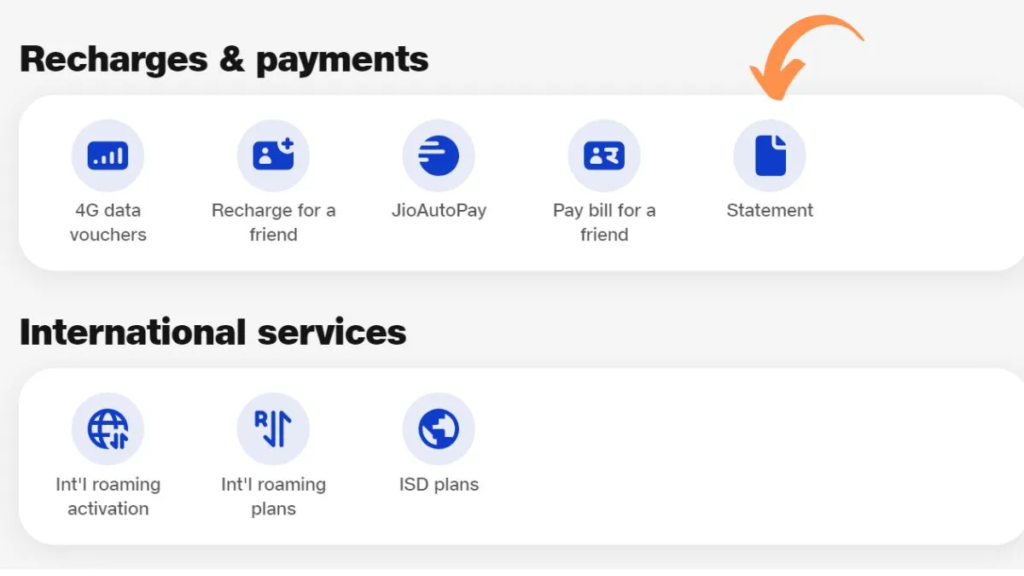
Step-3: After clicking on My Statement, you’ll find choices for receiving statements via email, downloading them, or viewing them online. You can get statements for 7 days, 15 days, and up to 30 days. You can extract a maximum of 180 days of call history.
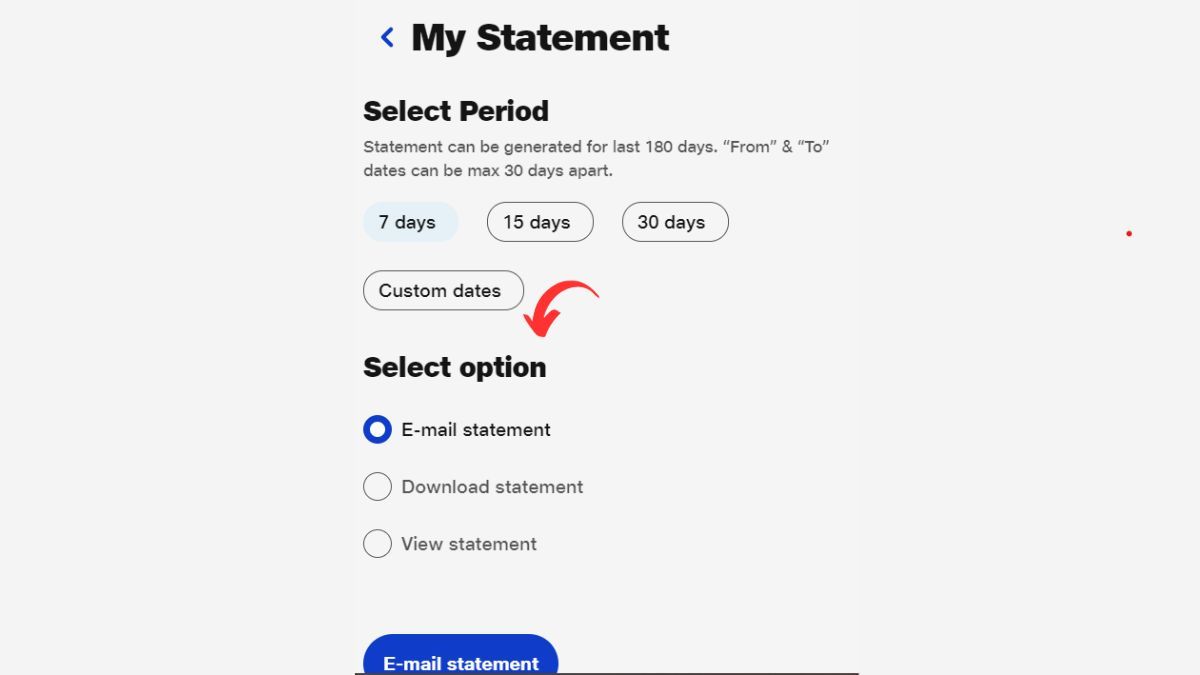
Step-4: To get the Jio call history, select the View statement option, and then you will have to go to the Usage Charges option. Here the options of Data, Voice, and SMS will appear, in you have to click on the voice option. After this, complete information about call details will start appearing on the screen.
5. Via WhatsApp
You can also get Jio call history with the help of WhatsApp. For this follow the steps given below:
Step-1: First of all, save Jiocare WhatsApp number +917000770007 on your mobile.
Step-2: After saving Jiocare WhatsApp number, type Hi on WhatsApp and send it.
Step-3: After this, when you are asked what can help you, then type My Account Statement and send it.
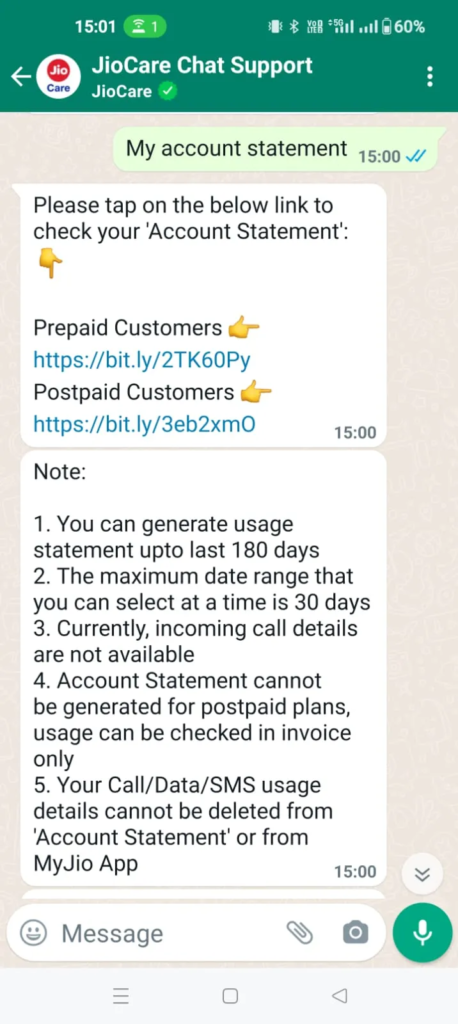
Step-4: Then you will be sent the link to the Account Statement for Prepaid and Postpaid.
Step-5: If you are a prepaid user and click on the prepaid link, then you are redirected to the My Statement section of the Jio app, from where you can check the Jio call history or details with the help of the methods mentioned above. Can take out.
USSD Code to Check Call History in Jio
A lot of individuals favor using the USSD code approach to verify service and validity due to its greater convenience and time-saving benefits compared to other methods. However, if you’re searching for a USSD code to check your call history, you won’t find one available. To obtain this information, you’ll need to utilize MyJio or get in touch with customer support. Alternatively, you can also log in to Jio’s website to access your usage details.
How to Check Jio Call History without the MyJio app?
If you’re not utilizing the MyJio app, there are two ways to review your call history. You can either examine your call history through the customer call number (199) or log into your Jio account via Jio’s official website. Both methods grant you access to your usage history.
- Go to Jio.com
- Enter your number to log in
- Verify with OTP
- Access your usage history
Reasons to Check Jio Call History Details Online Without OTP
There are several important scenarios where obtaining the call history of a Jio number in India might be necessary:
- Monitoring your child’s call history to prevent potential issues.
- Keep an eye on your spouse’s or friend’s activities.
- When attempting to view someone else’s Jio call history online, exercise caution, as it contains sensitive information. Always seek permission before proceeding.
Also Read: Jio TV For PC | Install On Windows 11, 10, 7 [Free Download]
