Are you looking for a reliable method to convert your Jio SIM to Jio eSIM Online? If yes then this article is for you. In this article, we will be sharing the method to convert Jio Sim to Jio eSIM Online.
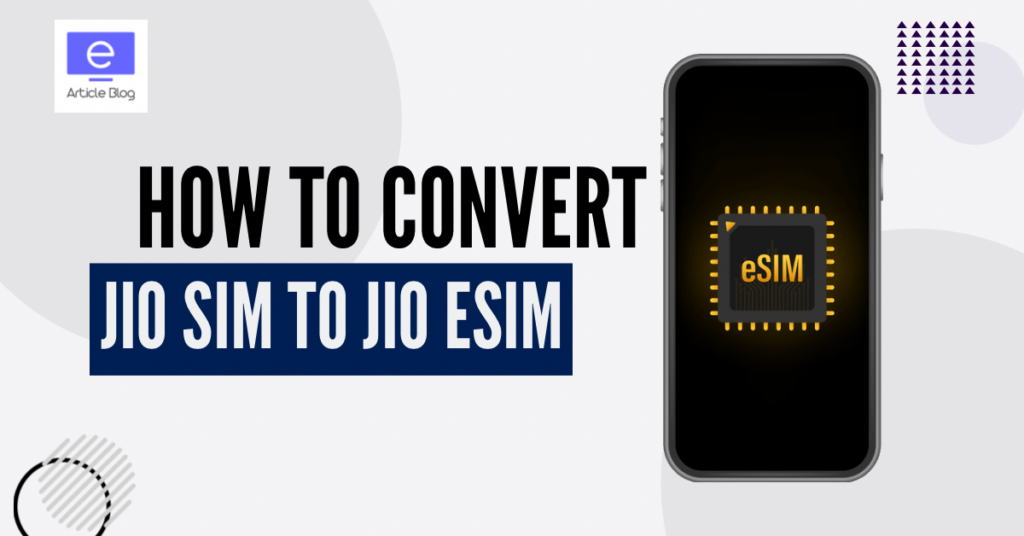
eSIM is an innovation in the world of mobile technology where you do not need a physical SIM to unleash the power of a mobile network.
What is Jio eSIM?
Jio eSIM is a digital SIM card that’s built directly into your device, like a smartphone. Unlike traditional physical SIM cards, you don’t need to insert or remove anything. With Jio eSIM, you can activate Jio services without visiting a store or dealing with a physical SIM card.
Benefits of Jio eSIM
Jio eSIM offers several benefits to users:
1: Convenience: Jio eSIM is so convenient because there is no need for a physical SIM card, making it more convenient to activate Jio services. You don’t have to visit a store or handle a physical card, the activation process is also simple and easy to do online.
2. Device Flexibility: Jio eSIM allows its users to transfer the eSIM from one device to another easily. You can transfer your eSIM profile from one eSIM-compatible device to another without the hassle of physically transferring a SIM card. This process is very flexible.
3. Network Switching Easily: With eSIM, you can switch between different mobile networks without the need to physically swap SIM cards.
4. Auto Update: Jio eSIM keeps your device up-to-date with the latest upgrades in SIM card technology.
Also Read: How To Activate Airtel Missed Call Alert: 5 Different Ways, Port Airtel to Jio Number Online | How to Use MNP on Airtel Connection
eSIM-supported iPhone Models
| iPhone XS | iPhone XS Max |
| iPhone XR | iPhone 11 |
| iPhone 11 Pro | iPhone 11 Pro Max |
| iPhone 12 | iPhone 12 Pro |
| iPhone 12 Pro Max | iPhone 13 |
| iPhone 13 Pro | iPhone 13 Pro Max |
| iPhone 14 | iPhone 14 Pro and iPhone 14 Pro Max |
These above-listed iPhones on iOS version 12.1 or higher support the eSIM option.
Here is a list of some other models of Jio eSIM-compatible devices:
- Google Pixel: Pixel 3 Series, Pixel 4 Series, Pixel 5 Series, Pixel 6 Series, Pixel 7 Series
- Motorola: Razr, Next Gen Razr 5G
- Nokia: G60 5G
- Samsung: Galaxy Fold, Galaxy Note 20, Galaxy Note 20 Ultra, Galaxy S20, Galaxy S20 Plus, Galaxy S20 Ultra, Galaxy S21, Galaxy S21 Plus, Galaxy S21 Ultra, Galaxy S22, Galaxy S22 Plus, Galaxy S22 Ultra, Galaxy S23, Galaxy S23 Ultra, Galaxy S23+, Galaxy Z Flip, Galaxy Z Flip 3, Galaxy Z Flip4, Galaxy Z Fold 2, Galaxy Z Fold 3, Galaxy Z Fold4
- Vivo: X90 Pro
How To Convert Jio Sim to Jio eSIM Online
To convert your Jio SIM to eSIM online you need to follow the below-listed steps:
Step 1: Open your iPhone and go to the message box.
Step 2: Type SMS GETESIM <32 Digit EID> <15 Digit IMEI> to 199 from your iPhone having an active Jio SIM.
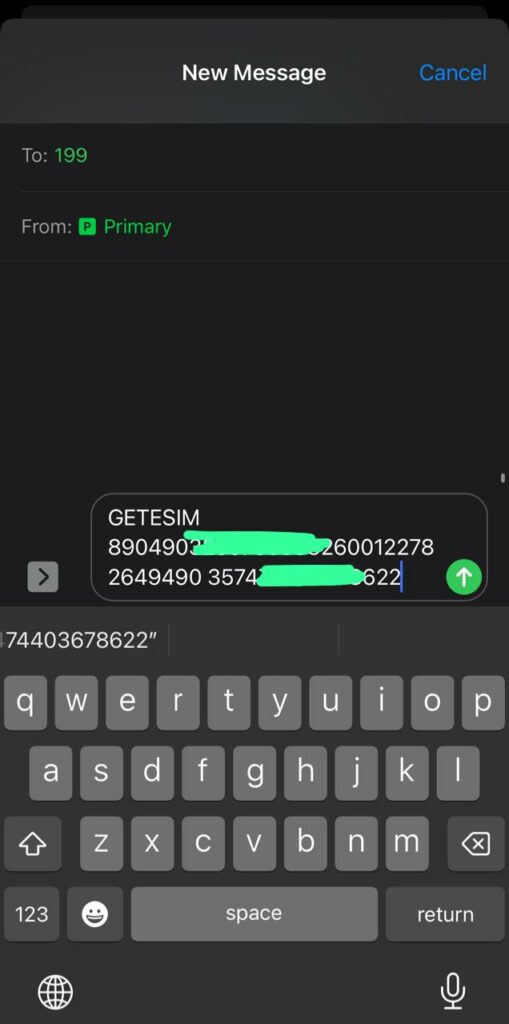
How to get EID number Jio?
To get the EID Number:
- Go to your Phone Settings -> About phone.
- Under device details, look for SIM status (sim slot 2) and tap on it.
- A pop-up will open. Scroll down and copy the EID number.
How to know the EID and IMEI number of your iPhone?
To get the EID and IMEI details, Go to the Settings of your iPhone then Go to General and open the About tab. In the About tab, you will see the EID and IMEI number of your iPhone. You can directly copy the EID and IMEI from there in a single tap.
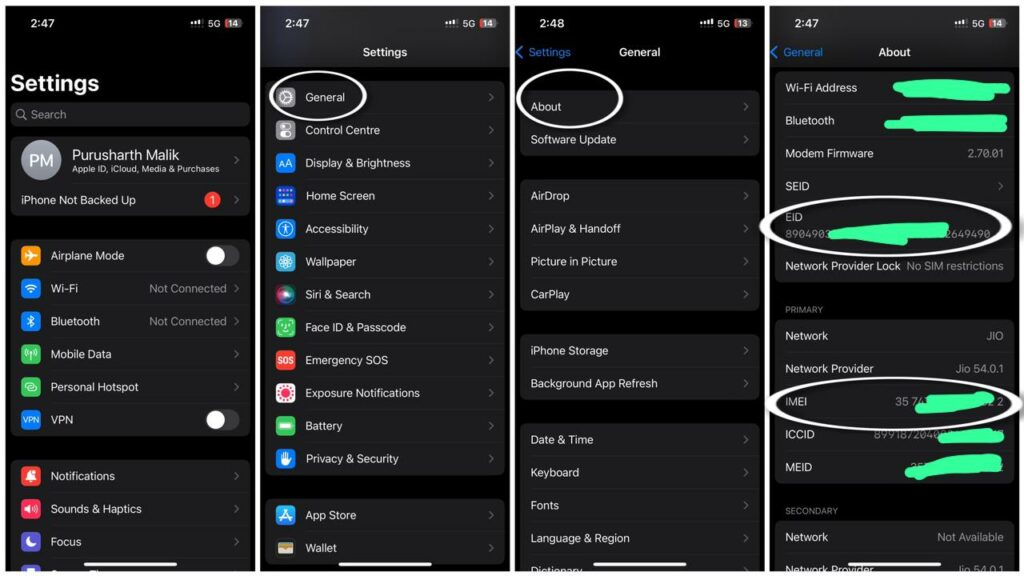
Step 3: After sending the message, wait for a few minutes for the revert from Jio.
Step 4: Within a few minutes you will get a message with a popup notification from the settings of your iPhone.
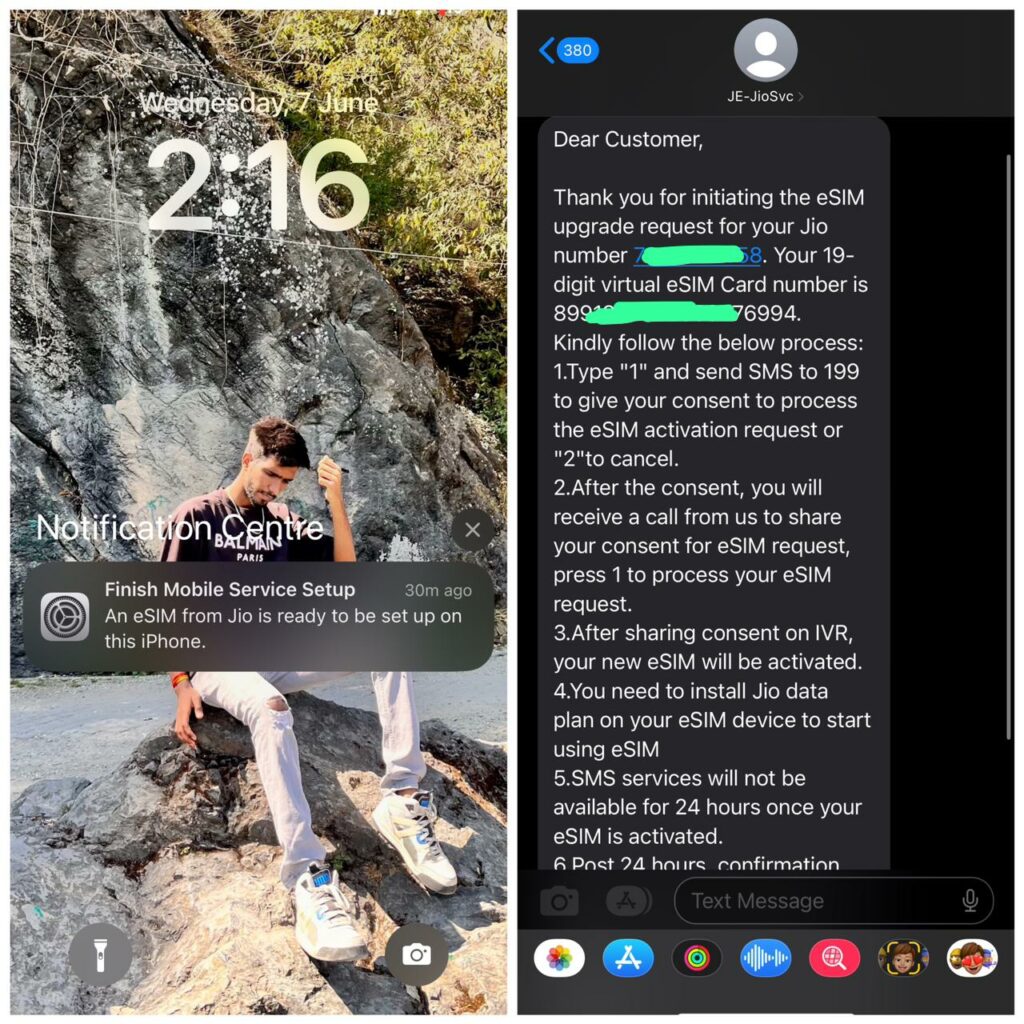
Step 5: Now the message that you have received contains your 19-digit eSIM number and eSIM profile configuration steps.
Step 6: Type 1 and Send a message to 199 to give your consent to activate the eSIM.
Step 7: After this, you will receive a call from Jio to share your consent for the eSIM request.
Step 8: To confirm, press 1 on the call.
Step 9: Done, Now you will receive a confirmation message for giving consent.
Step 10: After that, you will get a message to set up eSIM on your iPhone.
Also Read: How To Set Airtel Caller Tune? Multiple Methods
How to set up eSIM on your iPhone?
Step 1: Click on the notification that you have received after sending a message for activation.
Step 2: Now the page of Activate eSIM will open.
Step 3: Click on Continue
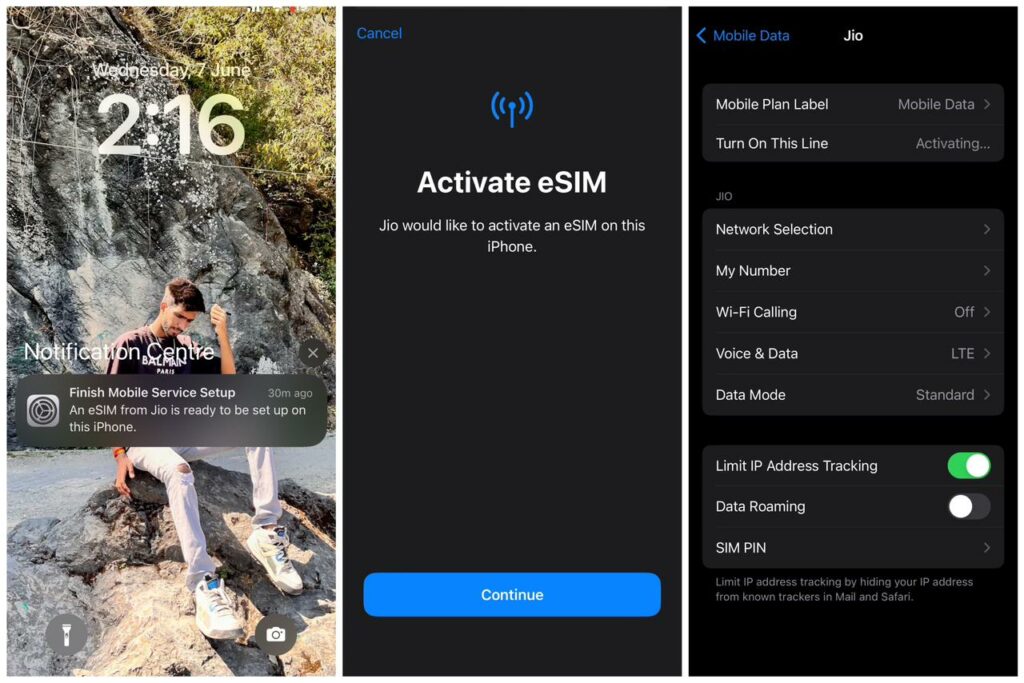
Step 4: Done, Now you can remove your primary SIM and use the same number via eSIM.
FAQs on Jio eSIM
How do I convert my Jio SIM to eSIM?
You can convert your Jio SIM to eSIM by using the method listed in this article or by visiting your nearest Jio store offline.
Is there any charges for Jio eSIM?
No, there are no separate charges for Jio eSIM.
Can I switch back to a physical SIM card after using Jio eSIM?
Yes, you can switch back using a physical SIM card by inserting it into the device.
Can I convert my Jio SIM to eSIM online?
You need to send an SMS GETESIM message to 199, which will provide you with the EID and IMEI number. You will then be given a 32-digit activation code, 19-digit eSIM numbers, and eSIM personal details. Next, go to Settings and select Connections to configure the eSIM. Now, select the SIM card manager.
How to convert Jio SIM to Jio eSIM?
Make sure your device is compatible with JIO eSIM. …
Open Settings and then tap on About to check your IMEI and EID number.
Now send an SMS GETESIM <32 Digit EID> <15 Digit IMEI> to 199 from your Android device having an active JIO SIM
How to get Jio eSIM activation code?
To obtain a Jio eSIM activation code, check Jio’s official website or contact their customer support for the most current information and instructions, as the process may vary by region and device compatibility.
Can eSIM be transferred?
With eSIM Quick Transfer, you transfer the SIM from your previous iPhone to your new iPhone without contacting your carrier.
Conclusion
In this article, I have explained how you can convert your Jio SIM to eSIM. Jio eSIM brings many benefits and conveniences to users. Jio eSIM allows its users to transfer the eSIM from one device to another easily.
If you have any suggestions or queries then feel free to contact us.
Also Read: How To Hide Apps In Redmi: Working Methods Of 2023 (W/ SS)
