Here is the 1-minute guide on how to check Vodafone Idea (Vi) balance using USSD code and more. Vi Balance Check Number: Vodafone Idea holds the position of being the biggest telecom service provider in India. The count of Vodafone Idea subscribers in the country is consistently and rapidly growing, primarily driven by the prevalence of prepaid connections.

In this step-by-step tutorial, you will get –
- Vodafone Idea Balance Check No (USSD Code)
- Vi Balance Check App
- Vodafone Idea Balance via Customer Care Call
- Vodafone Idea Balance via SMS
- Vodafone Idea Balance Through True Balance App
- Vodafone Idea Balance Online (Browser).
- Vi Free Data Code 2024
Choose any of the above methods and check your Vi prepaid or postpaid SIM internet data balance, and validity within 1 minute.
Important Update: TRAI Has introduced a new rule from which mobile companies like VI, and JIO now give 30-day recharge on monthly plans earlier they gave 28 days monthly plan. Also, they make sure the mobile operator has a 30-day validity plan for its customers.
Here are the full details on how to check the VI number balance details-
How to Check Vodafone Idea (Vi) Main Balance
Once you recharge your Vodafone Idea SIM, you can make sure you receive your balance by using the different methods shared below.
With this method, you will know how much money is available in your mobile balance wallet.
This balance can be used to make calls, SMS, or even surf the internet. You can even activate an internet plan using Vi’s main balance.
Also Check: How To Check My Airtel Number and Jio Pos plus Id And Password
1. Using Vi USSD Code
To check Vodafone Idea’s main balance you need to open your mobile’s keypad. Type these codes-
- *199*2*1# – This USSD Code is used to check the main balance of the new Vodafone Idea SIM. You will get full information on the remaining balance, the plan, and its validity.
- *121# – If you have an old Idea SIM then use this Balance Check USSD Code to know your own mobile balance.
- *125# – If you have an old Idea SIM, then use this net data balance check code.
- *111# – If you have an old Vodafone SIM then you can check your main balance using this USSD Number.
2. Vi Mobile App
Vodafone Idea balance check using the mobile app is one of the best methods.
You can easily check complete balance information in seconds by turning on your internet and opening the Vi app.
To download Vi app you need to open the Google Play store on your smartphone or the Apple Store on your iPhone. Search for Vi and you will be able to install the Vi Selfcare app.
Now comes the important thing that everyone is curious about. That is, how much data balance is left in my SIM.
So, for Vodafone Idea Data Balance Check, you can again use the USSD code as well as other methods shared below.
3. Data Balance Using USSD Code
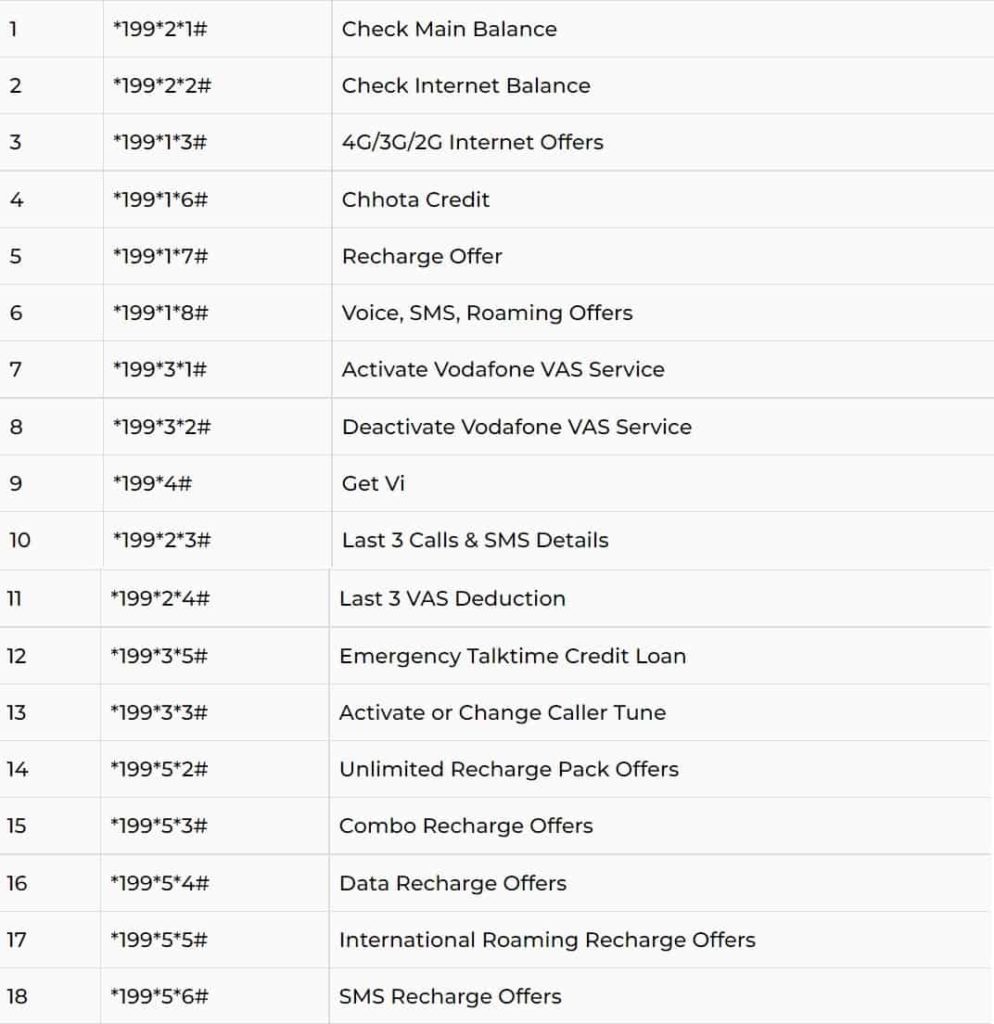
Everyone in India is using the internet at a rapid pace and on many occasions, we need to make sure we have enough internet data left for the day.
To check Vi net data balance you can use these USSD Codes –
- *199*2*2# – If you have a new Vodafone Idea SIM then you can find out your 4G data balance using this shortcode.
- *125# – If you have an old Idea SIM, then use this net data balance check code.
- *111*2*2# – This is the Data Balance check USSD code for old Vodafone SIM users.
4. Check Data Balance via Customer Care
Many users don’t use this feature to check data balance via customer care but it is quite handy when nothing else is working.
You can simply dial 198 or 121 on your phone’s keypad and press the call button.
Once your call is picked up by an automated teleprompt, follow the instructions to know your Vi data balance and validity.
5. Check Internet Balance using Vi App
This is the best and most instant method to check how much data balance is left in your account. You can also check which plan is currently active with how many days are left before expiry.
You can download the Vi app for both Android and iPhone.
6. How to Check Vi Balance through WhatsApp
Vodafone Idea also offers the option to inquire about the balance of your Vi prepaid mobile number through WhatsApp. To check your Vi balance via WhatsApp, simply follow these steps:
- Add the number 9654297000 to your contacts and open WhatsApp.
- Search for the number and initiate a chat by sending a greeting like “Hello” or “Hi.”
- An automated message will appear. Choose the option to view your Balance.
- You will be prompted to confirm the mobile number for which you seek information.
- Once confirmed, an OTP will be sent to your registered mobile number. Enter the OTP.
- This will enable you to access details such as your balance, data pack information, plan validity, weekend data rollover status, and more.
7. How to Check Vi Balance Through IVR
You can verify the balance and validity of your pack by utilizing the IVR service provided by the telecom operator.
All you need to do is dial 199 and choose your preferred language by entering the corresponding number.
After that, just follow the instructions to inquire about the main balance of your Vi mobile number.
Steps to Check Vodafone Idea (VI) 4G Data Balance and Validity
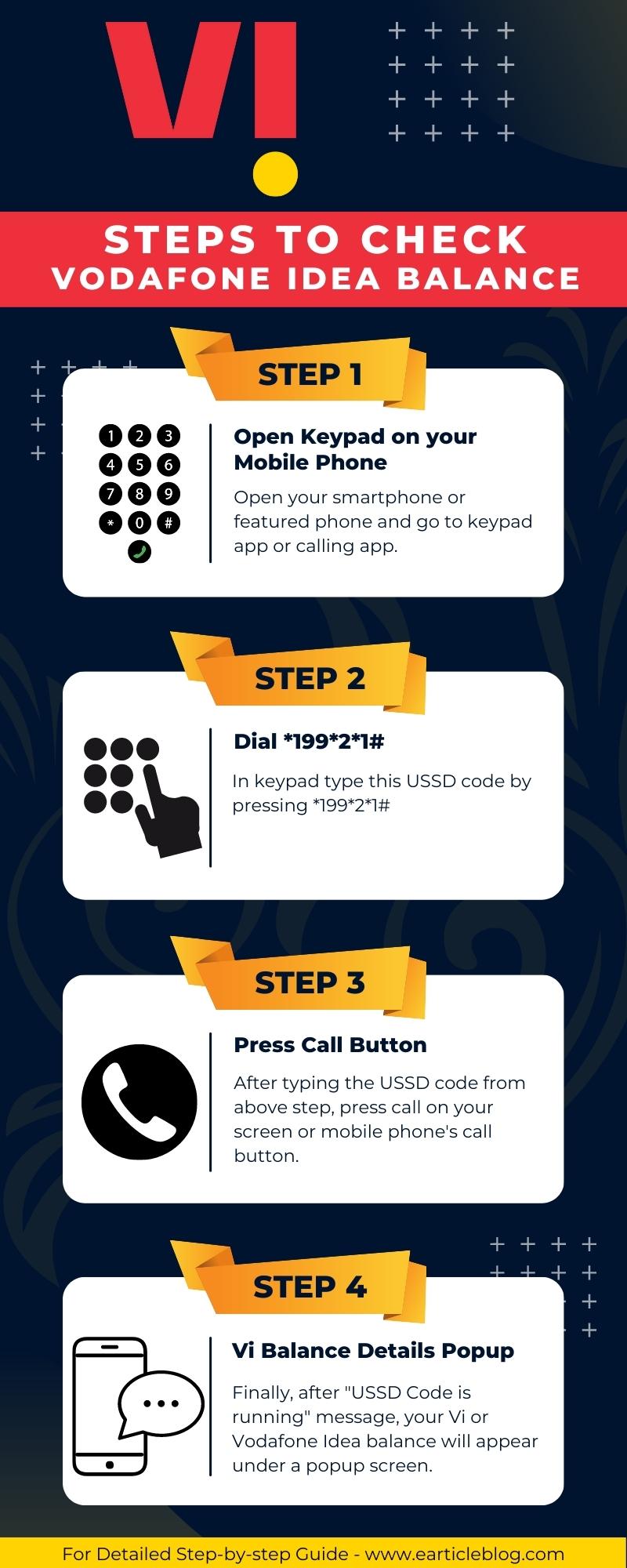
How to Check Vodafone Idea (Vi) Recharge Offers
Vodafone Idea presents a range of enticing offers on its prepaid plans. These offers encompass a doubling of your data allocation, granting you additional data. Furthermore, the company extends app-exclusive promotions that enable customers to enjoy extra advantages. Enhanced data benefits are available on various plans, such as Rs 149, Rs 219, Rs 249, Rs 399, Rs 549, and more. For comprehensive information, you can access the Vi application and navigate to the recharge offers section.
Notably, Vodafone Idea customers can also utilize USSD codes to stay informed about the most up-to-date recharge offerings for their Vodafone Idea numbers:
- To discover the latest 4G data offers, dial 1991*3#.
- Dial 1991*7# to access the most recent recharge deals.
- Customers may use the 1991*8# USSD code to retrieve details on voice, SMS, and roaming offers.
List of Vodafone Idea Balance Check USSD Code
| S. No. | Vodafone Idea Balance Check | Full Details |
| 1 | *199*2*1# | Vi Main Balance |
| 2 | *121# | Idea Main Balance |
| 3 | *111# | Vodafone Main Balance |
| 4 | *199*2*2# | Vi Data Balance |
| 5 | *125# | Vi Net Balance |
| 6 | *111*2*2# | Vodafone Internet Balance |
Check Balance, Data & Validity for Other Telecom Networks –
