VlogNow or VN Editor is one of the best and most user-friendly video editors out there for smartphone users. But what if you like it so much that you wish to have the same editor on your personal computer or Laptop? Well, your imagination is coming to reality.
Here I am sharing a few ways you can get VN Video Editor for PC.
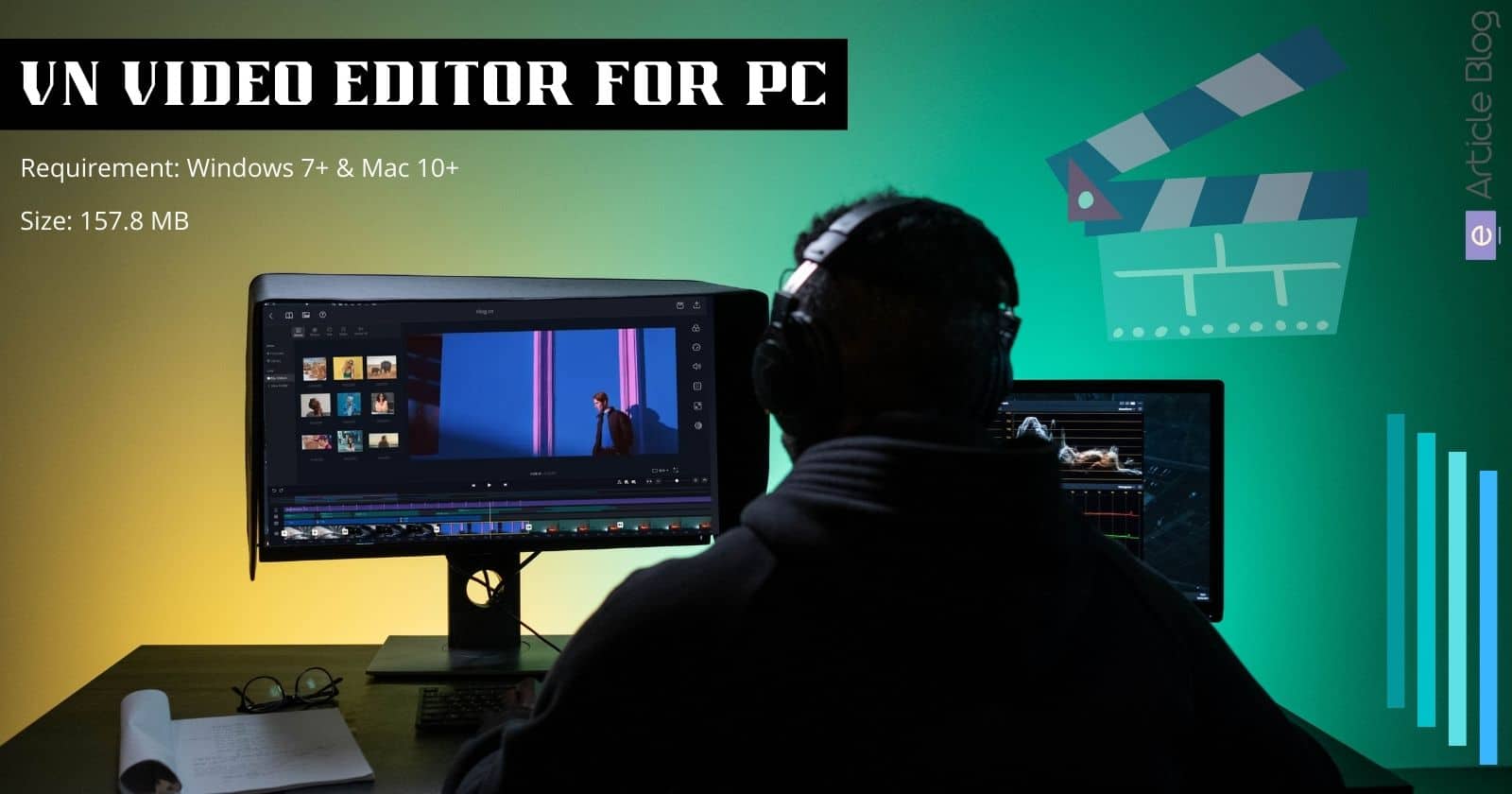
With this, you will be equally comfortable in editing videos as you do on your mobile phone and have all the features at your fingertips ready to be used on your Windows 11, 10, 8, 8.1, or 7 PC or Mac Laptop.
If you are an influencer or video editor then VlogNow editor for PC has all the perks in its pocket for your creative mind like-
- From zoom in/out,
- multi-player timeline,
- green screen,
- free diverse music to multiple transition support;
VN App for PC got everything packed for you.
You can directly share videos created on the VN app to TikTok, Instagram, Snapchat, and any of your favorite social media.
What is VN Video Editor?
VN Video Editor is a highly rated app in the Video Players & Editors category, with over 10 million installations and an impressive 4.7-star user rating. It offers innovative features and an easy-to-use editing interface. Video Editor is one such application that helps you transform your life’s memorable moments into mind-blowing videos.
It helps you to create high-quality movies and professional-grade videos, complete with music and stunning visual effects. You can easily share these creations with your friends and family.
What sets VN Video Editor apart is its compatibility. It’s not limited to Android devices; you can also use it on Windows 11, 10, and 7. This means you can enjoy the app on a larger screen.
In this article, we’ll provide step-by-step instructions on how to download VN Video Editor for Windows PC. But before we get into that, let’s take a quick look at the app’s technical specifications.
Here are some of the ways by which you can install VN App on a PC –
- Official VlogNow.exe or VlogNow.dmg file for Windows 11, 10, 7, and Mac OS respectively.
- Use Bluestacks, MEmu, or NoxPlayer Android Emulator for both Windows and Mac laptops.
So without further ado, let’s get straight to the step-by-step tutorial on-
VN Video Editor for PC Free Download
VlogNow.me officially provides executable files or desktop software for VN Video Editor. They offer support for both Windows and Mac devices. It looks exactly like the VlogNow mobile app on a bigger screen of your Windows 11, 10, 8, or 7 PC or Mac OS.
So with almost the same user interface, you don’t have to learn everything again and use your pre-mastered skill of mobile video editing to edit videos and movies on your personal computer.
VN Video Editor is available for free to download on any Windows or Mac device.
When it comes to VN Video Editor installation on Windows, you need to download an Android emulator that allows you to run a mobile app on a PC. Famous Android emulators are BlueStacks, MEmu, Nox Players, etc.
These emulators also work on Mac devices but you don’t need to use them as VlogNow has dedicated software for Mac OS. You can directly install the VN Editor DMG file on your Mac Laptop and run the VN video editor on a bigger screen layout.
VN Editor Technical Specifications
| 📁 Application | VN Video Editor |
| 💻 Version | 2.0.7 |
| ℹ️ Size | 221.1 MB |
| 📥 Download | VNVideoEditorForPC.apk |
| ✔️ Category | App For PC |
| 🖥️ System Requirement | Windows 7, 8, 10, 11 & Mac OS |
Method #1 – VN Video Editor on Windows 11, 10, 8 or 7 PC
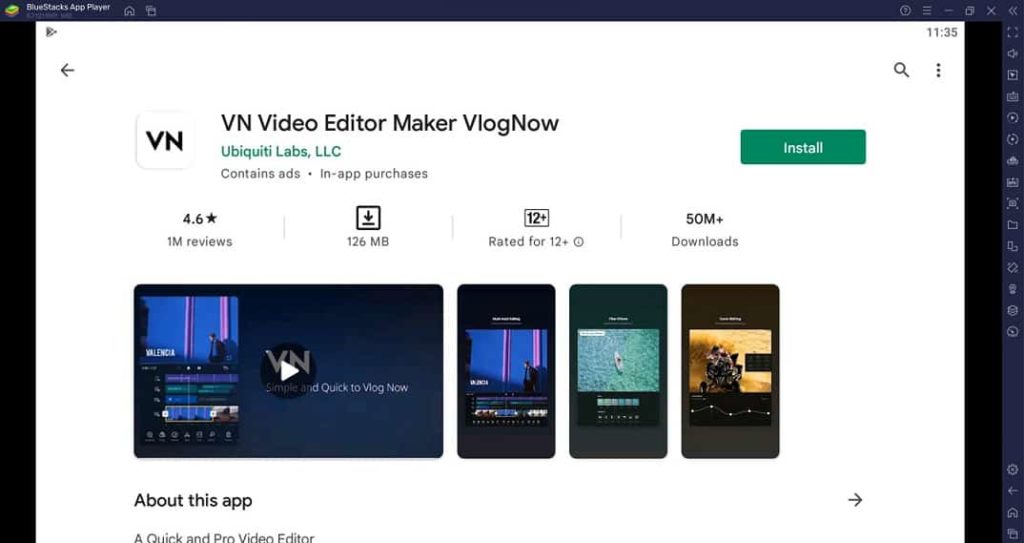
Download and install BlueStacks Android Emulator on your PC
To run the VlogNow video editor on a Computer or Laptop, download any Android emulator like BlueStacks by going to Bluestacks.com official website. Click on the green download BlueStacks 5 button. Now install BlueStacks on your Windows OS by following the installation procedure.
Login to Google Account inside BlueStacks Emulator
Open the BlueStacks emulator and log in to your Google account in order to use Google Play Store services.
Free Download VN Video Editor from Google Drive or Play Store
You can either download the VN Video Editor APK file from Google Drive or you can simply open the Google Play Store app inside BlueStacks. I would recommend downloading from the Google Drive link since it is being updated on a regular interval and it is compatible with Android emulators.
Search for VlogNow app on Google Play Store and Install it
Open the Google Play Store app inside BlueStacks or any other emulator you have installed. Now search for the VlogNow app by typing it in the search bar. Finally, click on the Install button next to the VlogNow app.
Open the VlogNow app and Start Video Editing
Now you can go back home and click on the VlogNow app to open it. You will see a bigger interface of VlogNow Video Editor just like the smartphone user interface of the VN Editor app.
Method #2 – Install VN Video Editor on Mac Laptop
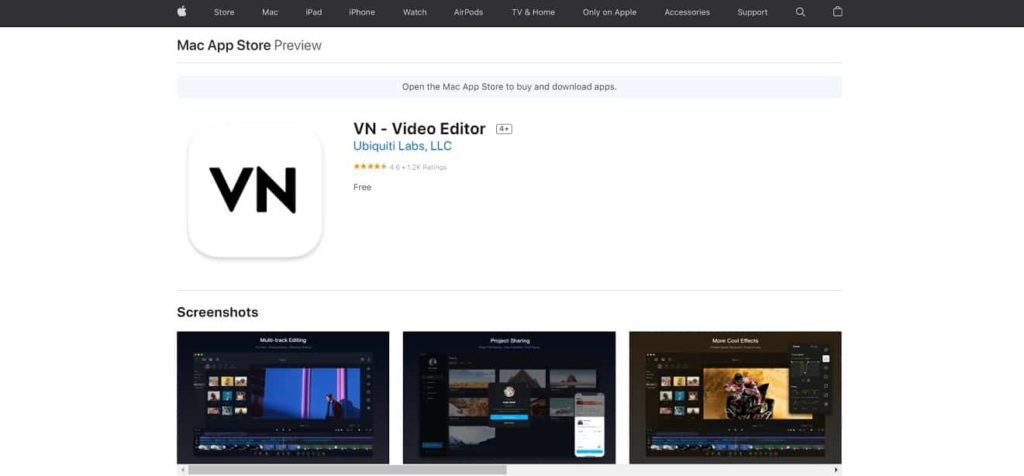
Unlike Windows, VlogNow has provided dedicated software for Mac devices. You can simply go to the Apple App Store and get VN for Video Editing.
Just click on the above button from your Mac Laptop and get redirected to the Apple Store where you can click the install button. VlogNow editor will be available inside your App drawer and you can open it to start using it for video or movie editing.
Method #3 – VlogNow on Windows 11 using Windows Subsystem for Android
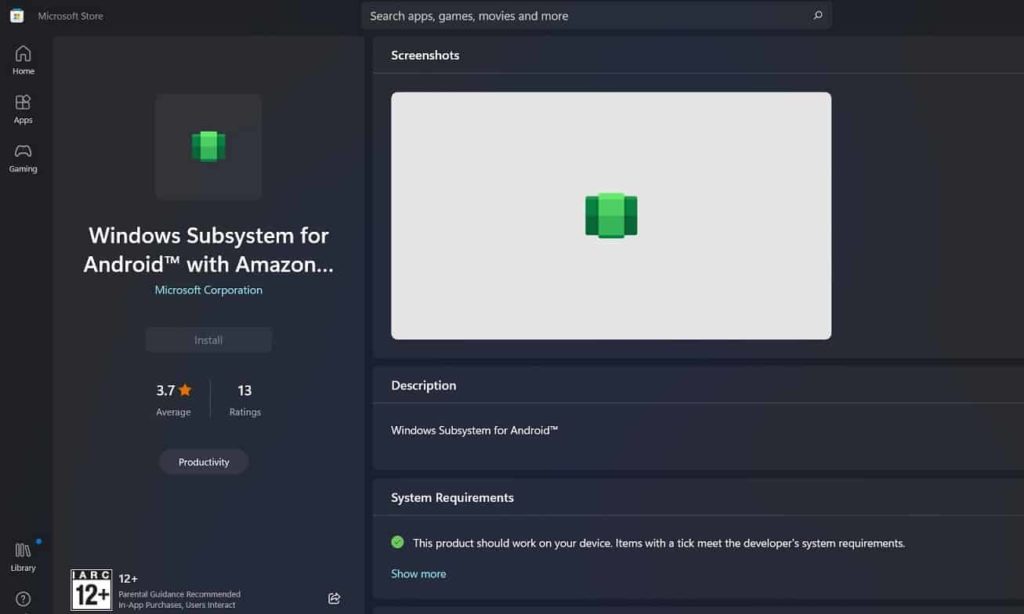
There is another method trending in the market where you can directly run almost any Android app on your Windows 11 PC. All you need to do is get Windows Subsystem for Android and Amazon App Store using Microsoft Store.
Once you have completed the prerequisites, you can then download VlogNow VN Video Editor directly using the Amazon App Store present on your Windows 11 PC.
The best part is you can run this app just like any other Windows software. Just one click and the VlogNow editor will open with the desktop user interface.
If the VlogNow app is not available on Amazon App Store then you can download APK Installer.
Features of VlogNow Video Editor on PC
- Bigger Screen – With the VN Video Editor app on PC, you will get a bigger user interface to edit videos and movies. This will benefit those who love editing short videos on the VlogNow mobile app and now want to edit higher-resolution desktop videos on a Computer.
- Easy Navigation – On a Windows PC or Mac Laptop with a larger layout, it will be easy to navigate across different tools and menus for editing. You will also get a multi-track editing experience.
Why Trust Our Guide?
As avid tech enthusiasts with years of experience in video editing software, we’ve rigorously tested VN Video Editor across multiple platforms. Our team includes certified video editors who have worked on professional projects, ensuring that our insights are both practical and reliable.
Frequently Asked Questions
Is the VN video editor available for PC?
VN Video Editor is available for both Windows and Mac devices. For Windows users, you need to download a third-party software like Bluestacks Android emulator. For Mac Users, download VlogNow Editor directly from the Apple App Store.
How do I install VN on my laptop?
You can install VN on any Laptop that has Windows 7, 8, 8.1, 10, or 11 OS or Mac Laptop.
Is VN video editor completely free?
VN video editor is free to use but you can upgrade to get more effects and features that will enhance your video editing. The cost ranges from $9.99 – $69.99 per item.
How do I install VlogNow on Windows 11?
To install the VlogNow video editor on Windows 11, you need to have Windows Subsystem for Android and Amazon App Store installed on your Windows PC. Now simply download VlogNow by searching on Amazon App Store or install the APK file provided in this post.
Does VN have a watermark?
VN Video Editor is one the best video editing tools that allows you to edit and export videos without a watermark.
Can I Use VN Video Editor on Older Windows Versions?
Yes, VN Video Editor is compatible with Windows 7 and above. However, for optimal performance, we recommend using it on Windows 10 or 11.
How Does VN Video Editor Compare to Other Video Editing Software?
VN Video Editor stands out for its user-friendly interface and robust features, making it suitable for both beginners and professionals.
Final Thoughts
I hope this detailed step-by-step tutorial on how to download VN video editor on PC. I have only shared 3 working ways that are easy to follow but if you know any more methods then contact us and we will feature you in this post along with your method.

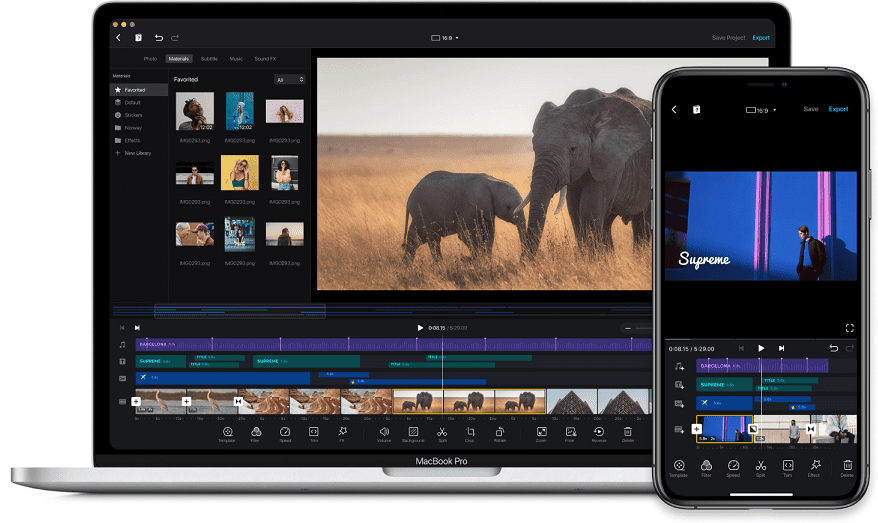
Wow, what a comprehensive guide to bringing VN Video Editor to PC! It’s amazing to see how technology allows us to seamlessly transition our creative processes from mobile to desktop. With VN Editor now accessible on Windows and Mac, the possibilities for editing stunning videos just got even bigger.
For those looking to elevate their video editing game on PC, this article is a treasure trove of information. This platform is dedicated to empowering creators with valuable resources and insights to fuel their passion for video editing I found it very helpful and informative. Happy editing, everyone!