Airtel APN Settings 4G: If are you facing slow internet speed in your Airtel network then try our secret Airtel Apn setting for faster speed in peak hours.
The Internet is a need in our life we all are spending most of our time on the Internet for doing our work, watching videos, or surfing social sites.
For accessing the Internet we all depend on our smartphones & Internet provider like Airtel give us wireless Internet via mobile networks.
Today we are gonna give you Airtel APN setting which gives you more internet speed than other network or internet settings.
As we all know mobile networks like Airtel, Jio,Vi provide unique internet GPRS setting for mobile. Every operator has its own Access point which let the mobile to connect the internet stream.

Their are mostly two official settings (APN’s) provided by Airtel first is Airtel Internet & second is Airtel MMS.
To connect smooth default internet connection you need an Airtel internet setting & for receiving MMS you need an Airtel MMS setting.
Check Out New Free Internet Trick Post: Airtel 5G Free Internet | Airtel Free Internet VPN Trick | Host VPN Trick
Airtel APN Settings for High-Speed Internet 2024:
Have you faced slow internet speed in your mobile it is happening because too many users are connected to the internet and consuming high bandwidth due to this data stream will stuck in completing user requests and you start getting slow internet.
The second reason is that too many apps using your internet in the background but we will discuss this in any other post.
To solve this you have some options move out to a better network or use a high-speed APN setting where fewer users are connected to that access point.
As I told you Airtel is giving two internet settings for mobile internet so we are gonna use this APN to surf the internet.
Also Learn: How To Check My Airtel Number
How To Use Secret Airtel Internet Settings:
To set up your mobile with secret airtel internet setting is not so simple you have to follow our steps carefully and test out which setting gives you high speed in your area and on your network.
we are gonna give two internet setting here you have to first try first one if it works well for you if don’t try the second one.
Before I give you the secret setting you must know where you find Airtel internet setting on your smartphone. Follow the below steps to go to the edit option.
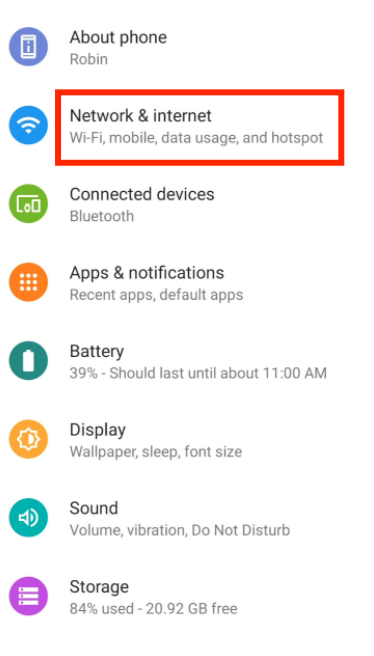
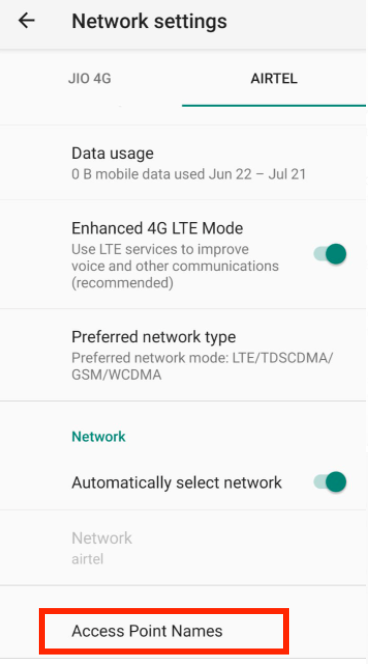
Step #1: Go to your mobile’s setting option.
Step #2: Click on “Mobile Network” or “Sim & Network” setting.
Step #3: Go to “Airtel 4G” option and open “Access points names”.
Step #4: Create a new Internet setting or edit the current one.
When you reach the setting option now copy from below and add each detail carefully. Also, take backup or a screenshot of the original settings if in any case, my settings do not work you can restore the old one.
| Airtel APN Setting | Details |
| Connection Name | Internet |
| APN (Access Point) | airtelgprs.com |
| Server | airtellive.com |
| Authentication Type | PAP |
| Port | 8080 |
| APN Type | default |
| APN Protocol | IPv4/IPv6 |
| APN Roaming Protocol | IPv4/IPv6 |
| Bearer | LTE |
Also Check : Airtel Free Data Trick: Get 73 GB Bonus Offer Code
| Airtel Live APN Setting | Details |
| Connection Name | Internet |
| APN (Access Point) | airtelfun.com |
| Server | airtellive.com |
| Authentication Type | PAP |
| Port | 8080 |
| APN Type | default |
| APN Protocol | IPv4/IPv6 |
| APN Roaming Protocol | IPv4/IPv6 |
| Bearer | LTE |
| Airtel MMS Internet Setting | Details |
| Connection Name | Internet |
| APN (Access Point) | airtelmms.com |
| Server | www.google.com |
| Authentication Type | PAP |
| Port | 8080 |
| APN Type | default |
| APN Protocol | IPv4/IPv6 |
| APN Roaming Protocol | IPv4/IPv6 |
| Bearer | LTE |
Above are three internet settings that you can try out by adding manually and saving it. Now select each one and try to surf and download anything. Do this thing with all three settings and compare which one works best on your mobile and in your area.
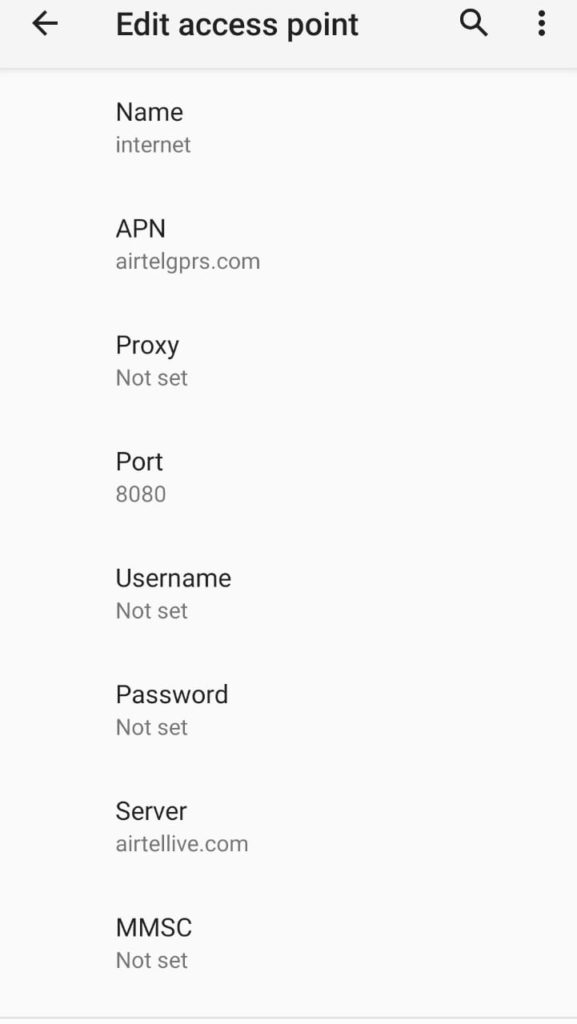
Ever works make it default and start using that airtel Apn setting for high-speed internet.
Setup Airtel Super Fast Speed Internet Setting on Windows
Here is the process for the Airtel settings download:
- Go to settings & click on the “mobile+GSM” option.
- Set the Data roaming option to Don’t Roam.
- Set connection speed to 4G
- Go back and go to the “Access point” option.
- Now click on Add icon.
- Connection Name: Airtel
- Set APN to – airtelgprs.com
- Finally, Press OK to make this setting active.
We have shared our secret trick to get high speed airtel internet apn’s. Now we are sharing official internet settings.
It may be useful to restore on default airtel internet settings plus if you want internet setting then you can follow the steps and ask airtel for settings they will send you. You just need to save it to start using the internet.
How To Get Airtel Internet Setting for Free:
- Go to Official Airtel Website : [ Click Here ]
- Here enter your prepaid mobile number & hit submit button.
- You will receive two settings via SMS in your airtel number.
- Open it and save it.
- Done! You have got Airtel net settings and it is saved and placed at default.
If this method doesn’t work for you or you are an Airtel postpaid user then you can call the 121 toll-free customer care number and from IVRS you can request settings or can connect with customer care they will send you.
How to Change Airtel Internet Setting on iPhone?
- Connect your iPhone to a WiFi connection.
- Open the browser app and go to – www.unlockit.co.nz
- When the site opens, scroll down to the “Create APN” option.
- Choose “Airtel” from the drop-down list.
- Finally, click on the ‘Create APN’ Option.
- On the new page, you will be asked to install the profile.
- Click on the Install option to install the Airtel APN setting.

ENTER NAME:AIRTEL APN:INTERNET.NG PROXY PORT USER NAME PASSWORD SERVER MMSC MMS PROXY MMS PORT