Jiocinema is an OTT app that has started to get more eyes due to the recent news of streaming IPL 2024 at 4K quality. Would you like to have the Jiocinema app download for Android TV at your home?
In this article, I am going to provide a step-by-step tutorial on how to install Jio Cinema app on your Smart TV.

Just like Jio TV for Android TV, this method will work on almost all Android Smart TVs like LG, and Samsung. Mi, realme, etc.
With Jio Cinema App on Android TV, you can enjoy-
- Live Streaming of IPL 2024 on the bigger screen of your Android Smart Television.
- Watch Live Cricket Matches at high quality up to 4K.
- Switch between multiple camera angles using Hype mode (if available).
- Watch TV Shows or Movies with your friends for free on your Smart TV.
You can do a lot more on the Jiocinema app on Android TV.
So without further ado, let’s get started with the installation guide on the Jiocinema app for Android TV-
| App Name | Jio Cinema for TV |
| Size | 66 MB |
| Version | 24.05.020 |
| Link | jiocinemafortv.apk |
| Category | App for Android TV |
| Rating | 3.6 / 5 |
| Downloads | 100,000,000+ |
| Package ID | com.jio.media.ondemand |
How to Download Jio Cinema on TV?
- Turn on your Android TV and go to the Google Play Store.
- Search for the Jio Cinema app and install it.
- Open the Jio Cinema app on your Android TV.
- Sign in to your Jio account or create a new account if you don’t have one.
- Browse through the available content and select the movie or show you want to watch.
- Click on the Play button to start streaming the content on your Android TV.
- Sit back and enjoy your movie or show on the big screen.
How to Install JioCinema APK for Android TV?
To download the Jiocinema app on Android TV, go to any APK downloading website and get the Jio Cinema APK file. Send this jiocinema.apk file to Smart TV using the “Send files to TV” app or by plugging a USB pen drive into your Smart Android TV. After the file transfer is complete, install it by pressing the OK button on your TV remote. Finally, open the JioCinema app and log in using the Jio number to enjoy 4K streaming of the IPL tournament.
There is more than one way to download the Jio Cinema app on Android Smart TV.
I have covered all methods so that you can try any one of them to install the Jiocinema app successfully on your Smart television.
Here are the methods for Jio Cinema APK for Smart TV-
- Downloading using the Google Play Store
- Using USB Pen-drive
- Using Browser on Android TV.
For a detailed step-by-step tutorial, follow along and don’t miss any steps shared below.
Method 1. Google Play Store
Use this easy method to install the Jio Cinema app on your Android Smart Television using the Google Play Store-
- Open your Android Smart TV and Login to Google Account: Make sure you are logged in to your Google account before downloading any app from the Google Play Store. This step is generally done during TV setup but if you skipped it then go to settings and add a new Google account.
- Open Google Play Store app on your Smart TV: Now, use your TV remote to navigate to the applications list and scroll to the Google Play Store app. Open the Play Store app and navigate to the search button.
- Search for Jio Cinema in the Google Play Store: Type Jio Cinema in the search box using your remote and press enter button. It will load all relevant apps including the official Jio Cinema app for TV.
- Click on Jio Cinema and Press the Install button: Go to Jio Cinema application page and press OK on the install button to start the download process.
- Press the Open button to Run Jio Cinema on TV: After installation, the Open button will appear. Press on it or you will also find the Jio Cinema app icon in the apps list of your TV. Jiocinema will load with a full-screen view of your television.
- Login to the Jio Cinema Account using Jio Number: Finally, you need to navigate to Settings and enter your Jio Number. You will receive a one-time password by which you will be able to login to your Jio Cinema account.
Method 2. Android TV browser
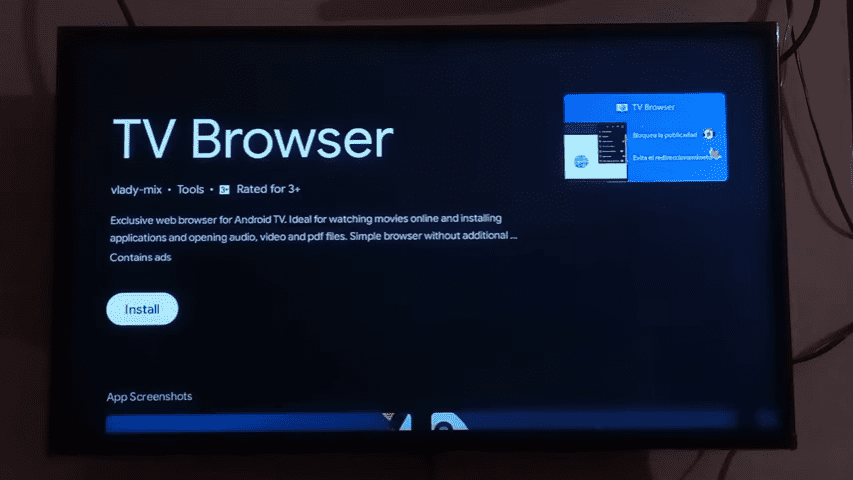
This method is what you call a jugaad in Hindi language.
Just like Jio TV on PC, you can watch Jio Cinema content on your Android TV using any browser app.
I have created a list of best browser for android TV in a separate post.
Not all browser apps can run the Jio Cinema app so follow these steps to successfully open the jiocinema.com website on an Android TV browser-
1. Open Google Play Store app on your Android TV
Your Android Smart TV comes with a Play Store app from where you can download or install apps. Similarly, you need to open the Google Play Store app to install an app.
2. Search for TV-Browser in Play Store and Install
Now, type “TV-Browser” in the search bar of the Play Store using your TV remote. Then go to the TV-Browser app page and click on the Install button to start the installation process.
3. Open TV-Browser and go to JioCinema website
In the home screen of your TV, an app icon for the TV-Browser will be added. Go to that app icon and press the OK button on your remote to open the browser app. Now in the address bar type jiocinema.com and press OK. JioCinema official website will open.
4. Login to JioCinema
Finally, you can log in to the jiocinema.com website using your Jio number and OTP.
Method 3. APK on TV using Pen Drive
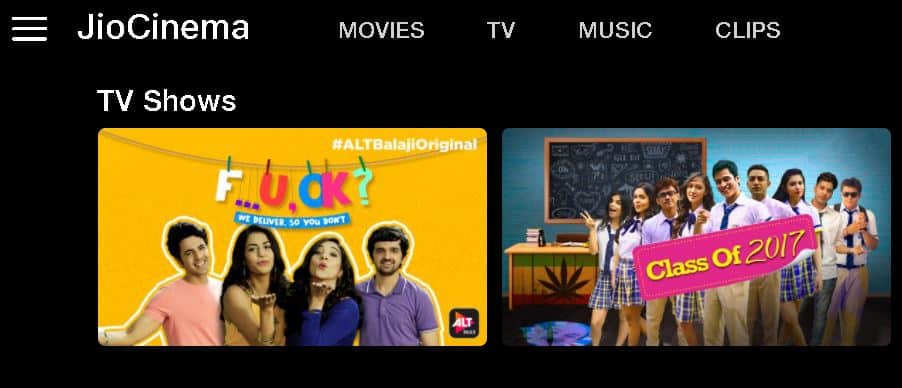
In this method you will use a USB pen drive to install Jiocinema app on your Android television-
1. Download JioCinema APK on Laptop
On your laptop, open the Google Chrome browser and type apkmirror.com in the address bar. On the APKPure website, search for Jio Cinema. Open Jio Cinema APK page and click on the download APK button to get the latest version downloaded on your Laptop.
2. Plug USB Drive and Copy JioCinema APK
Attach a USB Pen-Drive with your laptop and transfer or copy the Jio Cinema Screen Mirroring APK file in it.
3. Attach USB with Android Smart TV
Plug this USB drive containing the jiocinema.apk file into your Android TV. A popup window will appear on your TV. Use a TV remote to navigate or you can also attach a Mouse for easy and hassle-free navigation.
4. Allow “Install Unknown App” Permission
Before installation, go to settings and allow unknown apps installation permission like jiocinema.apk which is downloaded from a third-party source and not Google Play Store.
5. Install Jio Cinema APK on your Android TV
Finally, install the jiocinema.apk file present in your pen drive. Use the mouse or TV remote and press the OK button to start the installation. The Jio Cinema app icon will be created on your TV interface.
6. Open Jio Cinema App on TV and Login
Go to the Home page of your television and find the JioCinema app logo. Press OK to open the Jio Cinema application. In the Jio Cinema interface, go to Menu and then press OK on the Login option. Log in using your Jio Number and OTP.
Benefits of using Jio Cinema on Android Smart TV
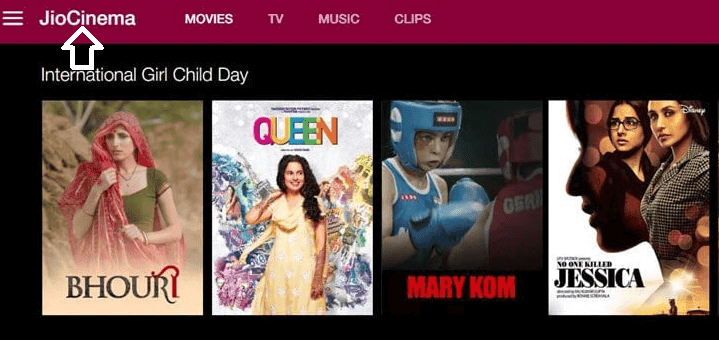
Jio Cinema transforms your Android TV into a full-fledged entertainment hub. Here’s how it elevates your viewing experience:
1. Big Screen:
- Immersive Entertainment: Enjoy movies, TV shows, and live matches on the grand canvas of your Android TV.
- Enhanced Visuals: Jio Cinema supports high-quality streaming, making every detail come alive on your big screen.
2. Content:
- Vast Library: Dive into a world of movies, TV shows, documentaries, and more, catering to diverse tastes and ages.
- Regional Gems: Explore a rich collection of content in your preferred language, including regional favorites.
- Live & Loud: Catch live sporting action, including the IPL, and experience the thrill on your Android TV.
3. Convenience:
- Seamless Integration: Jio Cinema integrates effortlessly with your Jio account, making login and access a breeze.
- Offline Viewing: Download movies and shows for offline viewing, perfect for catching up on content without an internet connection.
- Personalized Picks: Jio Cinema’s recommendation engine suggests content tailored to your viewing habits, helping you discover new favorites.
4. Extra Features:
- Multiple Profiles: Create individual profiles for different users, allowing everyone to enjoy personalized content recommendations.
- Parental Controls: Set parental controls to ensure a safe viewing experience for children.
- Chromecast Support: Cast content from your smartphone or tablet directly to your Android TV for seamless viewing.
How to Login Jio Cinema in Smart TV?
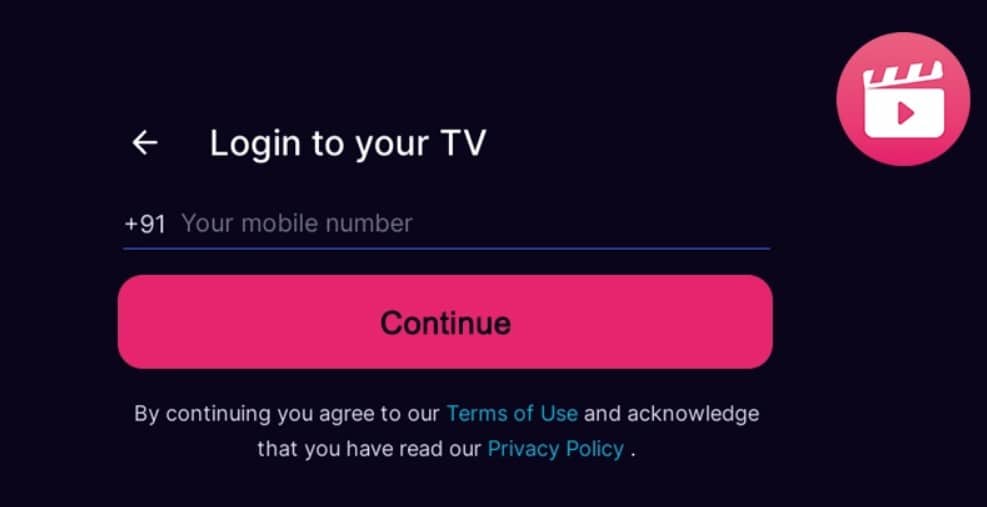
- Use the TV remote and go to settings.
- Now go to network setting and connect to your home’s WiFi network.
- Now go back and open the Google Playstore app.
- Login to the Play Store using your Google account.
- Type jiocinema in the search bar and press OK on the remote.
- Use the remote to move to the Install button and press OK to start the installation.
- Open the Jiocinema app.
- Press the left button on your TV remote to open the menu panel present on the left side of the Jiocinema app
- Press the Login button present at the top of the menu under Guest.
- Now, you will see Login with Mobile button and a 6-digit code for activation.
- For faster login use Login with mobile number.
- If the mobile method doesn’t work then use the code method.
- Simply go to www.jiocinema.com using your mobile browser.
- Log in with your Jiocinema account.
- Now, go to this link www.jiocinema.com/activate enter the code shown on your TV, and activate.
You will be successfully logged into your Jiocinema account on TV.
Frequently Asked Questions
Is JioCinema available on Android TV?
Jio Cinema has an official app version for Android TV users. You can also download the Android TV-compatible APK file from the APKMirror website.
Is Jio Cinema app available in Smart TV?
Jio Cinema app is available for almost all Smart TVs like Mi, realme, Redmi, Samsung, Oneplus, etc.
How do I install Jio cinema app on Android TV?
To install the Jio Cinema app, go to the Google Play Store application of your Android TV and search for Jio Cinema. Finally, click on the Install button.
How do I get JioCinema on my TV?
There are multiple ways to get JioCinema on TV. You can try the official method of downloading from the Google Play Store app on Android TV. You can also download it from APKMirror. You can also try it on any Android TV browser by going to www.jiocinema.com website.
Why won’t my JioCinema work on my TV?
There can be many reasons for JioCinema to not work on your TV. Your TV might not have a compatible version. So for you, the only working option left is to try it on the TV-Browser app on your Android TV. Open JioCinema.com website and login.
Jio Cinema app not working?
If your Jio Cinema app is showing errors like Something Went Wrong or Jio Cinema error 8001, then I have a dedicated page on how to fix Jio Cinema error.
In conclusion, downloading the Jio Cinema app on an Android TV is a simple and straightforward process. With just a few clicks, users can access a lot of entertainment options, including movies, TV shows, live cricket matches, and more.
The app is available on the Google Play Store and can be easily installed by following the steps given in this article.
Whether you’re looking for a new movie to watch an exciting TV show to follow or live streaming IPL matches, Jio Cinema offers a convenient and accessible platform for all your entertainment needs.
So, download the Jio Cinema app today and start exploring the world of endless entertainment on your Android TV.

