Are you frustrated with the slow internet speed of Reliance Jio 4G or 5G? Searching for a way to boost your Jio 4G internet speed? Then you landed at the right place for the Jio APN setting.
This Jio Internet Speed Trick will work on all Android, iPhone models.
Every mobile network operator company uses an APN setting, also known as the access point. APN are used to access Internet services. However, every company has its unique access point and almost the same internet configuration.
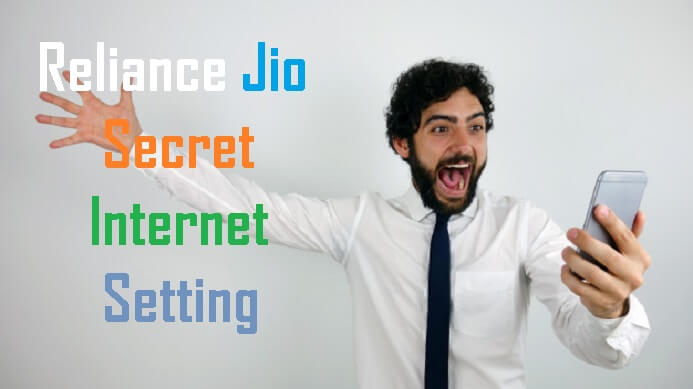
Which is the best APN setting for Jio?
The best APN for Jio is the APN that offers high-speed internet across India. Reliance Jio customers who are experiencing slow or lower internet speed can use “jionet” as an access point name in Jio APN settings. To update this access point, open settings, go to WiFi & Network option then SIM & Network settings, and choose Jio SIM. Under Jio SIM settings go to the Access point names option and apply Jionet for faster internet speed.
For Reliance Jio, APN (Access Point) is “jionet“.
I know the situation becomes frustrating if you are looking to watch IPL online while playing on top fantasy app but you get slow speed or buffering issues. Don’t worry, we are here to solve that issue.
Jio APN Settings for High-Speed Internet

Access Point (APN) is responsible for a smoother Internet experience. Although the company nowadays automatically adds internet settings when you insert SIM into your smartphone.
But sometimes you need to make slight changes to the Internet settings. After making the changes you will be able to use internet speed up to its full potential.
Another reason for having perfect Jio APN Internet Settings is that some phones don’t have VoLTE features.
Don’t forget to use: Enjoy Free Unlimited Internet in JIO Via Host VPN Trick
As a result, phones that do not have VoLTE require an active internet connection. Only with Internet connectivity and the Jio4GVoice app allows you to use unlimited free voice calls with Jio 4G plans.
We will share a step-by-step guide to set Jio APN settings on Android, Windows, and iPhone smartphones. If you have Airtel SIM then you should also our article on Airtel APN Settings.
Android & Windows phones are quite simple to configure but the iPhone is not. But don’t worry, we have given a way to make it work on iPhone devices too.
Recommended: Hotstar VIP Free for Jio Users
How to Use Secret Jio APN Setting?
Jio Net Setting for High Speed: Jio has millions of customers across India and hence getting good speed at all locations is difficult.
Once you insert a Jio SIM in your phone or activate Jio eSIM, it automatically adds Jio internet settings. You don’t need to find any jio internet settings SMS number to receive APN settings for Jio Volte Internet.
Currently, there is no USSD code present for APN settings otherwise we would have added Jio internet settings USSD code too.
You just have to edit that setting and follow this process:
Step #1: Go to your mobile’s settings option.
Step #2: Click on “Mobile Network” or “Sim & Network” setting.
Step #3: Go to “Jio 4G” option and open “Access points names“.
Step #4: Create a new Internet setting or edit the current one.
Add the following details exactly as mentioned in this table (leave all other settings as it is) –
| Jio APN Setting | Details |
|---|---|
| Connection Name | Internet |
| APN (Access Point) | jionet |
| Server | www.google.com |
| Authentication Type | PAP |
| APN Type | default |
| APN Protocol | IPv4/IPv6 |
| APN Roaming Protocol | IPv4/IPv6 |
| Bearer | LTE |
Step #5: Click Menu and Save to save this new Jio internet setting.
The steps given above are common for all Android smartphones like Jio APN settings for Samsung, Redmi Note 7 Pro, iPhone 13, moto e3 power, Samsung a50, iPhone Xs Max, iPhone 14, iPhone 12, etc. In addition, we have also given steps for Jio Phone, Windows, and iPhone mobiles.
You can also use these Jio APN settings for pubg mobile or BGMI games.
No Change? Try these 4 Tricks to Increase Jio Speed
Setup Jio Super Fast Speed Internet Setting on Windows
Here is the process for the Jio settings download:
- Go to settings & click on “mobile+GSM” option.
- Set the Data roaming option to Don’t Roam.
- Set connection speed to 4G or 5G
- Go back and go to the “Access point” option.
- Now click on the Add icon.
- Connection Name: Jio
- Set APN to – Jio net
- Finally, Press OK to make this setting active.
Also Check: Jio Balance Enquiry Number
How to Change Jio Internet Settings on iPhone?

- Connect your iPhone to a WiFi connection.
- Open the browser app and go to – www.unlockit.co.nz
- When the site opens, scroll down to the “Create APN” option.
- Choose “Reliance” from the drop-down list.
- Finally, click on the ‘Create APN’ Option.
- On the new page, you will be asked to install the profile.
- Click on the Install option to install the Jio APN setting.
APN Settings for Jio 5G to get High-Speed Internet
| Name | Jio5G |
| APN | JioNet |
| Server | www.google.com |
| APN Protocol | IPv4/IPv6 |
| Username | leave it blank |
| Password | leave it blank |
| Bearer | Unspecified |
| Authentication Type | not set |
Just like Airtel Free Data, you can also use Jio internet settings SMS number to get a super fast APN. Moreover, you can also use these Jio APN settings for international roaming.
I hope you liked this post on Reliance Jio 4G APN Setting that provides high-speed internet. Now you will be able to use Jio 4G at its full potential. Once the 5G network gets rolled out and many new & upcoming 5G phones in India come into the market we will also provide Jio 5g APN settings for the fastest internet experience.
Furthermore, You can do a speed test before and after changing to the secret Jio Super Fast APN setting. You will definitely find an appreciable difference.
Moreover, if you have any queries then do let us know in the comment section below. Our team will try level best to provide you with a solution regarding the Jio APN setting for your smartphone or data card.
Recommended: Jio TV for PC, Jio Cinema for Android Smart TV
Frequently Asked Questions on Jio Internet Speed
What is the best APN setting for Jio?
We have provided the best internet settings for Reliance Jio 4G. Just follow the steps carefully and paste the exact APN settings as listed.
What is the APN of Jio?
Although many people suggest you put ‘jionet’ as APN. But as recommended officially, type this in the APN setting box – ‘JioNet’ and save.
How do I get Jio APN settings through SMS?
There is no official method for getting Jio Internet settings through SMS. But you can call 198 any time and ask customer care to send you the APN settings download.
How can I speed up my Jio?
This year, with so many Jio subscribers getting internet speed is a hassle. We have shared a secret APN setting to increase your chances of getting better speed.
Why is Jio internet so slow?
Due to so many Jio customers living in a small area of the city, the internet bandwidth gets divided. Which divides the speed and hence you get a slower speed. More people using Jio net at a time will cause the slowness of the internet even though you have a full network.
Why is Jio internet not working?
To troubleshoot, turn on Airplane mode for 15 seconds and turn it off again. Now check whether your Jio internet works or not. If not then make sure you have proper APN settings.
How can I improve my Jio network?
Open your keypad and type ##4636##. Go to Phone information and choose Jio SIM. Scroll down and Set the +Preferred Network Type to ‘LTE’.
Jio APN Settings

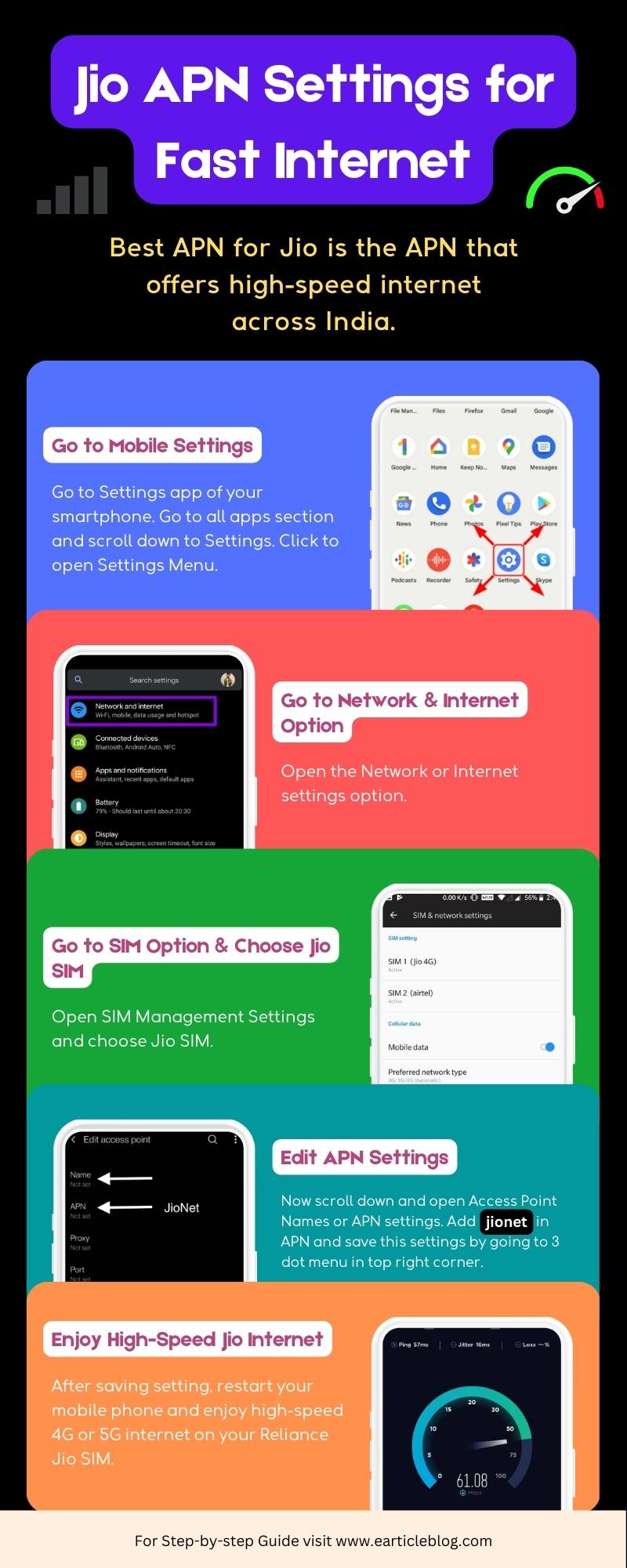
Post suggestion for fast download speed for jiofi
Jio network. Full show hi 😠😡😡😡😠🤬😡😤😤
Not working
Thanks dear, its best working in Udaipur, Rajasthan, India
Jio ka net fast nahi deta hai
Mobaile net slow
Jio 4G high speed internet setting
The latest internet setting are mentioned on the above post.Please find it
Ya it did improve my speed.
thanks, bro for the high-speed jio settings
Hai speed nete
Try this new jio 2020 setting to get fastest speed