Tracking the train journeys is nowadays a very essential part of our life as some of our known ones always use train journeys to reach their destination for this reason we have today come up with tracking Live Train Running Status On Google Map.
Google Maps has established itself as a go-to choice for navigation maps, both in India and internationally, providing excellent features and various travel modes. It allows users to easily discover routes to their desired destinations by walking, driving, cycling, utilizing public transport, ferries, and more.
It is very easy and without going to any 3rd party website or app you can track the actual status of your train journey directly in your Google map app.
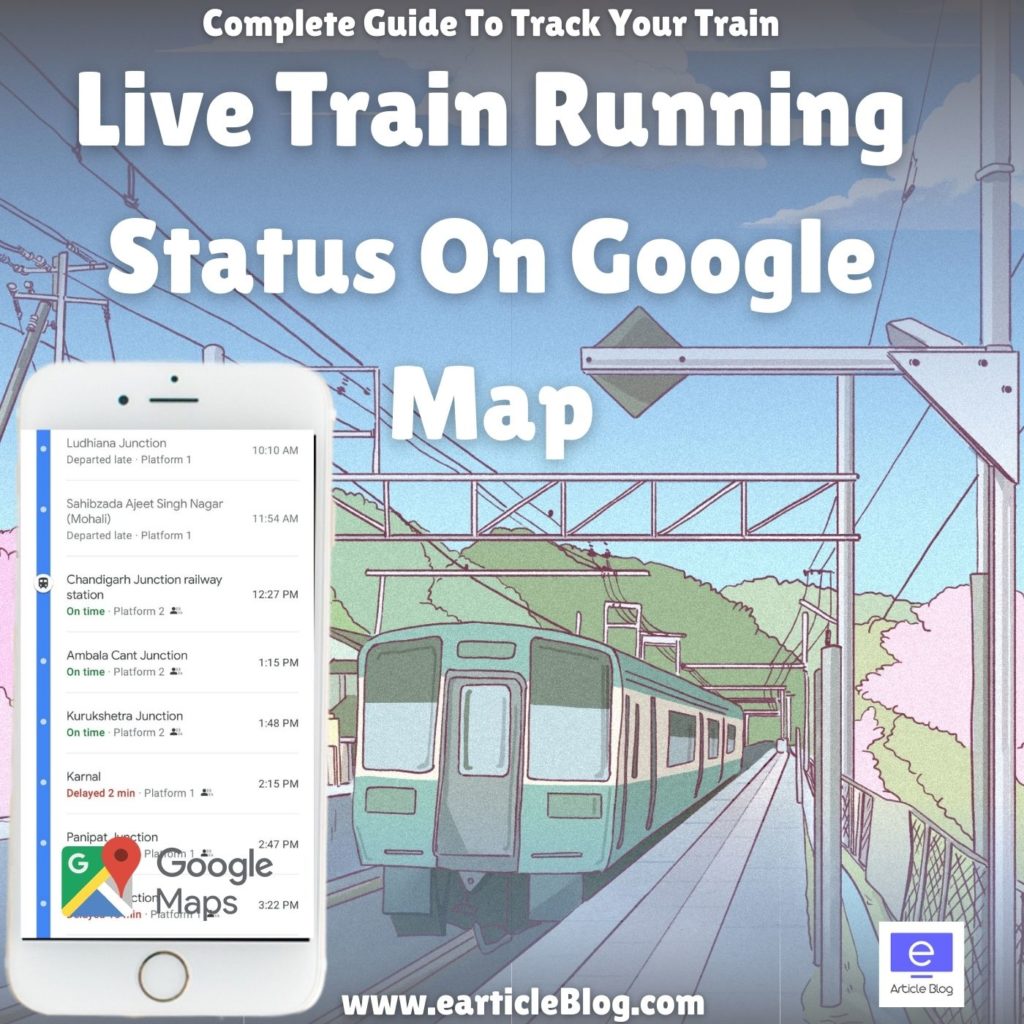
It is a totally free & quick way to see the running stats of any train on Google Maps.
Do You know approx 23 million people travel daily on train which is approx population of Australia.
-Google
Important Train Information Which You Get From Google Maps:
- Exact Train Route.
- Real-time arrival/departure timing.
- Platform Locator.
- Complete Route details (cab/bus)
- All Available Trains details.
In the market, their are many train tracking service providers like railyatri, enquiry indianrail, etc
But none of that show you exact train running stats on google map but on the Google Map app, you can track any train running stats in real-time plus upcoming station, duration, and all other important details.
Step To Check Live Train Running Status On Google Map App :
To check the live train running stats of any train you need a Google map app which is pre-installed on your Android devices, if you are an iPhone user you can download it from the app store and track train stats.
- Open your Google Map app .
- Search train destination location or your location where known or you going.
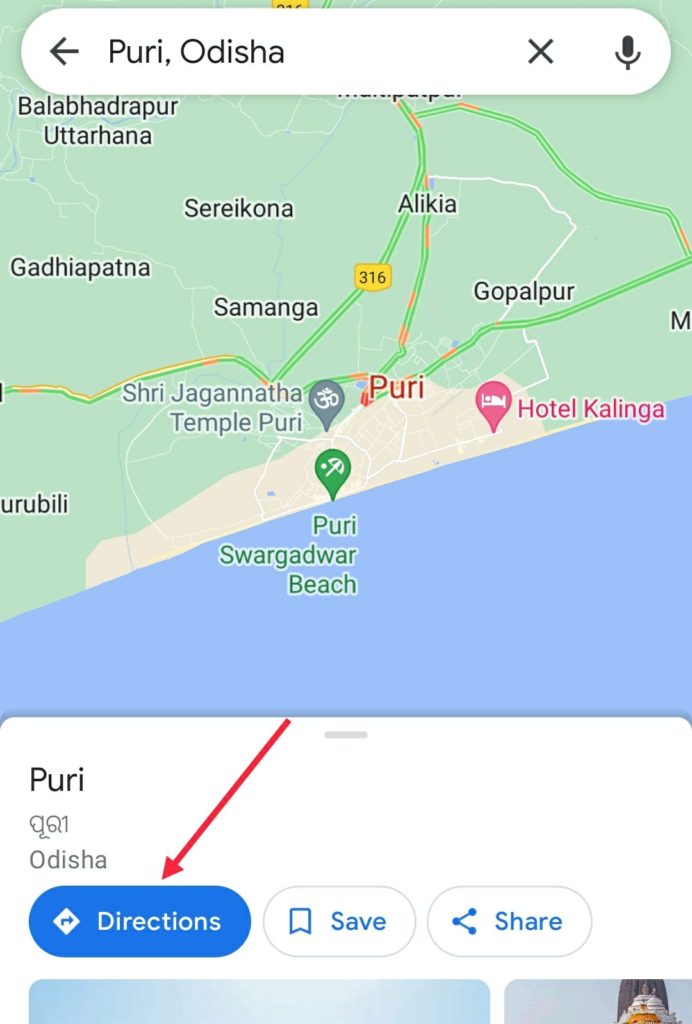
- Now select your location from where you track it.
- Now it will show different routes from this >> select train route.
- Now you can choose timing, modes & best routes to filter.
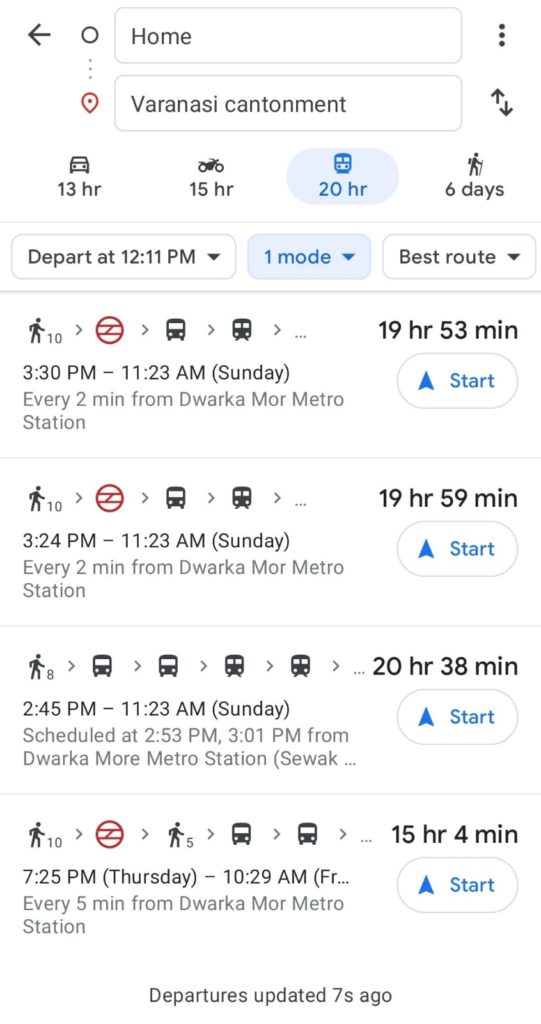
- Now select any route it will show you a map and below it different trains.
- Click on the train name then you will see all trains’ names that go on those routes.
- Now it will show you all the station, schedule timing & real-time train updates.
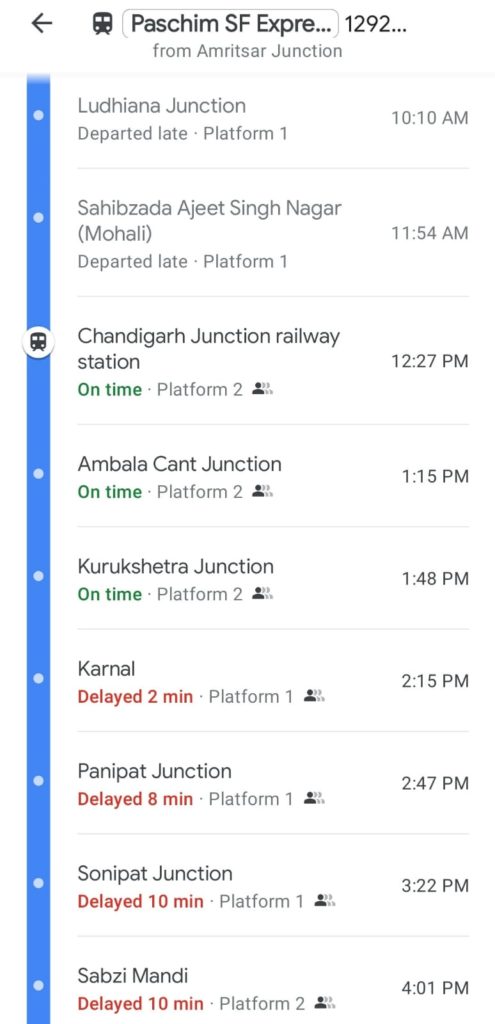
- You can get every detail from this page like on which platform the train arrives etc.
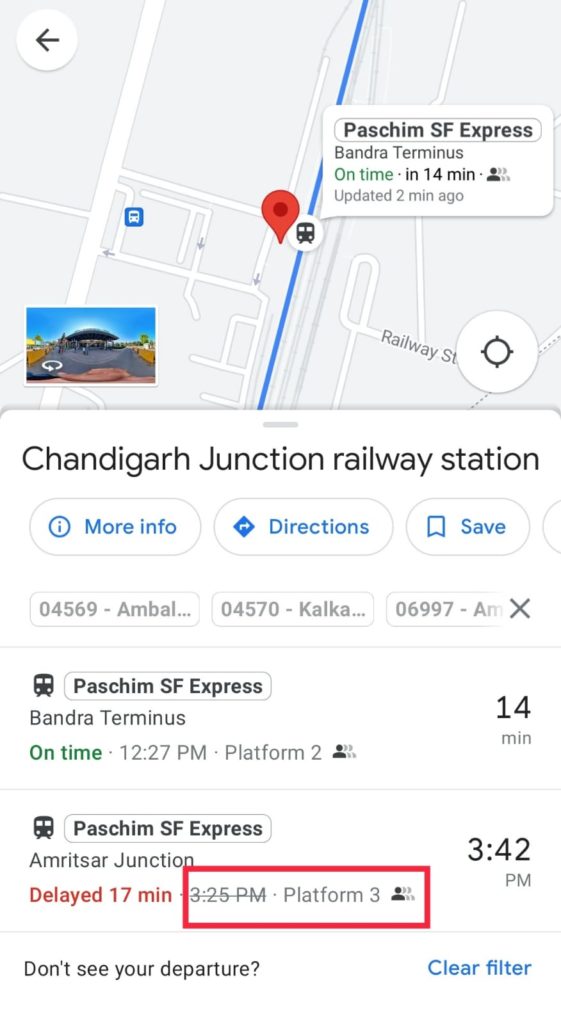
- The train page keeps updating automatically for the real-time update.
That’s it guys I have given complete true information on how you can track Live Train Running Status On Google Map. This is only method from which you get details on Google Maps.
Also Check: Google Play Store App Download for PC
Rest service providers only show you station information and real-time places where your train reaches but not on Google Maps.
There are good train tracking apps also that give more information and alert-type services if you want those apps I can write you this comment below so I know what you want.

