Setting Airtel caller tune is trending these days, no one wants old tring tring songs whenever anyone calls you that’s why we all want to change in old caller tune and add songs, music or custom tune on our airtel number for this you need Airtel caller Tune number.

Today on this post we are gonna tell you Four methods from which you can set caller tune on your Airtel number easily. These Four methods are very simple and easy to use.
How to Set Caller Tune in Airtel for free?
- Airtel caller tune number.
- By Copying another Caller tune.
- By Using Airtel Wynk Music.
- By USSD Code
These Four methods are very easy to use and it would take a maximum of 1 to 2 minutes to set your favorite caller tune on your airtel prepaid or postpaid number.
Let’s jump on the ways to set caller tune on your number. Follow all three methods that help you better use that to set your favorite caller tune.
1. Airtel Caller Tune Number
With Airtel caller tune number method, you can set your caller tune according to you if you know which song you want to place instead of your old tone.

For this, You have to call Airtel caller tune number 57878666 from your Airtel mobile.
| Caller Tune Number Details | Details |
| Airtel caller Tune Number | 57878666 |
After calling choose your language then Press 0 after that choose again your language then it will ask movie name or a tune name in loud.
Then it will play some songs you have to choose if you found your match and done. This is the best alternate method if you want to know how to set caller tune in Airtel without Wynk Music for free.
You have successfully subscribed to Free Airtel caller tune, now whenever anyone calls your caller listen to your caller tune.
Also Check: Airtel Store Near Me: Find Airtel Shop Address in 10 Seconds
2. By Copying Others Caller tune
Copying other person’s caller tune is the simplest method to set caller tune your number. Sometimes some trending song is set by everyone and you want the same caller to tune in to your number too.

Then whenever you call someone and listen same caller tune that you want to copy just Press star (*) and 9 from your mobile keyboard while playing the caller tune.
Done! The same caller tune will be copied on your number too, you will receive a confirmation message just reply with 1 to confirm your choice, and done!
Make sure the person caller tune you are copying is also an Airtel number then only this * copy method works.
3. Airtel Wynk Music App
Using Wynk Music app, you can easily find the latest or your favorite songs by searching it and setting it as a caller tune. The Wynk music app was launched by Airtel, it is a music app like Savan, ganna, etc.
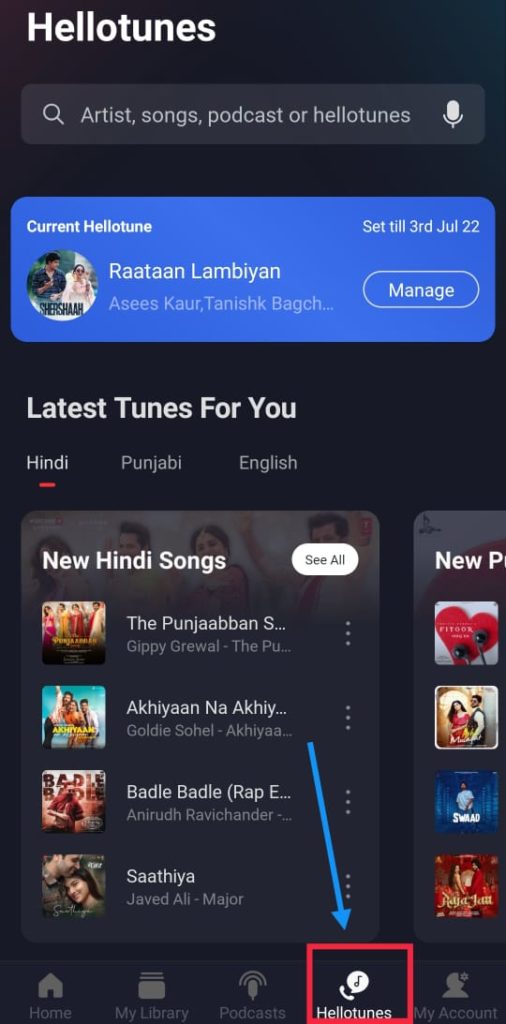
You will get many customized options also so you can set your tune purely according to you. From here you can manage your caller tune subscription and start or stop it or change tune multiple times.
To set your song caller tune open the Airtel Wynk music app and go to the hellotune tab from the bottom. Now search your old songs List 1970 or new songs from the search bar or you will see the latest and most popular caller tune list.
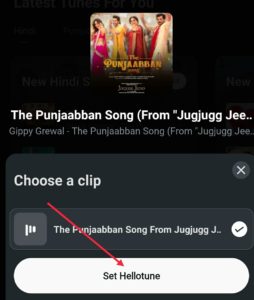
Click on your song then click on the Set Hellotune button. Bingo! Caller tune set successfully. You can manage this from the same app.
Must Check: Secret Airtel APN Settings for High Speed Internet
4. Airtel USSD Code
Airtel USSD Code is oldest method but still works perfectly. Do you remember those times when we dialed any number with * & # and we got a pop command and chose our options.
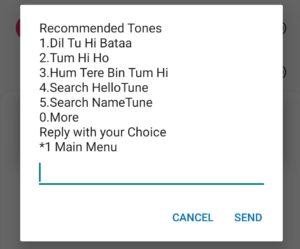
In this Airtel, the caller tunes the USSD method dial from your mobile keypad *678# and the caller tune pop-up will appear, now select the set caller tune option.
Search your song and set it after that confirm it by sending 1 via same USSD option & bingo! You have successfully set your desired songs as a caller tune.
Read More: How To Port From Airtel to Jio Number Online Easily
That’s it guys, these are the four methods that are sure short-working methods of using Airtel caller tune numbers.
How To Stop Airtel Caller Tune :

Sometimes you want to stop the Airtel caller tune service then you can stop it by calling the customer care helpline number.
Or send SMS << STOP TO 121 >> You will receive a confirmation message and your Airtel caller tune service will be deactivated.
FAQs
How can I set Airtel Hello Tune for free?
You can set up Airtel Hello Tune for free by using the Airtel Thanks app, which often offers a limited period of free Hello Tune subscriptions as a promotional offer to its users.
Is Airtel Hello Tune free?
Airtel Hello Tune may have a subscription fee, depending on the user’s plan and preferences.
Is Hellotune free in Wynk?
Yes, Hello Tune on the Wynk app is absolutely free.
