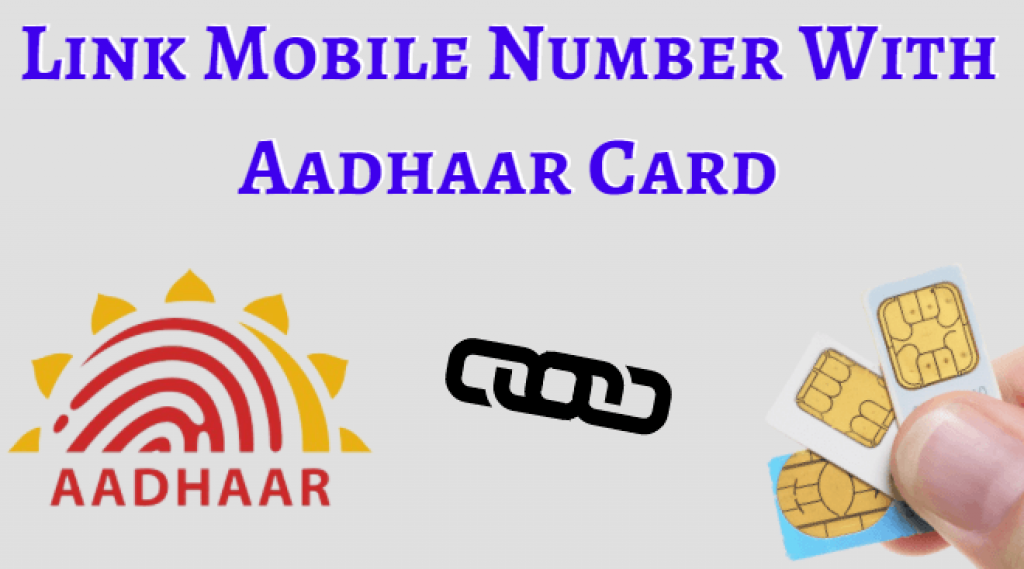Hello, readers, earticleblog is back with a special method to set a Jio Caller Tune Totally free. So today we will give you a Special Guide. You can set your favorite song as caller tune on your jio number and also how to copy other caller tune, whether it’s Hollywood or Bollywood.

So let us check out How to Set the Caller Tune for Jio totally free. Go through the full post and set your Jio caller tune.
At present, there are three popular methods to set the caller tune free in JIO & that three methods are:
Methods to Set Jio Caller Tune for Free:
- Through SMS
- Through JioMusic App
- By Copying Caller Tune of Existing Jio Number
Let’s see details of All these three numbers.
Set Jio Caller Tune Through SMS
Given below are the steps on setting Jio Caller Tune through SMS.
- Step 1. Firstly, you have to open your Messaging or SMS App. Then Send a New SMS to Jio caller tune Number “56789“. Write the following thing to send SMS.
If You Want to set a song of any Movie then write this thing in SMS MOVIE <MOVIE NAME>. Eg: MOVIE SULTAN
If you want a song from any Album then write ALBUM <ALBUM NAME>. Eg: ALBUM DESI KALAKAR
If you want to set caller tune of any Singer song then write SINGER <SINGER NAME>. Eg: SINGER SONU NIGAM.
- Step 2. You will get an SMS with the old songs list 1970 or new list of the Songs. You must reply them with the Song Number which you want to set as your caller tune or dialer tone.
- Step 3. Again you will receive an SMS which will ask you for whom you want to set this caller tune. You just have to reply 1 to set the tune for all the calls.
- Step 4. After doing all this again you will get a Confirming SMS from another number. Just Reply it with Y to activate you Jio Caller Tune.
DONE! Enjoy it. Your Jio Caller Tune is successfully activated on your Jio number. Now, whoever will call you on your Jio number they will listen to your favorite song.
ALSO READ: Watch Unlimited Jio Tv On AirTel ,Voda ,BSNL,Idea Networks with our Trick
NOTE: Jio Tunes, is totally free and is offered by Jio. Whenever you want you can change the Jio Tune. After every 30 days, it will be auto-renewed and is FREE.
Setting Jio Caller Tune through JioMusic App
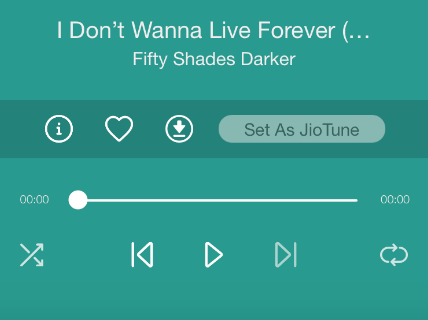
By using the JioMusic app, easily you can set any Song as a caller tune. Go through the following steps:
- 1: Firstly, Download JioMusic App on your device.
- 2: Install it and then Login to your Jio account with your Jio Number.
- 3. Select language and click DONE.
- 4. Find your favorite songs, Singers, Albums which you want to set as a Caller tune.
- 5. Choose your song and open it. There you will have an option Set as JioTune. Click On it.
- 6. You can listen to the preview of the JioTune. If you liked it you can select the JioTune or else you can change it.
It’s DONE!! At the same time, your Dialer tune is activated.
ALSO READ: Airtel Rs 198 Plan Details | Compare with Airtel Vs Vodafone Vs Jio ! Which One Is Best Check It Out
Setting Jio Dialer Tone by Copying Other’s Jio Dialer Tone
Many times we hear someone else’s caller tune and we like it. We also want the same tune for our number too. But how?? You don’t know that. Don’t worry we are here with an easy step to copy others caller tune. But NOTE, this is only for Jio users. If both are Jio users then only this trick will work. Let us see How to copy caller tune?
- 1. Firstly, call the person whose Jio caller tune you want to copy.
- 2. After you call, you will listen to the song. After you listen to the song, Just press * button from your phone. This will work on all the devices.
- 3. After few minutes, you will get the Confirmation SMS to activate your caller tune. You just have to reply Y to activate the Jio caller tune on your Jio Number.
ENjoy!!! Your caller tune is successfully activated on your Jio Number.
All these methods are totally free for all the Jio Users. So guys, don’t miss this and set your favorite song as your caller tune.
Hurry up!!!