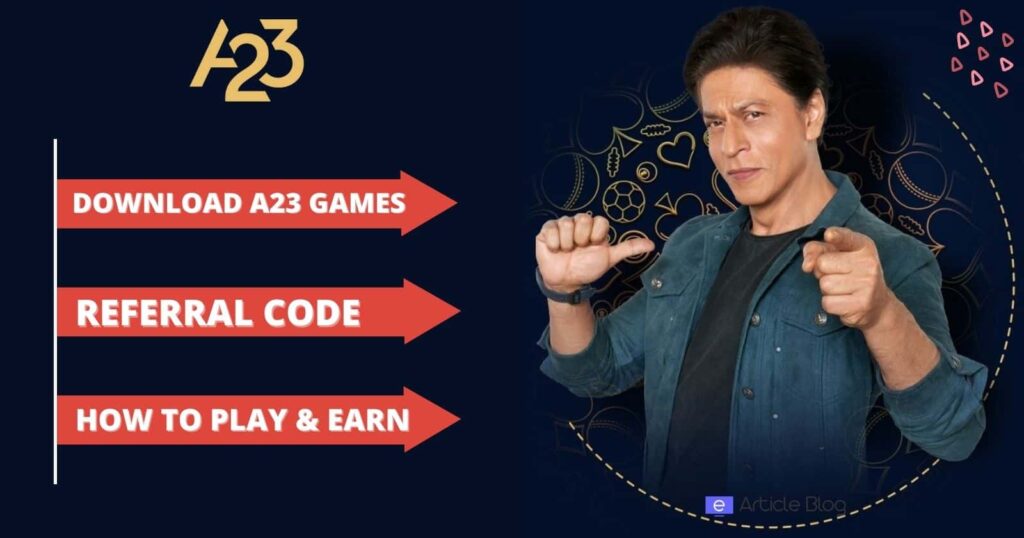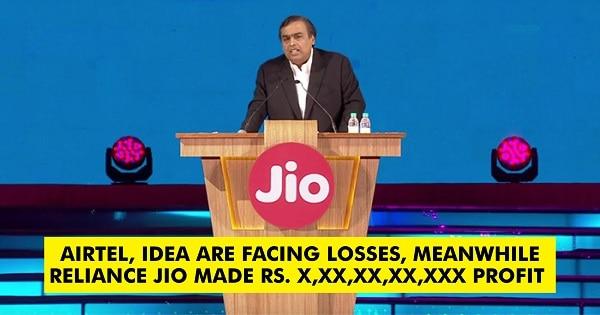Are you looking for how to download BGMI mobile on your personal computer? There are some Android emulators out there that can almost make this task possible.
Some Android emulators like BlueStacks are capable of running BGMI Mobile. But apart from most of all, we are sharing some of the best emulators that work smoothly with this game.
There is some iOS emulator out but they may or may not work with the iOS file version of BGMI Mobile.

This post is completely dedicated to – How to play BGMI Mobile on PC.
List of BGMI Mobile PC Emulators
One of the most trending games on Google Play right now is BGMI Mobile. This game holds the concept of a battle royale with survival against 99 other players.
BGMI Mobile is powered by Tencent Game which is a China-based company. They are responsible for the development of BGMI mobile. They also launched their own official BGMI Mobile emulator which will be covered below.
Tencent Game built a perfect mobile version of the original PlayerUnknown BattleGround Game. Below is the perfect working guide on how to play BGMI mobile on a PC with an emulator.
Also, If you want to play BGMI without an emulator then you need to purchase the PC version from Steam.
If you want to look cool on BGMI, then you will love this post on Best IGN for BGMI.
1) BGMI Mobile Official Emulator

Tencent, the official partner of mobile has built its own BGMI emulator for PC.
This emulator is completely dedicated to the BGMI Mobile experience on PC. All you need to do is download the setup file. Install it and it will automatically install the emulator as well as the BGMI Mobile game in that emulator.
After installation, you can play BGMI Mobile on a PC using a keyboard and mouse.
This is what their setting page looks like –

As you can see there are lots of settings to optimize it according to your need. Apart from PUBG Mobile game inbuilt settings, you can tweak a few settings here to make it work smoothly on your PC. Or you can simply set them to auto to make themselves optimize best according to your system specifications.
Furthermore, I have personally tested the Tencent Gaming Buddy PUBG Mobile Emulator. It is smooth as butter.
2) Bluestacks Android / Mac Emulator for PUBG Mobile
Bluestacks is well well-known Android emulator and is one of the most used ones. You can literally use almost any Android app on it with full functionality as your smartphone.
All you need to do is download PUBG Mobile from the Play Store present in Bluestacks.
You can tweak a few settings and make graphics quality a bit low to have a smooth experience with PUBG Mobile.

Although one of my friends played PUBG Mobile on Bluestacks it is sometimes a headache if you don’t have good system specs.
But the best advantage of Bluestacks is that you can play PUBG Mobile on both Windows PC and Mac computer.
3) PUBG Mobile with MEmu App Player
Memu Player is the same as Bluestacks. MEMU App Player is designed to provide the best Android gaming experience on PC.
It’s one of the best Android emulators with 50 million people enjoying its Android gaming experience.
The virtualization technology empowers thousands of Android games on PC. Therefore, you can enjoy the most graphic-intensive ones like PUBG Mobile.
4) PUBG Mobile with NoxPlayer

NoxPlayer stands out as the top emulator choice for BGMI, offering an exceptional Android emulation experience on PC. With its extensive toolkit, users have the flexibility to tailor the application to enhance their gaming experience. Currently, NoxPlayer operates on Android 9, ensuring a straightforward installation process for BGMI.
5) PUBG Mobile with LD Player

LD Player is an emulator built on Android 7.1, designed for optimal performance in high-graphic games such as BGMI. It offers compatibility with a wide range of Android games that can be effortlessly downloaded from the Play Store. Additionally, you have the option to enhance your gaming experience on your PC by connecting to a gamepad.
6) PUBG Mobile with GameLoop

GameLoop is a no-cost emulator designed for enjoying BGMI and various other mobile games on a computer. It’s ideal for playing mobile games with improved graphics and personalized controls. Furthermore, it has the capability to enhance network connectivity, so you needn’t be concerned about connection issues.
7) PUBG Mobile with Genymotion

Genymotion is a powerful Android emulator to play high-frame-rate games. As it features HD pixel compatibility, you can experience better gaming quality. Moreover, it also supports Linux so you can test the game in a secure architecture.
8) PUBG Mobile with Andy Android Emulator

Andy Android Emulator simplifies the process of downloading, installing, and enjoying numerous Android games on your Windows PC. Additionally, you have the option to acquire apps through a built-in browser within the emulator. If desired, you can utilize your smartphone as a remote control while engaging in gaming activities.
9) PUBG Mobile with PrimeOS

PrimeOS stands out as the top emulator choice for enjoying Battlegrounds Mobile India on both macOS and Windows. It offers exceptional gaming performance, ensuring a seamless experience when playing BGMI, Call of Duty, and FIFA, free from any bothersome freezing problems. Moreover, this application can serve as a versatile multitasking tool when needed.
That’s all for now. We will be adding more to this list of PUBG Mobile PC Emulators soon.
Also visit: Best IGN for Battlegrounds Mobile India (1300+ Unique Names)
FAQs
Which emulator is best for BGMI in 2024?
The choice of the best emulator for BGMI in 2024 depends on individual preferences and system specifications, but popular options include LDPlayer, Gameloop, and BlueStacks.
How to play BGMI in emulator 2024?
To play BGMI in an emulator in 2024, you can typically download an Android emulator like Bluestacks or LDPlayer, install BGMI from the Google Play Store within the emulator, and then launch the game to start playing. Please note that game availability and procedures may change, so it’s best to check for the latest instructions and system requirements.
Which emulator is best for BGMI PC?
The best emulator for playing BGMI (Battlegrounds Mobile India) on a PC is a matter of personal preference, but popular choices include LDPlayer, BlueStacks, and Gameloop (formerly Tencent Gaming Buddy).
How to download BGMI in PC 2024?
To download BGMI (Battlegrounds Mobile India) on your PC in 2024, you can use an Android emulator like BlueStacks or LDPlayer, then search for BGMI in the emulator’s app store and install it as you would on a mobile device.
Can I play BGMI in PC?
Yes, it can be played on PC using an Android emulator like BlueStacks or Gameloop.
How can i play BGMI on PC?
You can play BGMI (Battlegrounds Mobile India) on your PC by using an Android emulator like BlueStacks or Gameloop to run the mobile game on your computer.