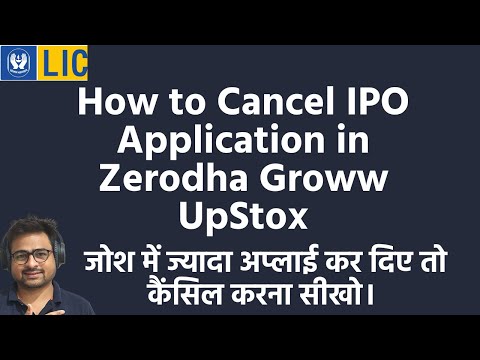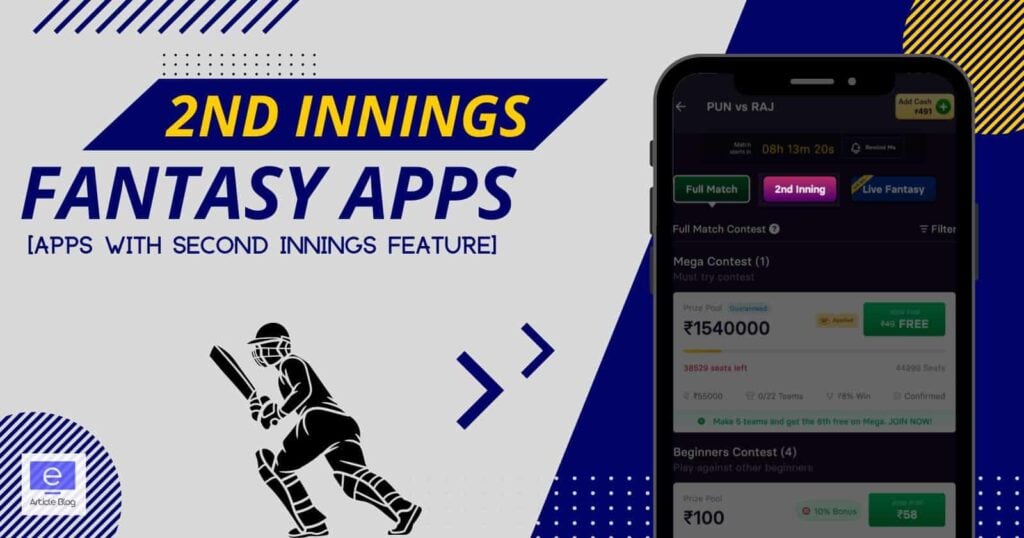If you’re into shares and IPO and aren’t sure how to cancel your IPO application before allotment, then this guide is surely for you.
High net-worth individuals (HNIs) who invest in the Non-Institutional Investors (NII) category are unable to cancel their IPO applications. Their option is limited to revising the IPO application, whereby they can solely increase the bidding price, prior to the closure of the IPO subscription window.
Why? Because here, we are not just going to talk about the process but will also include some top brokerage apps such as Zerodha, 5Paisa, and more.
So without wasting time, let’s get started.
How to Cancel IPO Application?
You can delete the IPO application before the allotment is initiated but there are certain rules and regulations that you might need to follow.
The first being, while the IPO subscription window is open, a retail investor who applied in the retail category can cancel or change the IPO application at any time. Once the IPO closes for subscription, an IPO application cannot be withdrawn.
Even certain banks and brokers limit the time available to cancel or alter IPO bids on the issue closing day (i.e. up to 2 PM). For example,
However, HNIs who invest in the Non-Institutional Investors (NII) category cannot withdraw their IPO applications even if the window is open. Before the IPO subscription window closes, they may only amend that raises the bidding price in their IPO application.
There are two ways through which you can delete your IPO application. One is through the banking website or mobile app through which you have filed the IPO application. The second one and the most trusted is the broker’s app from where you have submitted the IPO application.
To try out the first method, you need to follow these instructions-
How to Cancel IPO Application from Net Banking
- Log in to the net banking website or mobile app where you submitted your IPO application.
- Navigate to the IPO section and select Order Book.
- Click on the transaction ID of the successfully completed IPO application.
- Once accessible, click on the ‘Withdraw Application/Cancel Bid/Delete Bid’ option.
- Complete the transaction.
The second method includes using broker apps. For example, you can use Zerodha, 5paisa, groww, upstox, etc.
Below is the list of broker apps through which you can withdraw your IPO application before allotment.
Zerodha App
Zerodha is suggested for traders and investors who want to focus on the Indian market. It has cheap costs and even allows for free equity delivery trading. If you are a frequent user of the Indian stock market, you may often revoke the IPO application before allotment.

How to Cancel IPO Application on Zerodha
- First, you need to sign in to the Zerodha Console.
- From the options, select the Portfolio tab.
- Choose IPO from the dropdown menu.
- Under the Ongoing IPO section, click Modify Bid for the chosen applied IPO.
- You have the option of deleting the entire order or the specified bid information and then clicking on update.
About Zerodha Broker
The online and mobile trading interfaces are simple to use and attractively designed. There are several high-quality research tools available for you to trade safely. But there might be some issues that you can face while using the Zerodha app.
The account opening process is sluggish and not entirely digital. In addition, the product selection is limited only to the Indian market. But its unique features and popularity make it worth trying.
Nithin Kamath, an entrepreneur, and stockbroker founded Zerodha in 2010. His goal was to create a high-tech trading platform at a reasonable cost. Zerodha now has over 1.5 million active retail clients and accounts for more than 15% of India’s retail trading activity.
In terms of security, Zerodha is regarded as safe since it is governed by India’s most reputable regulator, the Securities and Exchange Board of India (SEBI). So, you must try this app once.
Now, to revoke the IPO application, these are the steps you need to take in the Zerodha app.
Upstox app
Upstox app is one of the best Indian trading share market apps. Upstox is an Indian stock market brand, based in Mumbai. Upstox provides a quick, dependable, and simple trading platform for Indian stock market participants.

How to Cancel IPO Application on Upstox
- Open the Upstox App, choose the IPO you applied for, then select status.’ Then select ‘View more.
- After clicking ‘View more,’ you must select ‘Delete application.’
- Finally, touch the ‘Delete’ button to confirm.
- But it should be noted you can only remove your IPO application between the hours of 10 a.m. and 5 p.m. during the issue window. If you remove the bid, please reject the mandate.
About Upstox Broker
Upstox provides share market trading services at a very reasonable cost. You will be provided with free equity delivery trading. Most surprisingly, there is no brokerage fee for orders made in this area. Upstox charges a fixed Rs 20 per trade fee for all other trading segments throughout the exchange.
Upstox is RKSV Securities’ online investing brand. RKSV was founded in 2009 and it is a SEBI-registered financial service. Online stock trading, commodities trading, currency derivatives trading, mutual funds, and Demat accounts are available through Upstox.
Upstox has made major investments in technology. It offers its outstanding trading platform and tools where you can manage your share market stocks.
This comprises Upstox Pro Web, Upstox MF, Upstox Pro Mobile, and Algo Lab, among other programs. It also has several partner systems, including Nest Desktop, AmiBroker, Dart Stock, and Fox Trader.
But how can you remove your IPO application on Upstox, that’s our point of discussion.
5paisa App
5paisa is a renowned online stock broker in India. It provides inexpensive brokerage services to ordinary clients. 5paisa Capital Ltd had over 1.2 million customers as of March 2021 which confirms its authenticity among users. Among its top offered services include BSE, NSE, and MCX in stock, commodities, and currency.

How to Cancel IPO Application on 5Paisa
- Visit the 5paisa website at 5paisa.com or log in to the 5paisa mobile app.
- Then, go to the IPO section.
- Click on the Reports tab.
- Choose the IPO application you would like to delete.
- Now you can cancel or modify the bid.
About 5Paisa Broker
It is beneficial to small-budget customers as it is a cheap stock broker company with a fixed charge. It only charges a fixed fee of 20 Rs regardless of the trade, sector, or exchange amount.
5paisa trading platform consists of three main channels- a mobile trading app, a trading website, and an installable trading terminal.
On these platforms, you can use all the latest trading tools as they are designed using cutting-edge technology and have been acknowledged for their innovative use of mobile technology in financial services.
But how to revoke your IPO application using this trusted platform. Here’s the solution-
Groww App
Groww app is one of India’s fastest-growing investment platforms that have over 90 lakh customers to date. It was initially started as a platform for direct mutual funds investment. It now allows investors like you and me to trade and invest in stocks and mutual funds.

How to Cancel IPO Application on Groww
- Log in to your Groww mobile app or visit the website.
- Head over to the IPO section in the Stocks section.
- Tap on the ‘Status’ button against the applied IPO.
- Then, click on ‘Cancel Application‘ and ‘Done’ to confirm the cancellation.
About Groww Broker
Groww is a user-friendly share market trading app that is free for all of its clients. It is an easy-to-use trading program with a basic design and clear user interface that makes trading quick, simple, and comfortable.
Groww app is safe and secure to use. It uses a high degree of encryption standard with 128-bit SSL encryption, which protects all of your personal information and transactions.
You can access this app on both Android and iOS smartphones.
Let’s take a look at how you can use the Groww app to withdraw the IPO application before allotment.
Wrapping up,
So this is how you can cancel your IPO application before allotment. If you have any doubts or queries related to it, please comment and let us know.