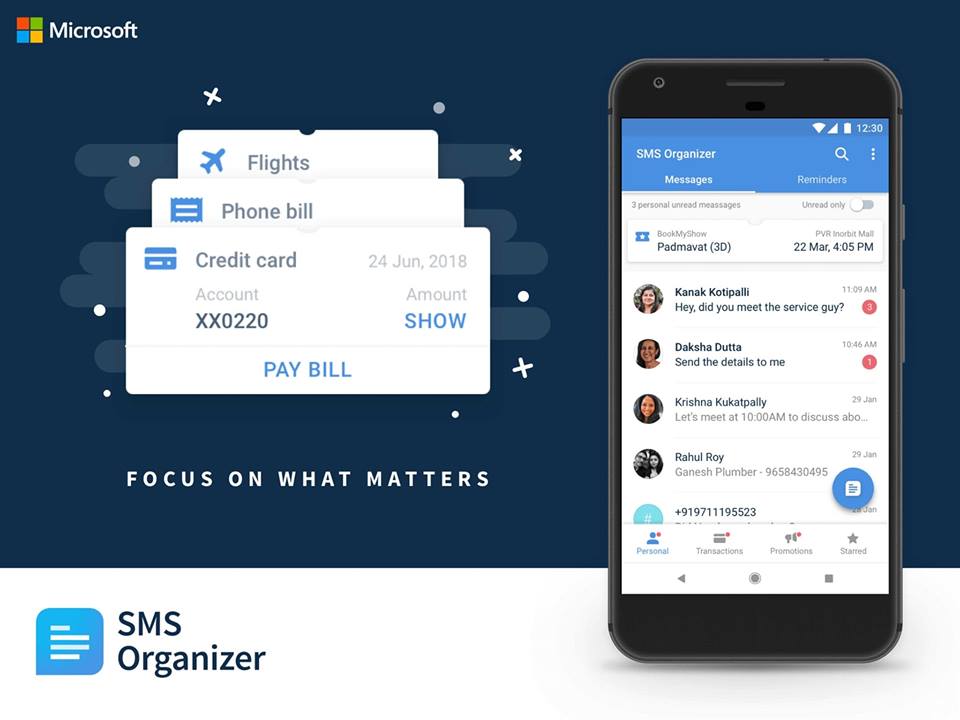Want to know how to delete WhatsApp status?
Don’t worry it’s not only you many users are searching for the same.
WhatsApp is the most popular messaging app on smartphones. Now we use WhatsApp like never before.
Recently I posted some photos mistakenly on my WhatsApp & received a call from my friends that you posted some inappropriate things.
Delete it immediately then I deleted but saw WhatsApp did not show us clearly how to delete stories or stats instantly
That’s why today’s post is about how to delete a story instantly from WhatsApp.
In 2017 WhatsApp introduced a new Status feature similar to Snapchat and Facebook stories. Since then it was only getting popular.
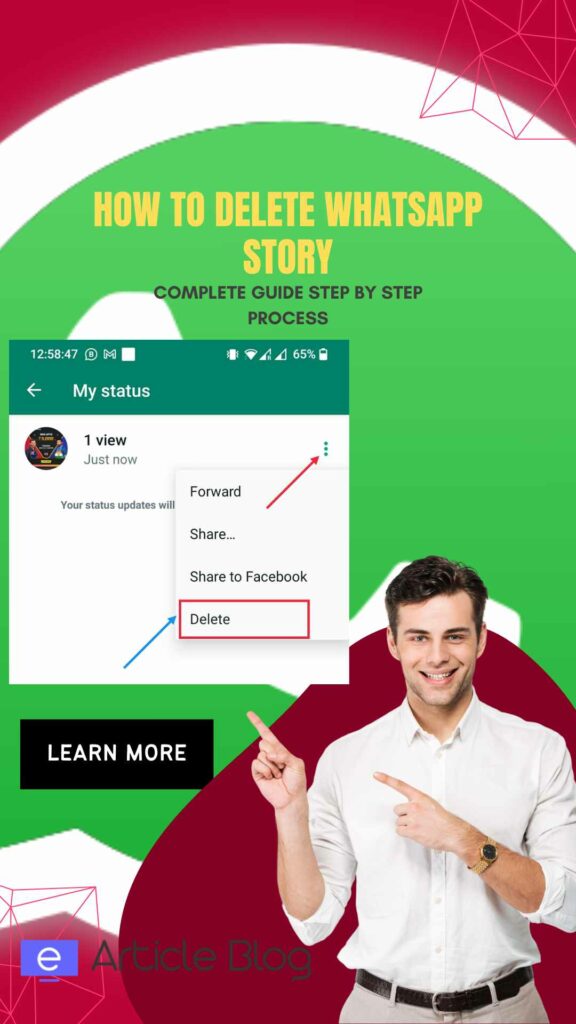
I am going to share the guide to deleting your WhatsApp status.
Let’s get started…
How To Delete WhatsApp Status Instantly:
WhatsApp automatically deletes the status after 24 hours.
But what if you want to delete it before 24 hours?
Deleting WhatsApp statuses is not that hard.
Here’s how you can delete your WhatsApp status before 24 hours.
#1 Step: Open your WhatsApp application.
#2 Step: Head over to the Status tab.

#3 Step: Now tap on the three-dot.
#4 Step: Tap on the Delete option.

#5 Step: Finally tap on the Delete button.
#6 Step: Hurray! You have deleted the status successfully.
Check: How To Use Two Whatsapp Account In One Phone [iOS/Android]
What is WhatsApp Status?
WhatsApp status allows us to share photos, videos, GIFs, and text updates. It disappears after 24 hours.
You can share whatever you want.
How To Post WhatsApp Status
- Open WhatsApp and tap on the STATUS tab.
- Here you can see a pen icon and a camera icon.
- If you want to upload text status tap on the pen icon. And if you want to share photos or videos, simply tap on the camera icon.
- Now tap on the send icon.
How You Can Mute Someone’s WhatsApp Status
- After opening WhatsApp, just tap on the STATUS.
- Now tap and hold on to the person’s status that you want to mute.
- A popup will appear if you want to mute the status or not.
- Just tap on Mute and it will be muted.
How To Hide Status From Someone Specific
Here’s how to hide status:
- Open WhatsApp and tap on the STATUS tab.
- Now tap on the three-dotted menu.
- Tap on the Status privacy option.
- Now tap on My contacts except.
- Select the person from whom you want to hide your status.
- Now the person can’t see your status.
FAQs
How long does WhatsApp status stay?
WhatsApp statuses last for 24 hours. After that, it automatically disappears.
Can you edit WhatsApp status after posting?
No, it is not possible to delete WhatsApp stays after posting.
Does WhatsApp status disappear before 24 hours?
No, It doesn’t. It needs to be deleted to disappear.
What is the 24-hour rule for WhatsApp?
WhatsApp keeps status for 24 hours.
Who viewed my WhatsApp status?
You can check this on the My Statuses tab.
is WhatsApp status visible to unsaved contacts?
No, one must save your number to watch your status.
Conclusion
This is a complete guide to deleting your WhatsApp status. Now you will be able to delete your WhatsApp status.