Hello Folks
I Am Back Again With An Useful Information On ” TIPS TO KNOW ABOUT THE CELL TOWER YOU ARE CONNECTED TO ”
In a modern society heavily reliant on connectivity, inadequate cell reception remains a concern affecting numerous individuals and enterprises. Identifying the source of your signal when encountering weak cellular connectivity at your residence or workplace can serve as the initial stride in enhancing your reception quality. By the year 2018, the count of cell tower sites across the United States approached 350,000. This statistic increases the probability of a nearby cell phone tower in your vicinity.
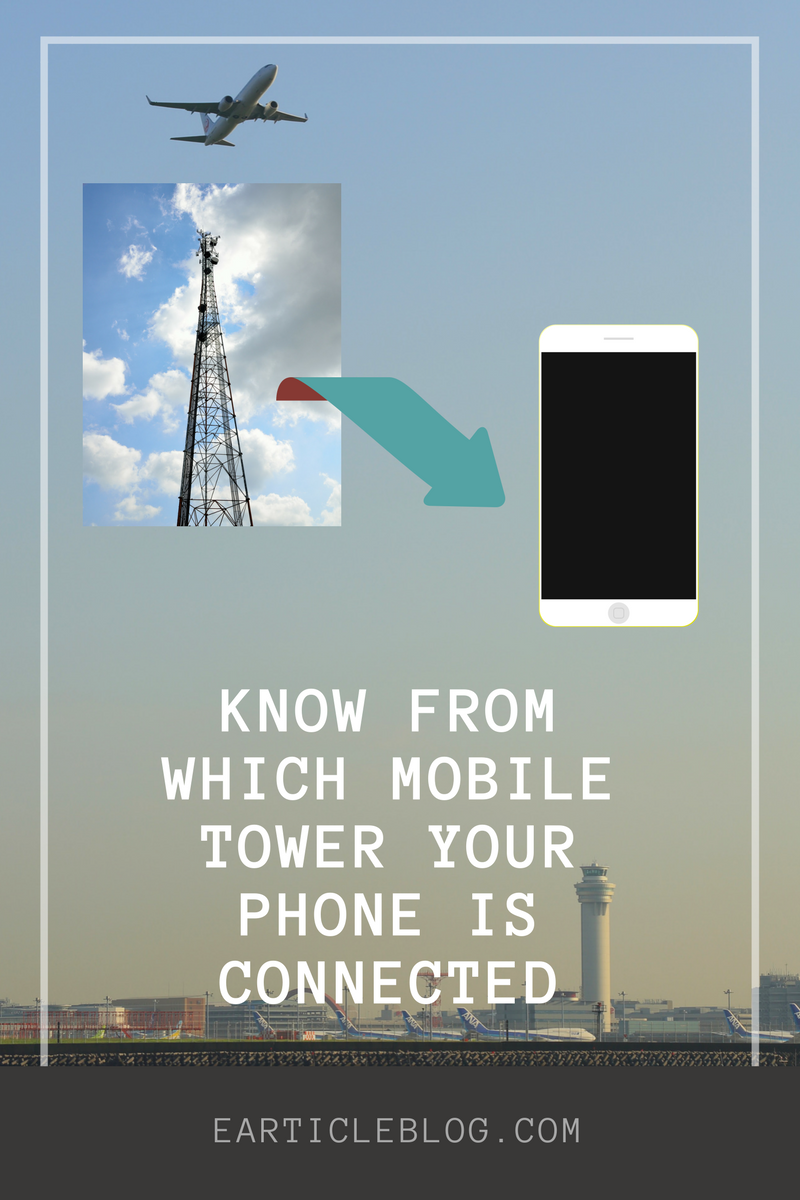
Have You Ever Wondered FROM WHICH NETWORK CELL TOWER YOUR SMARTPHONE IS CONNECTED ? FROM WHICH CELL TOWER YOU ARE GETTING NETWORK ? FROM WHICH CELL TOWER YOU ARE USING INTERNET CURRENTLY ?
Verizon Cell Tower Coverage
Verizon provides its clientele with a cell tower map illustrating the expansive coverage spanning over 2.5 million miles within its network. While this map serves as an excellent initial reference to confirm Verizon service availability in your region, it does not furnish the exact coordinates of the nearest tower. Additionally, it’s worth mentioning that this map primarily represents 4G LTE coverage; thus, individuals utilizing 5G may find more accurate results by referring to the carrier’s coverage maps specifically designed for areas with Verizon’s 5G service.
If Your Answer Is Yes , Then I Think This Will Be The Perfect & Useful Post On The Internet For You .
WHY TO KNOW ABOUT CELL TOWER ?
Sometimes , We Are Just Curious To Know About It .
Sometimes We Need To Check Quality Of The Network & We wana know our cell tower is how far from my location what was the signal quality etc Or some time we curious to know which tower we connected.
Many of you do’t know about this or not thought it is possible so we are gonna to tell you how you gonna enjoy this trick.
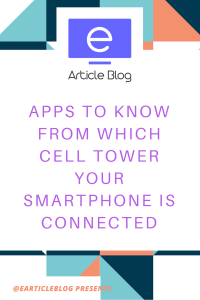
STEPS TO FOLLOW :
This Can Be Done Via Third Parties App Which Are Available On The App Store
So i Will Be Sharing few Applications Which Will Help you in Finding Network location On The Map Directly from Your Smartphone
I . OPEN SIGNAL –
Open Signal Is One Of The Application For Android & IOS SmartPhone Users .
This App Helps Us In Detecting The Connectivity Of Our Internet , Our Internet Signal Strength As Well As This App Extract & Provide Us Information About The Cell Tower From Which We Are Connected .
You Can Download This App Directly From PLAY STORE .
After Installing , Open The Application & There It Will Ask For Some Permissions Just Allow It .

Now , After Opening The App Click On ” CELL TOWERS ” & It Will Show You The Cell Location on The Map . Your GPS Must Be Enabled In Order To Show The Cell Tower Location On Your Mobile Screen .
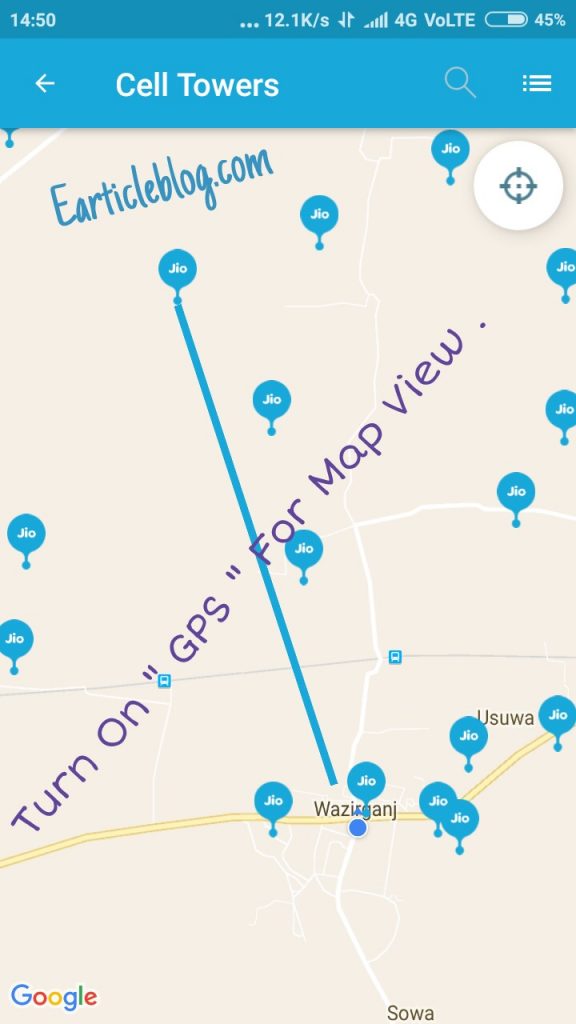
2 . NETWORK SIGNAL INFO –
Network Signal Info Is The Alternate Option For Open Signal Users . This App Is Available On PlayStore For free As Well As Paid Also .
Network Signal Info Is Available For Free While To Get Network Signal Info Pro You Need To Pay Some Charges To The App Developer . Basically Both Variants Of This App Have Same Functions .
Primarly This App Shows The CELL Location On The Map . This App Has Also Features Like System Information & Many Other Interesting Functions . This App Is Available Only For Android Smartphone Users .
Download App From Play Store NETWORK SIGNAL INFO || NETWORK SIGNAL INFO PRO
After Opening App & Allowing Permission Access , The Cell Location Map Will Be On Your FingerTips .
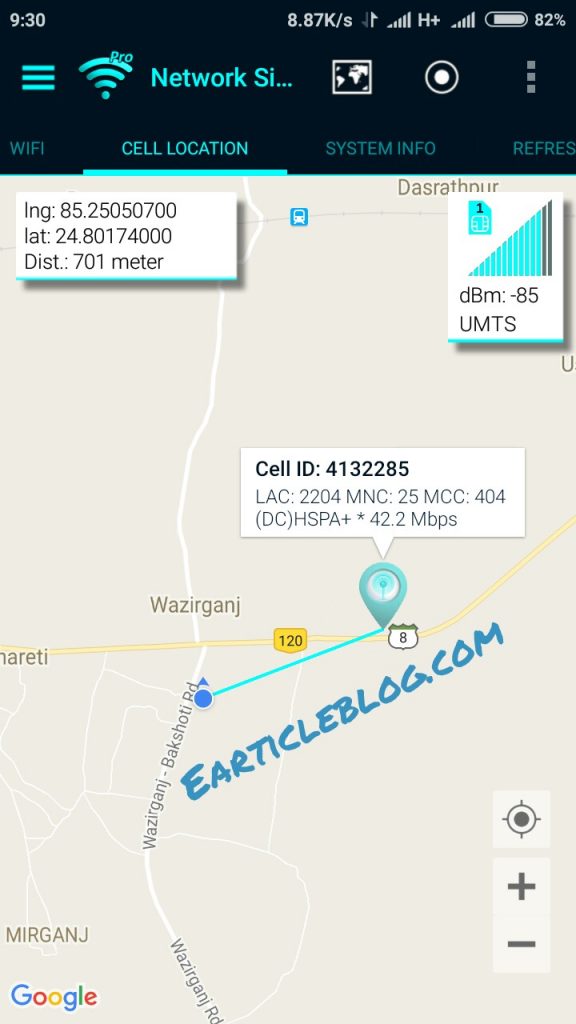
3 . NETMONITOR –
Net Monitor Is An Another Android Application, Which Helps Us With Detecting Cell Location Data, Cell Location On Map As Well As Connected Cell History Since the Installation Of This App.
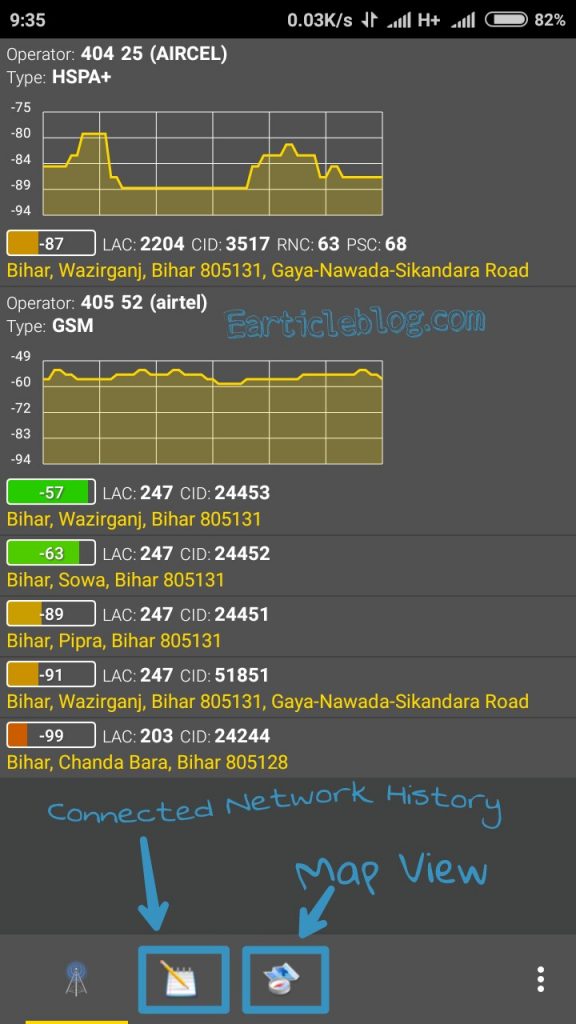
4 . COVERAGE –
Coverage Is An Android App Available On Google Play Store . This App Mainly Displays The Network Cell Location , Network Cell Data . This App Has Also Features Like Speed Test By Which You Can Check Your Current Internet Speed .
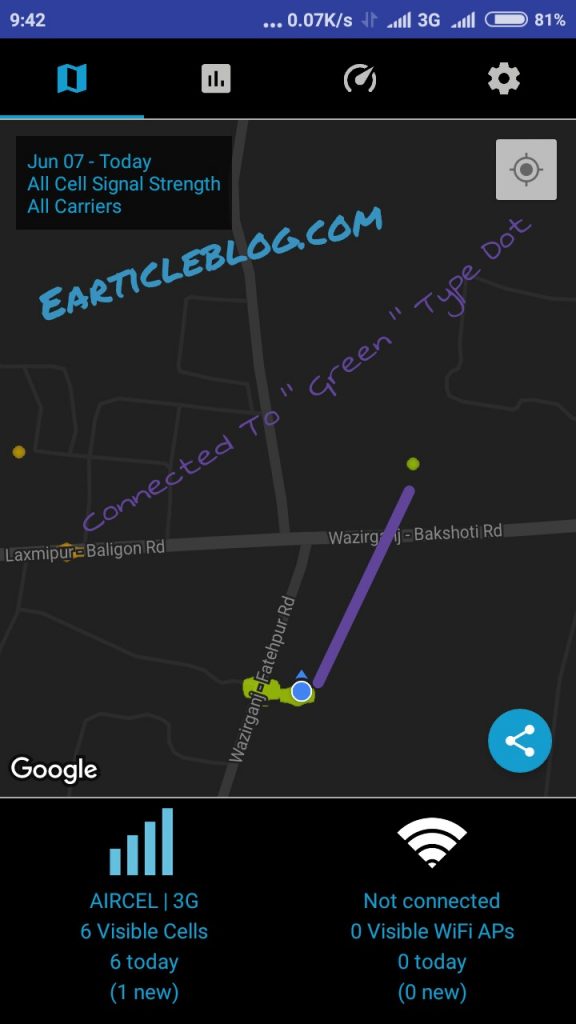
You Can Also Check the CELL ID & The Details Of The Connected Tower From This Application.
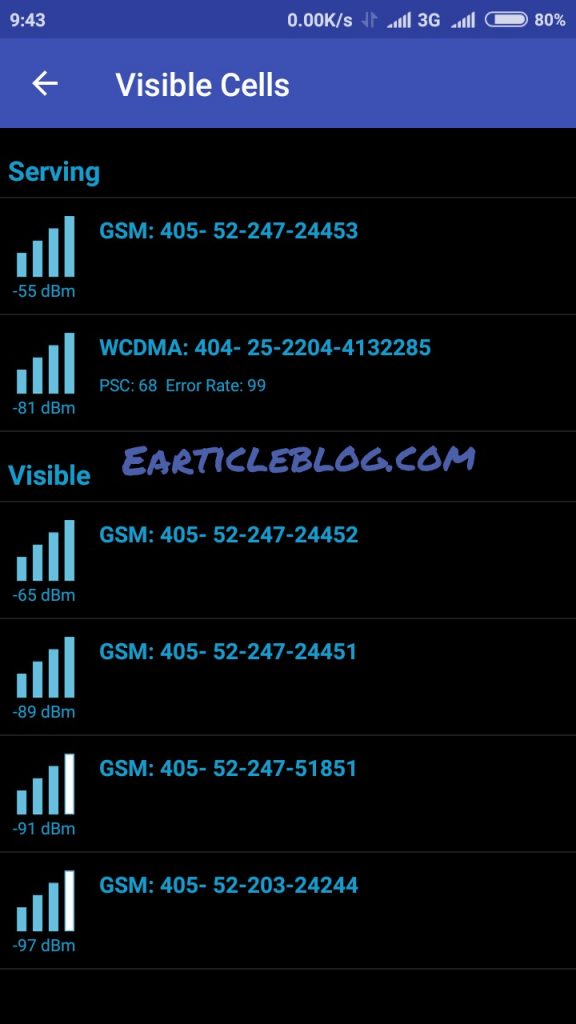
5 . NETWORK CELL INFO LITE –
Network Cell Info Is An Android Application Ideal For Low RAM Users. This App Is Available On Playstore & APK Size Is Less Than 3MB .
The App Is Powered By All Features Like Network Cell Location, Sim Information, Device Information & Many Other Exciting Tools Related To Network For Android Users.
You Can Download the NETWORK CELL INFO LITE App From the PLAY STORE
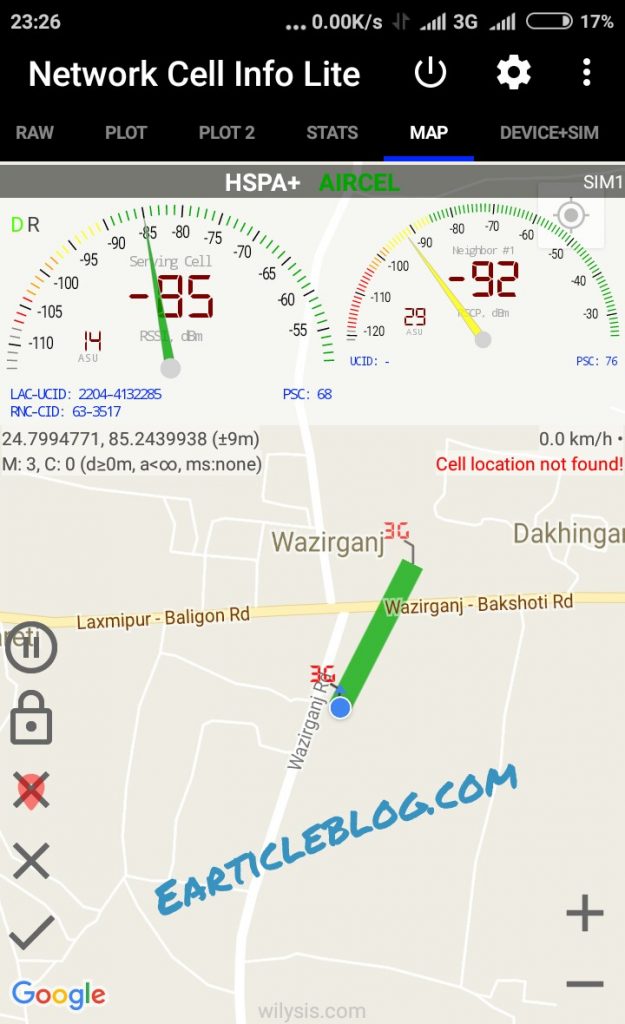
FINAL WORDS :
Guys, This Post Was An Ultimate Collection Of The Several Apps Mainly For Android Users Which Will Help Us In Knowing The Cell Network Location Very Easily.
If You Have Any Query Regarding This Post Then Please Comment in The Box ! Waiting For Your Comments
Thanks To All For Reading This Article On Earticleblog.

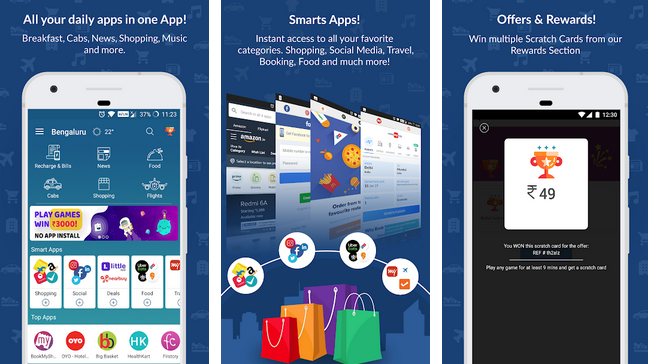
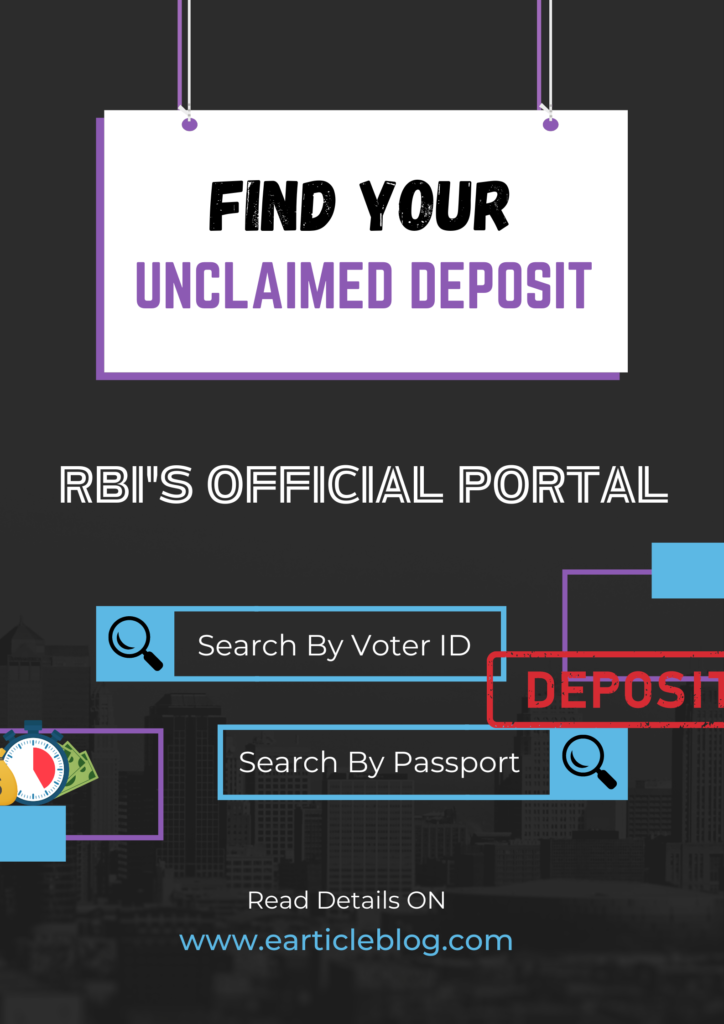

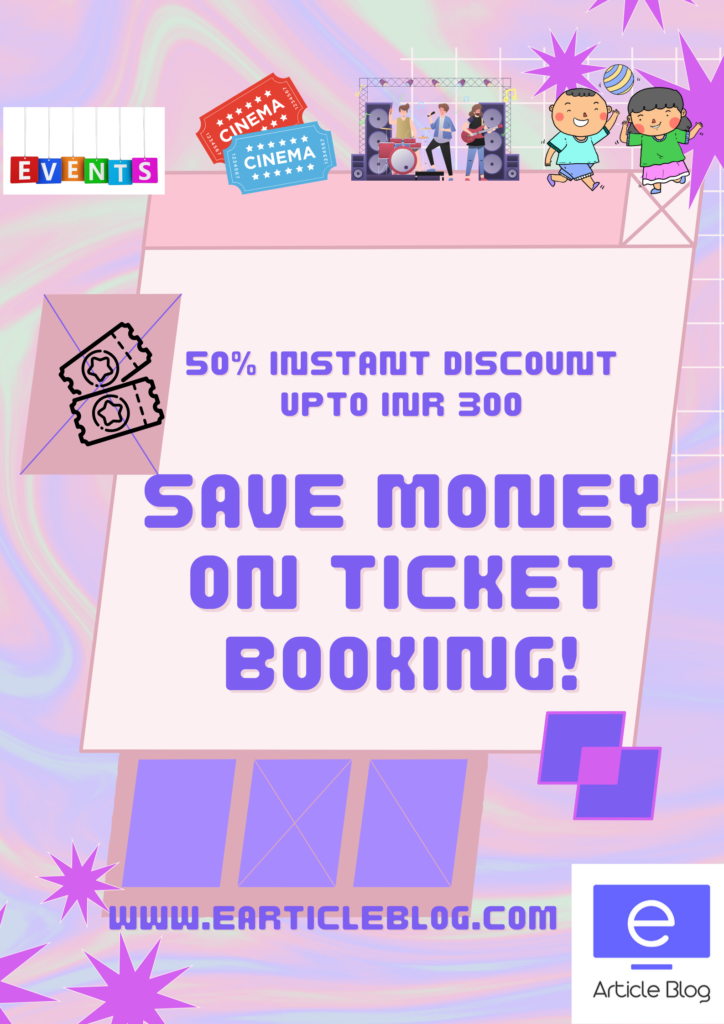

Sir
How to get Tower name appearing automatically on screen when moving from place to place like old Nokia phones? Any new models giving this facility?
i think not
So you are from wazigunj😀
yup