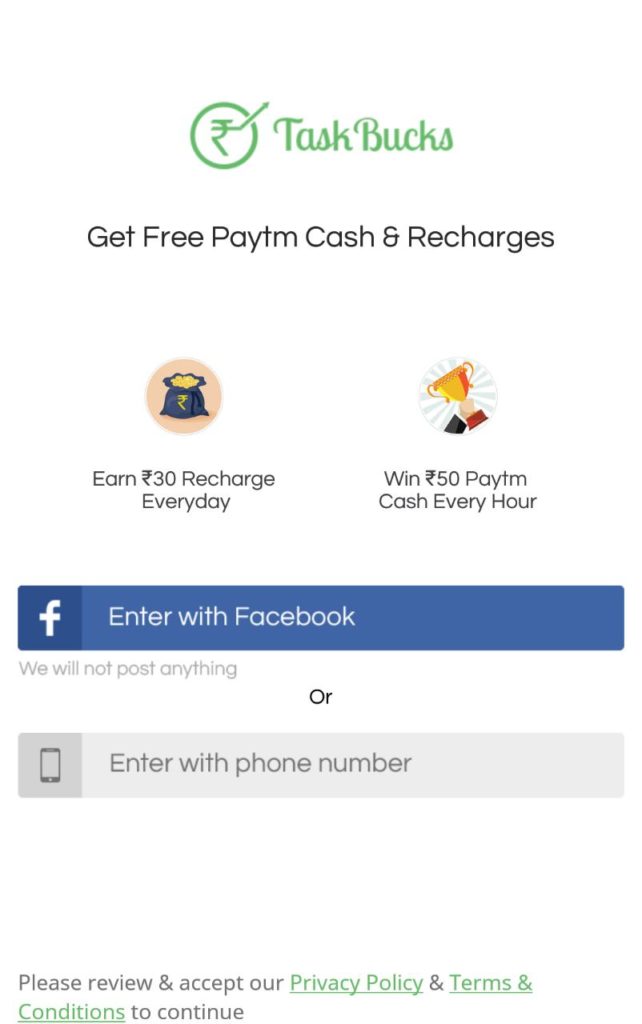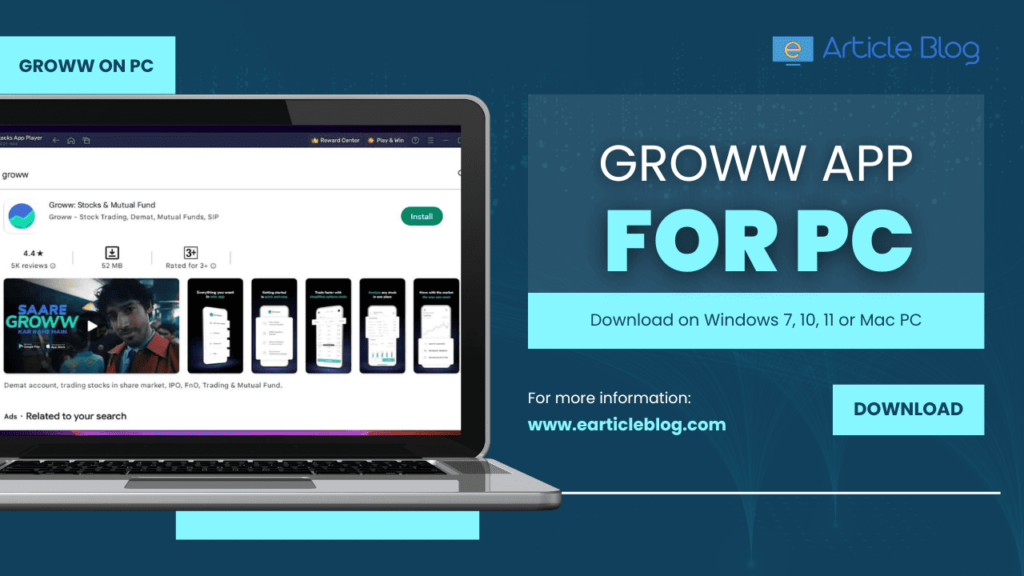Stuck at home?
Thinking whether you can activate the SBI net banking facility without visiting a branch?
Good news! you can. I will be providing you a simple guide for SBI net banking online registration.
(Step-by-Step)

But before that, let me share with you my personal experience with why net banking is essential these days.
And why you should also have one asap.
Let’s get started, shall we?
Online Application for SBI Net Banking
Online banking is a must have item in your bucket of daily needs.
Looking at the current lockdown situation and what the future brings up is unknown. It’s better to get adapted now than later.
Also Check: SBI Mobile SMS Alert Registration
State Bank of India (SBI) is one of the most common banks used by every other person. Many of which forget to enroll for internet banking facility at the time of account opening.
But don’t worry, you still can activate SBI net banking without visiting branch sitting at your home convenience.

Right now whenever my family or relative had a requirement of money for an essential expense, I can simply send them in seconds.
Net banking comes with a money transfer facility having various payment modes like:
- UPI (Unified Payment Interface) which is the most commonly used digital payment method across India
- IMPS (Immediate Payment Service) for sending money to other bank accounts immediately
- NEFT (National Electronic Funds Transfer) to send a large amount of money to the beneficiary added by you in your account.
These all methods of fund transfer are made to help you with quick, hassle-free, and secured money transfer.
Steps to Register SBI Net Banking Through Debit Card
Here is the step-by-step tutorial on how to apply sbi net banking through atm card.
Please note that, if you already have a pre-printed Kit from the branch for activating INB facility, then you don’t need to follow this guide.
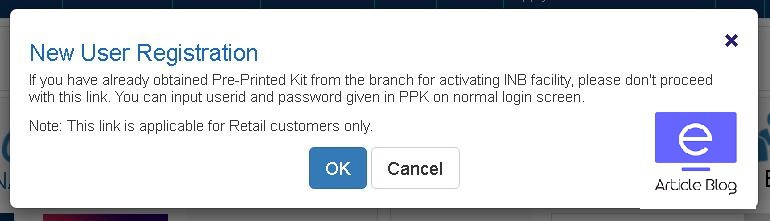
You can simply login using the credentials received.
But if you are going to create a new internet banking ID then follow these procedures.
#1 Open SBI Online Net Banking Portal
Go to SBI official net banking website www.onlinesbi.com and click on the New User Registration / Activation link. A popup will appear asking you to confirm that you don’t already have one. Click on Ok to continue.
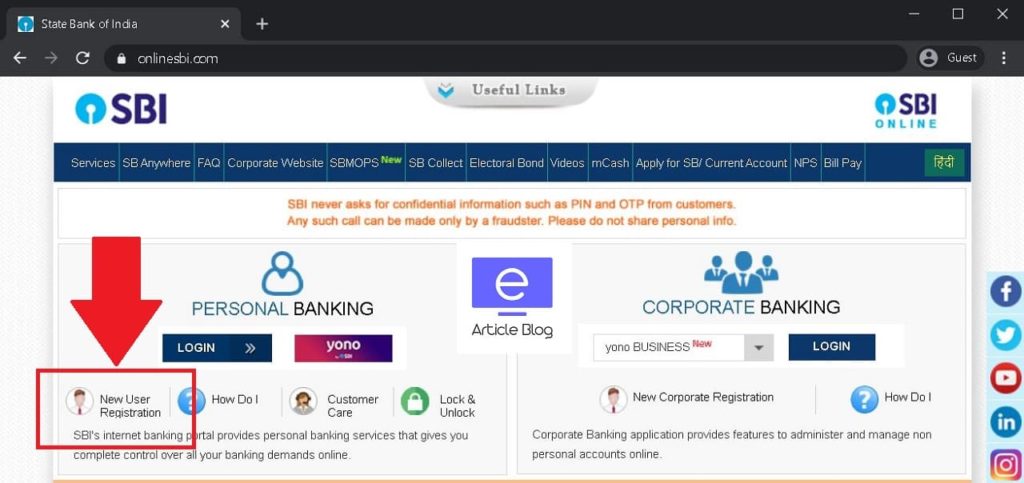
#2 Choose New User Registration Link
After navigating to the New User Registration / Activation and verifying popup confirmation, another popup window will appear. Under dropdown menu make sure the selected one is New User Registration and click on Next.
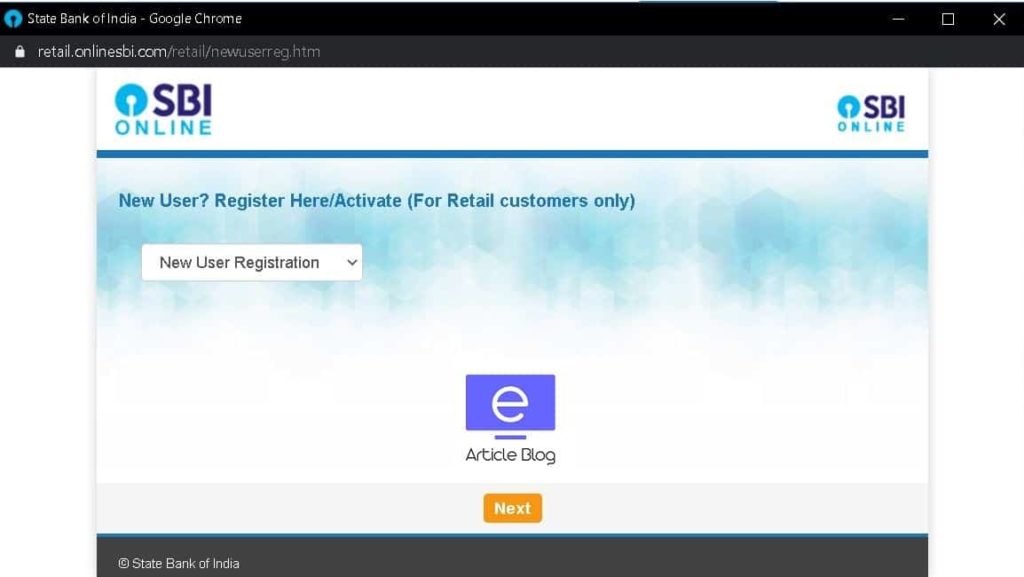
#3 Fill the Online Application for SBI Net Banking
Finally comes the main page of the SBI internet banking registration form. You need to fill the account number, CIF number, branch code, country, registered mobile number and required facility. You can find these details on your bank passbook or account statement.
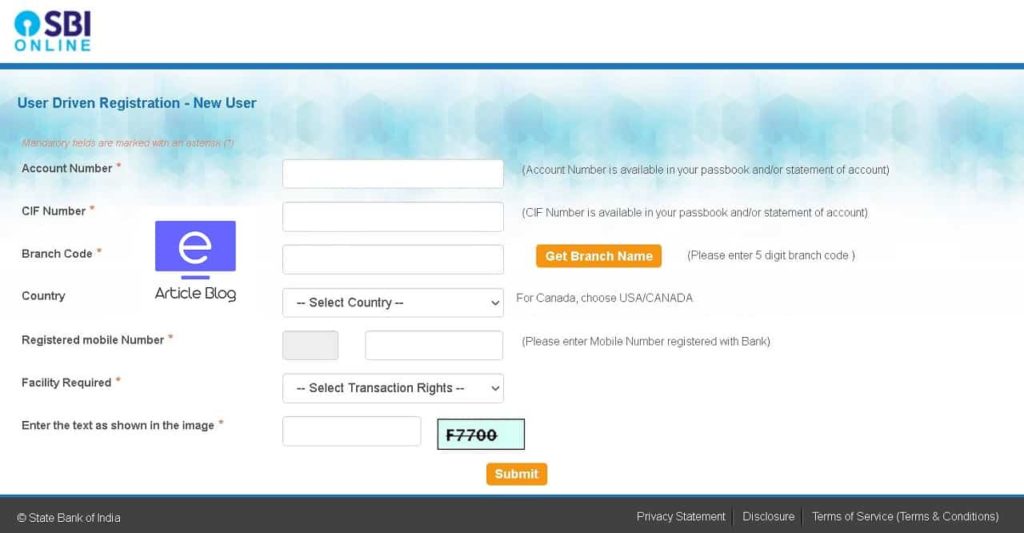
Form fields:
- Account Number: The account number is available in your passbook and/or statement of account,
- CIF Number: CIF number is also available in your passbook and/or statement of account,
- Branch Code: You have to enter the 5-digit branch code. This is also present in your passbook. You can also click on the Get Branch Name button to find your code.
- Country: Choose India from the dropdown list or whichever country you are from.
- Registered Mobile Number: You must have a registered mobile number linked with your bank account.
- Facility Required: You can choose from Full Transaction Rights, Limited Transaction Rights, or View Rights.
#4 Activate SBI Net Banking Through Debit Card
Once done with registration, you can proceed to activate SBI internet banking using the ATM card. On the next page choose I have my ATM card (Online registration without branch visit) option. Click on Submit and now you have to fill your debit card number, expiry date, card holder’s name, and ATM PIN. Finally, click on proceed to get a temporary username.
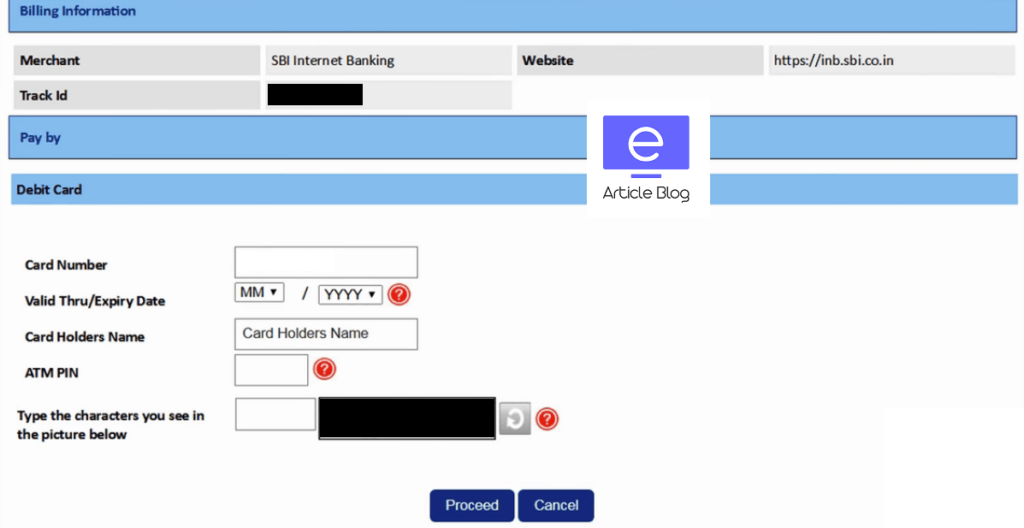
#5 Create SBI Personal Username & Password
Again go to SBI net banking portal and click on the New User Registration / Activation link. This time choose Activation of Username and proceed. Fill up your temporary username, CIF number, Date of Birth, verification captcha and submit. Now you will be asked to create a password. Enter the password two times and submit.
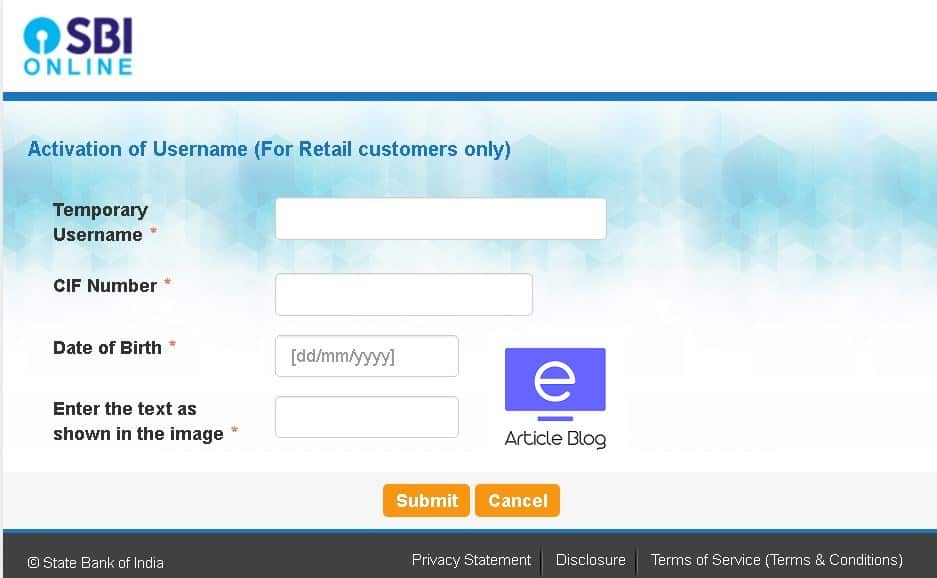
#6 Successfully Registered for SBI Internet Banking
Congrats! You have now successfully create a fresh SBI online banking account. For the first time login, you will be asked to change username & password. You can customise it or simply proceed with the given username. Now you can start using Internet Banking facility.

#7 Download SBI YONO App for Easy Net Banking
Now you can download SBI Yono app on your smartphone and quickly access your internet banking features. SBI Yono app also comes with other offers for online shopping. You need to first activate your device and then you can login using PIN or SBI username and password.

Frequently Asked Questions (FAQs)
Recommended: SBI Balance Checking No
Final Words for Apply SBI Net Banking Online
I tried my best to provide a step-by-step guide on creating an SBI net banking account online without going to the branch.
I got a question for you:
What will be the first thing you are going to do after successfully creating an SBI internet banking account online?
If you still have any query of faced an issue creating an account then let us know in the comment section below.
Please do share this with your friends and family members on social media. Help them in registering for State Bank of India Net Banking account from home.
SBI Net Banking Online Registration
SBI Online Account Opening Zero Balance, SBI Online Registration, SBI Internet Banking Registration Through Online, SBI Net Banking Activation, SBI Net Banking Registration Online Using Debit Card